- Android
- change wifi band
- change lockscreen wallpaper
- use google classroom
- mute keyboard sound
- rename airpods on android
- close tab on android
- change airpod settings
- send ringtone on android
- disable wifi calling
- turn off auto caps
- add russian keyboard
- turn off assistive touch
- check wifi ghz
- change group name
- unmute text messages
- add numbers to blacklist
- make a vertical image
- change caller id
- delete a bluetooth device
- change message background
How to mute keyboard sound on Android
Do you find the keyboard sound annoying? Do you want to mute the keyboard sound on Android?
Android offers multiple background keyboard sounds including but not limited to bubble, and vibration. But, if you feel that this constant noise while typing irritates you, you can simply mute it. Read the following article to know the simple steps through which you can mute keyboard sound on Android.
How to Turn Keyboard Click Sound or Vibration ON or OFF
Mute Keyboard Sound on Android: 4 Steps
Step-1 Open Keyboard and Click settings:
- Firstly, unlock your Android device.
- Next, you have to open any app which will open Gboard.
- Thereafter, you have to go to keyboard settings which will be visible on the tab over Gboard.
- Lastly, open Gboard settings by tapping on settings.

Step-2 Go to Preferences: There will be several options available like language, theme, preference, text correction, etc. Open the 'Preferences' category.
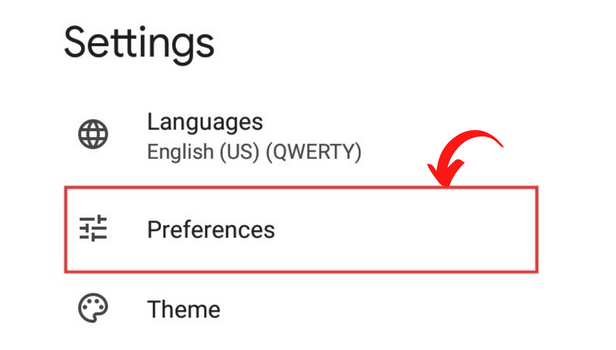
Step-3 Scroll Down and Turn off 'Sound on Keypress': Within the subcategory of keypad in preferences, you will find the option of keypad sound. The keypad subcategory would be visible after scrolling in the preferences section.
Next, Turn off the Sound on the keypress.
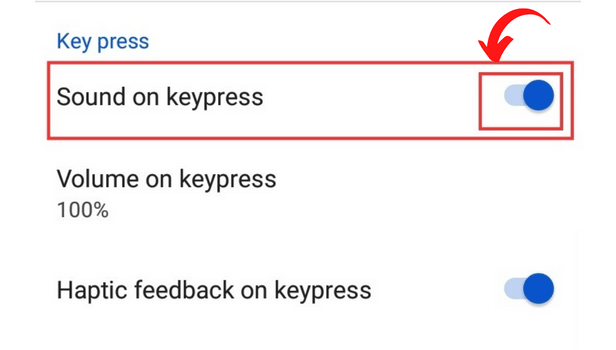
Step-4 Sound has been Turned off: The sound has been turned off.
Kudos! You just learnt how to mute keyboard sound on Android.
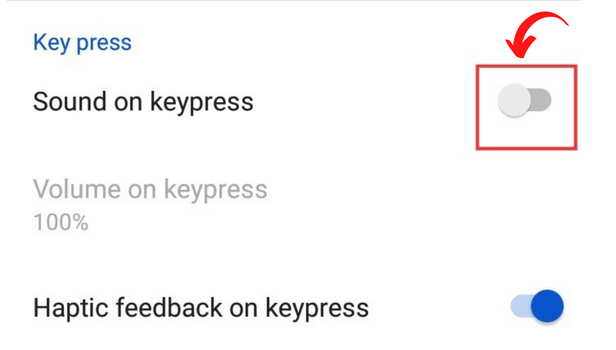
FAQ
How do I customize my Google Keyboard theme?
You must first open Google Keyboard, often known as Gboard.
The next step is to access the keyboard options, which are indicated by the three dots on the bar above the letters.
After that, you must select the Theme button. From the given options, you have to tap on the add icon. Therefore, your phone's gallery will open up. You can thus select any photo you want to keep as your theme.
Now you know!
Is there a way to block offensive words on my Android device's Gboard?
Yes, you can for sure do that. All you need to do is to follow these simple steps-
- Firstly, go to Gboard settings.
- Thereafter, go to text correction.
- Next, within the category of suggestions, you would be able to find 'block offensive words.
- Lastly, you have to turn it on to stop seeing potentially offensive words.
You're done!
Can I change my WhatsApp Keyboard?
Yes, you can definitely do that. You can customize the WhatsApp keyboard with color and design. The keyboard is crucial, especially in WhatsApp. By applying relevant themes on the keyboard, you can see the alphabet and type without making any mistakes. Follow the straightforward instructions in this article to learn how to change the WhatsApp keyboard.
How Do I Reset My iPhone's Keyboard Dictionary?
Reset your iPhone dictionary to repair an issue that prevents Keyboard Dictionary from working properly. There can be times when the keyboard doesn't operate smoothly. Due to the keyboard's background learning, which is based on your typing style, this has happened. Similar to how Chrome and YouTube's offers of advertisements are influenced by your search history. Read the article to learn how to Reset iPhone's Keyboard Dictionary.
How do I remove the learned data and terms on Gboard?
You can remove the learned word information from Google by simply following these easy steps:
- Unlock your device first, then open Gboard.
- Secondly, Go to Gboard's settings icon, which is located on the top bar.
- Thirdly, select the advanced settings option, which is almost the last or last-second choice.
- The next step is to select "remove learned words and data"; you can find this option at the bottom of the page.
Once you click it, Google will remove all of your data from Gboard and you won't receive any more word suggestions based on your past typing. It might also be not able to recognize the words equally easily from your voice.
Related Article
- How to Turn off Assistive Touch on Android
- How to Check Wifi GHz on Android
- How to Change Group Name on Android
- How to Unmute Text Messages on Android
- How to Add Numbers to Blacklist on Android?
- How to make a vertical image horizontal on Android
- How to change caller ID on Android
- How to Delete Bluetooth device on Android
- How To Change Message Background on Android
- How to Check Android Specs
- More Articles...
