- Android
- change wifi band
- change lockscreen wallpaper
- use google classroom
- mute keyboard sound
- rename airpods on android
- close tab on android
- change airpod settings
- send ringtone on android
- disable wifi calling
- turn off auto caps
- add russian keyboard
- turn off assistive touch
- check wifi ghz
- change group name
- unmute text messages
- add numbers to blacklist
- make a vertical image
- change caller id
- delete a bluetooth device
- change message background
How to rename Airpods on Android
Want to name your pods something cool? Is your device name as complicated as music theory? Or simply, do you want to rename Airpods on Android? We have curated some simple steps to do so. Read the article to know.
Easy way to Rename AirPods on Android Device | Name Change
Rename Airpods on Android: 5 Steps
Step-1 Open Settings on Android: First, unlock your Android device. Second, open system settings by typing in the search bar or browsing the list of installed apps.
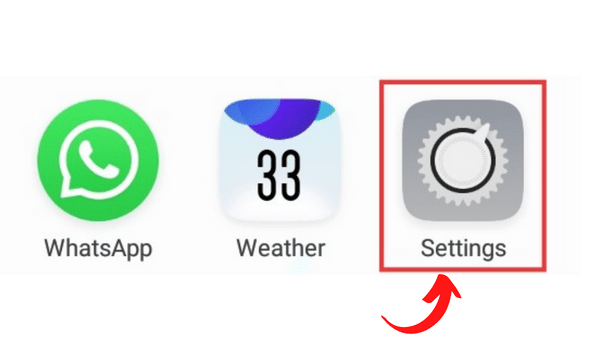
Step-2 Go to Bluetooth & Device Connections: After opening settings, you must then navigate to the Bluetooth and Wireless Networks subcategory.
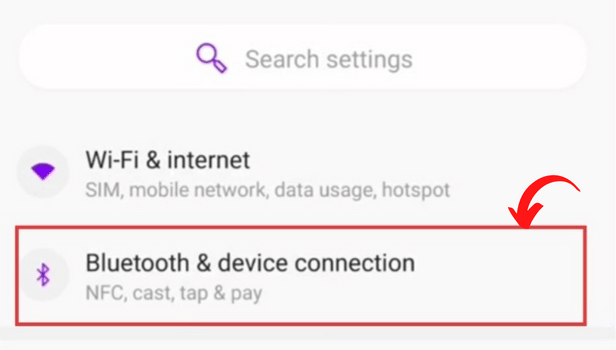
Step-3 Make Sure Your Airpods are Connected Then Click on Settings: Now, make sure you are connected to Airpods. Thereafter, go to the settings. The settings symbol would be visible next to the connected device.
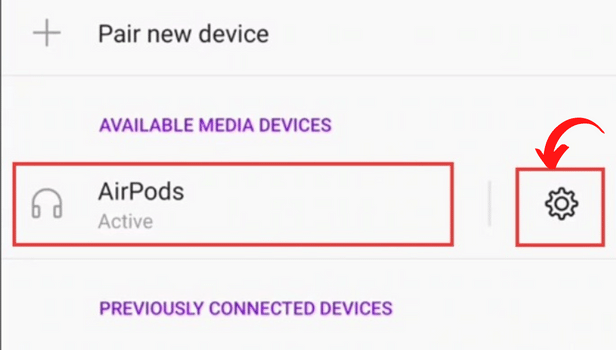
Step-4 Rename your Airpods: Next, you have to tap on the pen icon in order to open the rename option.
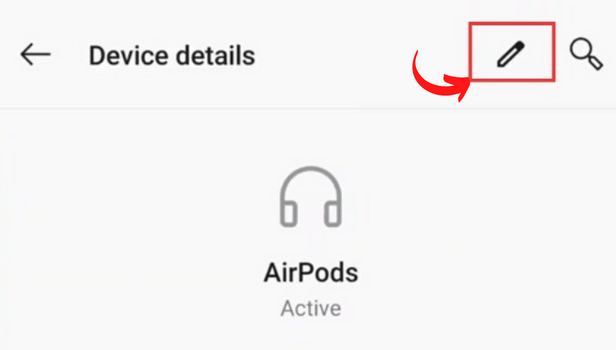
Step-5 Rename Window Appears: Consequently, the renaming window appears. You can modify the name of your device easily once you're there.
Kudos! Now you know how to rename Airpods on Android.
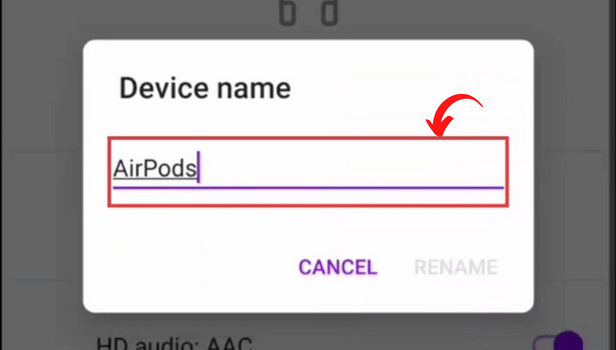
FAQ
Which Airpods features work with Android?
When you connect Airpods to Android, these features will not be hindered:
- ANC & Transparency Mode- Yes, this feature is still available when connected to Android.
- Command gestures- When you connect Airpods to Android, the command gestures- double tap feature is still available. You can turn audio on and off using this function.
- Listening with just one Airpod- Each earbud has its own connection to your device and may be used independently. You can easily switch your sound output from stereo to mono audio under the "Accessibility" options.
How Can I Make My iPhone's Headphones Louder?
Are you concerned that your audio volume is too low? To assist you in increasing the volume of your headphones, we have put together a list of easy steps. Read the linked article to know how to make headphones louder on iPhone.
Do Airpods sound good when connected to Android?
To be honest, the sound is not as good as iOS when connected to Android. It exists mainly because of audio codec mismatch. Although the difference is not highly noticeable.
How to Enable Spatial Sound on Windows 11?
You can use spatial sound in Windows 11 to experience 3D Audio. Better audio quality is what gives the sound more clarity and distance in three-dimensional virtual space. The best type of audio sound, superior to regular audio sound, can be experienced through spatial sound. But before that make sure to track the internet consumption of windows 11. Then, you can enable spatial sound on Windows 11 by following a few easy steps given in this article.
How to delete Bluetooth devices on Android?
Android makes it easy to delete Bluetooth devices, which is helpful if you have a fairly big list of connected devices in the past. Android remembers every device you've linked so you can connect quickly in the future. When your gadget isn't on that extensive list of devices, it might be a little annoying.
You may just remove devices from the associated list to fix the issue. Read this article to know how to delete bluetooth devices on Android.
Related Article
- How to Disable Wifi Calling on Android
- How to Turn off Auto Caps Lock on Android
- How to Add Russian Keyboard on Android
- How to Turn off Assistive Touch on Android
- How to Check Wifi GHz on Android
- How to Change Group Name on Android
- How to Unmute Text Messages on Android
- How to Add Numbers to Blacklist on Android?
- How to make a vertical image horizontal on Android
- How to change caller ID on Android
- More Articles...
