- delete search history
- deactivate pinterest account
- stop pinterest sending
- edit comment pinterest
- download images pinterest
- delete pinterest board
- delete everything in pinterest
- delete group board from pinterest
- open boards on pinterest
- open history on pinterest
- create a secret board pinterest
- change e mail pinterest
- delete pins pinterest
- delete business account pinterest
- message someone on pinterest
- pinterest business account
- delete your comment pinterest
- change pinterest account password
- search pinterest using camera
- delete bulk pins pinterest
- download and install pinterest
- personal to business account pinterest
- change username pinterest
- create business account pinterest
- delete account from pinterest
- delete entire board pinterest
- delete multiple pins pinterest
- clear pinterest data
- turn off notifications pinterest
- create an account pinterest
How to Delete Search History From Pinterest
Learn How to Delete Search History from Pinterest in 4 Easy Steps :
Step 1 - Open Pinterest : First, launch Pinterest on your device. You can download the app from Google Play Store or App Store under the name 'Pinterest'. Once the app icon becomes visible on your device, tap on it.

Step 2 - Tap on the Search Icon : Next, Login or Sign Up to your account. Proceed to tap on the Search Icon. It is a magnifying glass icon located on the bottom panel.
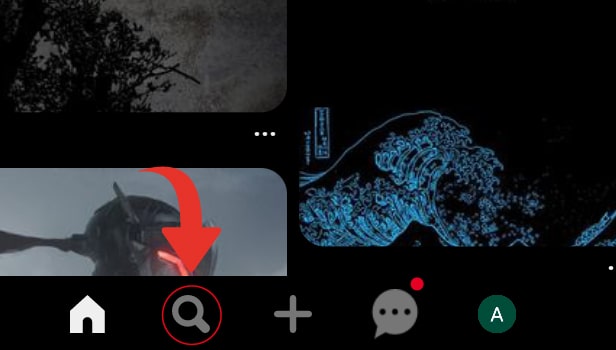
Step 3 -Tap on the Search Bar : Now, Click on the Search Bar which is visible on the top.
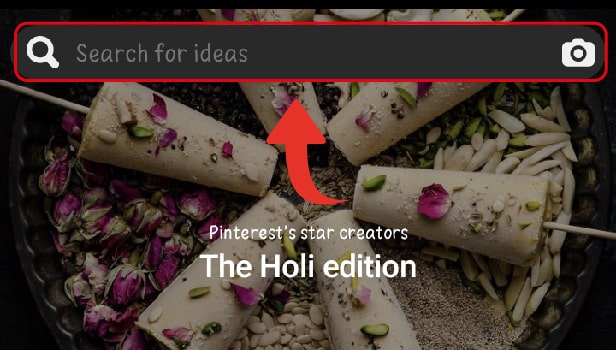
Step 4 - Tap on the Cross Button : Finally, tap on the Cross Icon which is visible next to your search to delete it. You can repeat this action for each individual search.
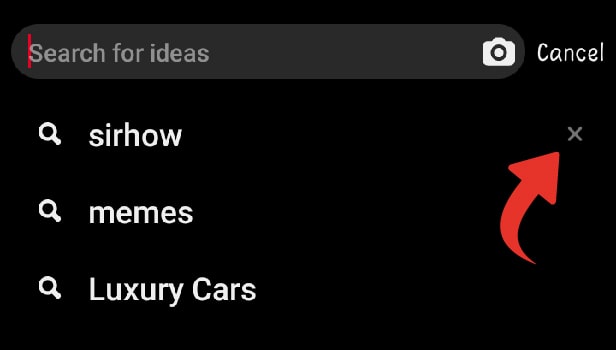
Related Article
- How to Delete Board on Pinterest
- How to Delete Everything on Pinterest
- How to Delete Group Board from Pinterest
- How to Open Boards on Pinterest
- How to Open History on Pinterest
- How to Create Secret Board on Pinterest
- How to Change Email Address on Pinterest
- How to Delete Pins on Pinterest
- How to Delete Business Account from Pinterest
- How to Message Someone on Pinterest
- More Articles...
