- delete search history
- deactivate pinterest account
- stop pinterest sending
- edit comment pinterest
- download images pinterest
- delete pinterest board
- delete everything in pinterest
- delete group board from pinterest
- open boards on pinterest
- open history on pinterest
- create a secret board pinterest
- change e mail pinterest
- delete pins pinterest
- delete business account pinterest
- message someone on pinterest
- pinterest business account
- delete your comment pinterest
- change pinterest account password
- search pinterest using camera
- delete bulk pins pinterest
- download and install pinterest
- personal to business account pinterest
- change username pinterest
- create business account pinterest
- delete account from pinterest
- delete entire board pinterest
- delete multiple pins pinterest
- clear pinterest data
- turn off notifications pinterest
- create an account pinterest
How to Search on Pinterest Using Camera
Pinterest has added a new tool that allows you to search for images on the site by taking shots. All you will need is an Android smartphone with a camera built-in. Just take a photo and Pinterest will provide a list of search results with goods that appear to be comparable.
You can also upload images from your photo library. As these days more businesses go online and contribute their items to Pinterest. Hence, it makes perfect sense to assist people in shopping with their cameras. As they use visual searches to find actual products. Let's see how to search on Pinterest using Camera.
How To Search Using Pictures In Pinterest
Search On Pinterest Using Camera in 3 Easy Steps
Step-1 Open Pinterest: First of all, we obviously need the Pinterest application
- If you have the Pinterest application on your device then click on it to open
- And if you do not have it, then simply go to the play store and download the application. You can easily download and install Pinterest.

Step-2 Tap on the Search Icon: Next, Log in to your Pinterest account
- After that, locate the 'lens' or search icon on the Pinterest app
- Then, tap on the search icon to search on Pinterest
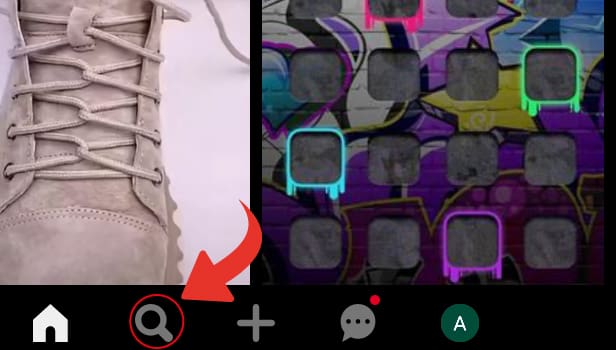
Step-3 Tap on the Camera icon on the Search Bar: Lastly, in the search bar you can see the 'camera' icon
- Select the camera icon and you can search on Pinterest using your camera
- You can either upload a photo from your photo gallery or just click one as simple as that.
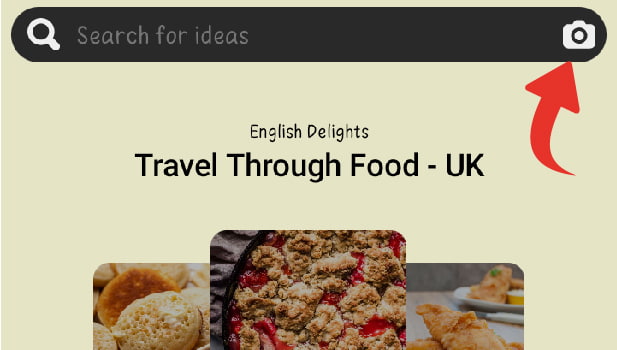
Lastly, we all know that Pinterest Lens is a major update that has been added to the Pinterest application. And this is available on both the iPhone and Android platforms. You can now check for pins using the camera on your phone or tablet thanks to this new function. It's no surprise that you can now browse Pinterest using photographs, given that it's an image-based social network.
Pinterest will return better search results whether they're photographs you've taken or photos you've spotted online. Numerous product categories have witnessed a significant rise in search volume in recent months, indicating that they are primed for discovery by homebound consumers during the covid pandemic.
What does Pinterest's camera do?
The app's newest feature allows you to use your camera to recognize different things. For example decor items, apparel, cuisine, etc in the real world. You can view similar styles on Pinterest and receive ideas for how to dress them by focusing your camera on a dress, for example.
What is Pinterest's visual search and how does it function?
Pinterest's Lens visual search function allows users to find anything captured in a snapshot taken with their phone's camera. Existing photographs from the user's camera roll can also be uploaded. Pinterest now also includes shopping pins in its visual search engine results.
Is Pinterest bothering you with notifications while you search for pins? Then turn off notifications on Pinterest!
How can I shop from Pinterest using my laptop webcams?
Well, that's super easy to use laptop webcams.
- Now, to bring up your camera's view, click the camera symbol in the app's search bar.
- After that, choose whatever feature you want to use from this menu.
- Then you may use a webcam to find products, scan a barcode, or verify and redeem gift cards.
Related Article
- How to Delete Board on Pinterest
- How to Delete Everything on Pinterest
- How to Delete Group Board from Pinterest
- How to Open Boards on Pinterest
- How to Open History on Pinterest
- How to Create Secret Board on Pinterest
- How to Change Email Address on Pinterest
- How to Delete Pins on Pinterest
- How to Delete Business Account from Pinterest
- How to Message Someone on Pinterest
- More Articles...
