- delete search history
- deactivate pinterest account
- stop pinterest sending
- edit comment pinterest
- download images pinterest
- delete pinterest board
- delete everything in pinterest
- delete group board from pinterest
- open boards on pinterest
- open history on pinterest
- create a secret board pinterest
- change e mail pinterest
- delete pins pinterest
- delete business account pinterest
- message someone on pinterest
- pinterest business account
- delete your comment pinterest
- change pinterest account password
- search pinterest using camera
- delete bulk pins pinterest
- download and install pinterest
- personal to business account pinterest
- change username pinterest
- create business account pinterest
- delete account from pinterest
- delete entire board pinterest
- delete multiple pins pinterest
- clear pinterest data
- turn off notifications pinterest
- create an account pinterest
How to Delete Your Comment on Pinterest
Pinterest lets you explore things in varied collections and styles. So it is obvious that you do have your favourites and not so favourite things, ideas and inspirations, etc on Pinterest. You like to put comments about your opinion. Now sometimes you comment on some posts on Pinterest and regret them later. So How to delete your comment on Pinterest? It is as simple as you commented, just follow the given below steps and your comments will vanish from Pinterest.
How to Delete Comment on Pinterest
Delete Your Comments On Pinterest in 5 Easy Steps
Step-1 Open Pinterest: Now that you have created your account on Pinterest. Giving your opinion and likes in comments is necessary.
- Now to delete some of your comments, you need to first go to Pinterest.
- Click on the App.
- Then open Pinterest.

Step-2 Open the Post where you've commented: Once you open the Pinterest, go to the post on which you have posted your comment. Click on the post and then you can see multiple options under it.

Step-3 Tap on the Comment icon: Since you have to delete your comment. So tap on the comment icon placed on the bottom side of the page. After you click on the comment icon, the comments page will appear on your screen.
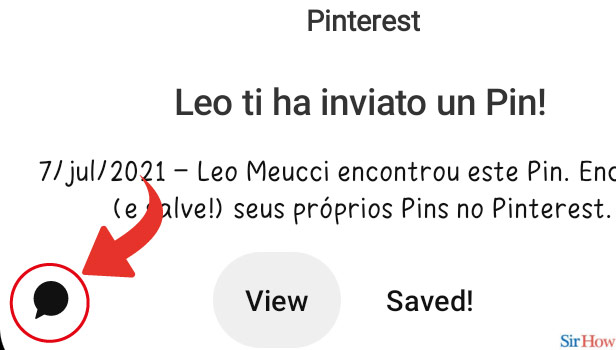
Step-4 Tap on the Three Dots under your comment: Now go to your comment posted. You can even reply to your comment on Pinterest.
- Then tap on the three-dot option placed under your comment.
- Next, open the three-dot option.
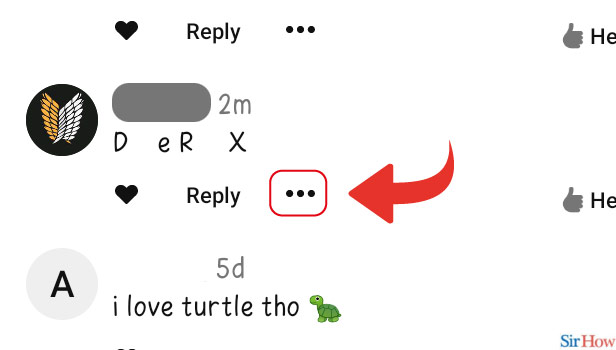
Step-5 Tap on “Delete”: Once you open the three-dot option you can see three options on your screen: Edit, Highlight and Delete. You can edit your comments or highlight them to stand among all other comments.
- You have to click on the delete.
- Then your comment on the given post on Pinterest is deleted.
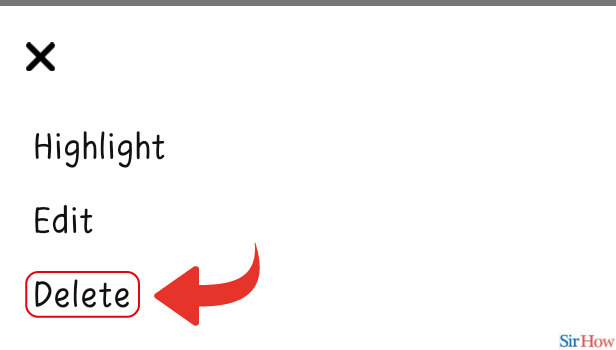
Can You Make Changes To Your Comments On Pinterest?
Pinterest offers you an option to make a change in your comment. You can make changes even after you have posted your comments on Pinterest. You need to follow the above-given steps. Next, just click on Edit in step 5 and you can then make any changes in your comments on Pinterest.
Can You Clear The Data From Pinterest App?
When you use the Pinterest App for so long, you tend to get bored with it. Fortunately, Pinterest lets you clear your data and close your account temporarily. So when you feel like not using Pinterest for a while then you can use the option to clear the past data and close the account temporarily.
Does Pinterest Offer You Ideas Related To The Posts To Comment On The Post?
So when you go to any post on Pinterest to comment. You will get some related comments and ideas to post under it. So if you don't want to write your comment. Then you can just simply click on one of the options given by Pinterest and click on post. Then your comment is posted under the post on Pinterest.
Related Article
- How to Download Images From Pinterest
- How to Delete Board on Pinterest
- How to Delete Everything on Pinterest
- How to Delete Group Board from Pinterest
- How to Open Boards on Pinterest
- How to Open History on Pinterest
- How to Create Secret Board on Pinterest
- How to Change Email Address on Pinterest
- How to Delete Pins on Pinterest
- How to Delete Business Account from Pinterest
- More Articles...
