- delete search history
- deactivate pinterest account
- stop pinterest sending
- edit comment pinterest
- download images pinterest
- delete pinterest board
- delete everything in pinterest
- delete group board from pinterest
- open boards on pinterest
- open history on pinterest
- create a secret board pinterest
- change e mail pinterest
- delete pins pinterest
- delete business account pinterest
- message someone on pinterest
- pinterest business account
- delete your comment pinterest
- change pinterest account password
- search pinterest using camera
- delete bulk pins pinterest
- download and install pinterest
- personal to business account pinterest
- change username pinterest
- create business account pinterest
- delete account from pinterest
- delete entire board pinterest
- delete multiple pins pinterest
- clear pinterest data
- turn off notifications pinterest
- create an account pinterest
How to Open Boards on Pinterest
You collect the whole bunch of pins on several boards on Pinterest. So what you can do is create unique board names for each of them. This makes your worker and you can just open the relevant board at the needed time. However, to know where you can open boards on Pinterest that you have created. You have to just go through the below steps:
You collect the whole bunch of pins on several boards on Pinterest. So what you can do is create unique board names for each of them. This makes your worker and you can just open the relevant board at the needed time. However, to know where you can open boards on Pinterest that you have created. You have to just go through the below steps:
How To Tune Your Homefeed In Pinterest
Open Boards On Pinterest With 6 Easy Steps
Step-1 Open Pinterest: Firstly, you need to have an account on Pinterest. Furthermore, you must have created at least one or two boards on it. Then only you can view the board on Pinterest.
- Now start by going to the Pinterest App.
- Then click on it.
- Next open Pinterest.

Step-2 Tap on your Profile Picture: Once the home page of the Pinterest App opens on your screen. There is a profile icon or picture located at the right bottom of the page.
- You have to go to that icon.
- Then tap on the Profile icon.
- Next, open your profile.
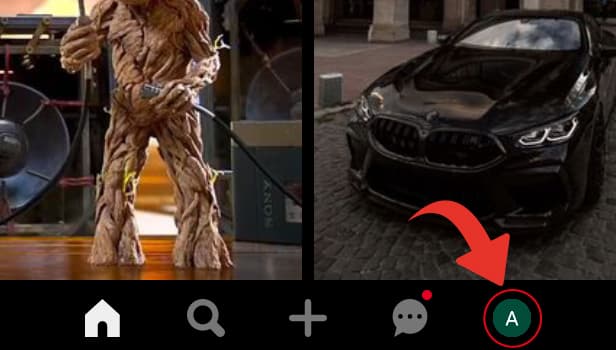
Step-3 Tap on the Three Dots: On the profile page, you can see a three-dot option situated in the right corner of the profile page. Tap on the icon. Then open the three-dot option.

Step-4 Tap on Settings: Under the three-dot option you can see several different options on your screen. You have to tap on Settings. Then open it.
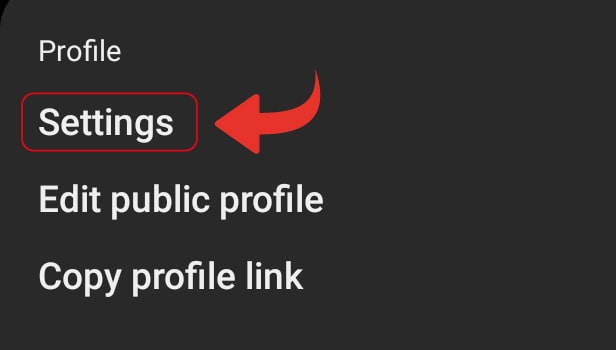
Step-5 Tap on Home feed tuner: Once you open settings, a long list of numerous different options opens on your screen. You can see a Home feed tuner option. Tap on it and open it.
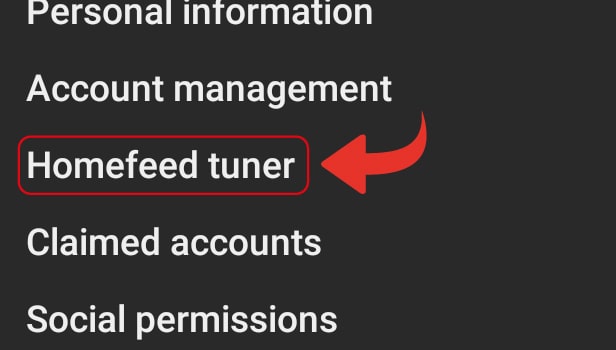
Step-6 By default, you'll be in the board's section: Once the home feed tuner option opens, the default you will be directed to the board.
- The Home feed tuner options contain the boards, history, Topics and profiles you follow on Pinterest.
- You can see here all the information regarding your account on Pinterest.
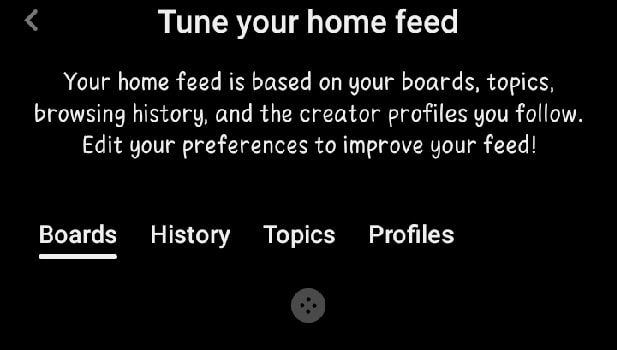
Does Pinterest Allow You To Delete The Entire Board?
On Pinterest, you can delete a single board or specific collection of boards. Furthermore, you can delete the entire collection of boards on Pinterest. Then renew the boards on Pinterest with more exciting pins.
Can You Unfollow The Profiles You Follow Under The Home feed Tuner Option?
Under your profile page, go to the three-dot option. Then when you go to the home feed tuner option under settings. You can see a profile option listed there.
- Tap on it.
- Now you can see the people's profiles you follow on Pinterest.
- There is a following written under each profile.
- You have to tap on it.
- Once you tap on the Following.
- Then you unfollowed the profile on Pinterest.
- Now you can see Follow written there.
- That means you don't follow the profile on Pinterest anymore.
Can You Delete the Board On Home feed Tuner Option of Pinterest?
Under settings, when you visit the home feed tuner page. There a board option is listed on the first. When you tap the board, you can see all the boards list you have created till now on Pinterest. However, you cannot delete or edit the boards from that list.
Open Boards On Pinterest With 6 Easy Steps
Step-1 Open Pinterest: Firstly, you need to have an account on Pinterest. Furthermore, you must have created at least one or two boards on it. Then only you can view the board on Pinterest.
- Now start by going to the Pinterest App.
- Then click on it.
- Next open Pinterest.

Step-2 Tap on your Profile Picture: Once the home page of the Pinterest App opens on your screen. There is a profile icon or picture located at the right bottom of the page.
- You have to go to that icon.
- Then tap on the Profile icon.
- Next, open your profile.
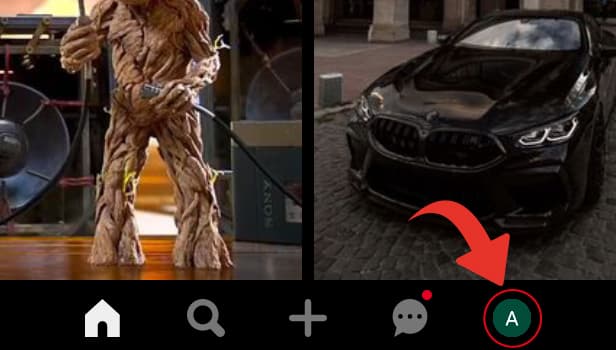
Step-3 Tap on the Three Dots: On the profile page, you can see a three-dot option situated in the right corner of the profile page. Tap on the icon. Then open the three-dot option.

Step-4 Tap on Settings: Under the three-dot option you can see several different options on your screen. You have to tap on Settings. Then open it.
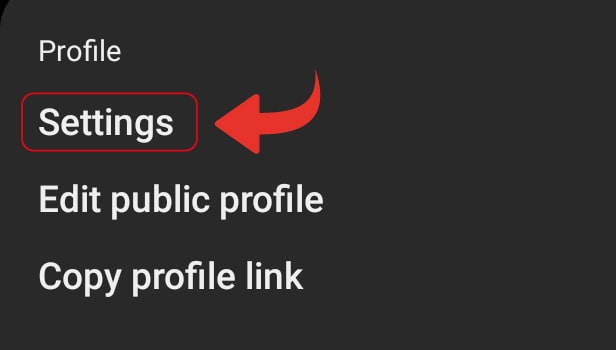
Step-5 Tap on Home feed tuner: Once you open settings, a long list of numerous different options opens on your screen. You can see a Home feed tuner option. Tap on it and open it.
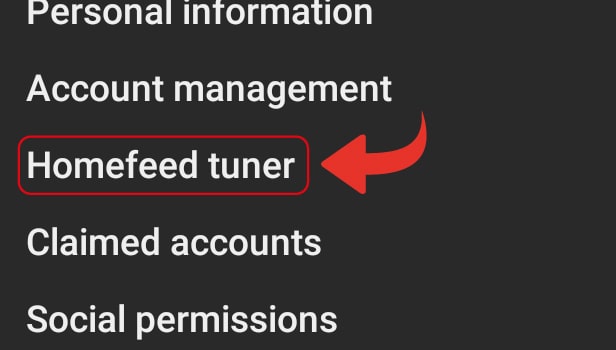
Step-6 By default, you'll be in the board's section: Once the home feed tuner option opens, the default you will be directed to the board.
- The Home feed tuner options contain the boards, history, Topics and profiles you follow on Pinterest.
- You can see here all the information regarding your account on Pinterest.
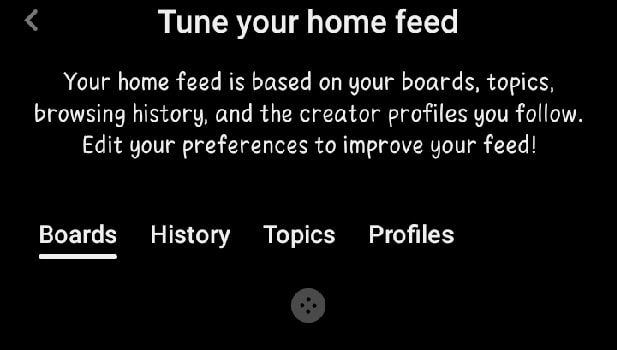
Does Pinterest Allow You To Delete The Entire Board?
On Pinterest, you can delete a single board or specific collection of boards. Furthermore, you can delete the entire collection of boards on Pinterest. Then renew the boards on Pinterest with more exciting pins.
Can You Unfollow The Profiles You Follow Under The Home feed Tuner Option?
Under your profile page, go to the three-dot option. Then when you go to the home feed tuner option under settings. You can see a profile option listed there.
- Tap on it.
- Now you can see the people's profiles you follow on Pinterest.
- There is a following written under each profile.
- You have to tap on it.
- Once you tap on the Following.
- Then you unfollowed the profile on Pinterest.
- Now you can see Follow written there.
- That means you don't follow the profile on Pinterest anymore.
Can You Delete the Board On Home feed Tuner Option of Pinterest?
Under settings, when you visit the home feed tuner page. There a board option is listed on the first. When you tap the board, you can see all the boards list you have created till now on Pinterest. However, you cannot delete or edit the boards from that list.
