- delete search history
- deactivate pinterest account
- stop pinterest sending
- edit comment pinterest
- download images pinterest
- delete pinterest board
- delete everything in pinterest
- delete group board from pinterest
- open boards on pinterest
- open history on pinterest
- create a secret board pinterest
- change e mail pinterest
- delete pins pinterest
- delete business account pinterest
- message someone on pinterest
- pinterest business account
- delete your comment pinterest
- change pinterest account password
- search pinterest using camera
- delete bulk pins pinterest
- download and install pinterest
- personal to business account pinterest
- change username pinterest
- create business account pinterest
- delete account from pinterest
- delete entire board pinterest
- delete multiple pins pinterest
- clear pinterest data
- turn off notifications pinterest
- create an account pinterest
How to Convert your Pinterest Personal Account to Business Account
Once you've created an account on Pinterest you can explore many uniques ideas and inspirations from it. After a certain period, you can turn the ideas from Pinterest into your business. Pinterest is a wide platform to make your business reach a wide range of audiences. It can make your business reach heights within a short period. Hence, to make the base of your business. Let's explore first How to Convert your Pinterest Personal Account to Business Account? Let's see the steps to do so:
How to Change Personal Pinterest Account to Business Account
Convert Your Personal Account To Business Account With 7 Easy Steps
Step-1 Open Pinterest: To start the process you have to first go to the Pinterest App. Click on the App and then open Pinterest.

Step-2 Go to your Profile: Once you open the Pinterest App, the homepage will appear on your screen.
- You have to go to your profile icon located on the bottom side of the page.
- Then click on the profile icon and open it.
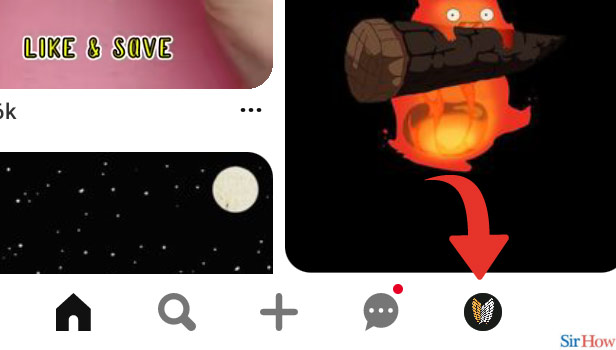
Step-3 Tap on the Three Dots: Once the Profile page appears on your screen. You have to go to the three-dot icon located at the right corner of the page. Click on the icon and open the three-dot option.
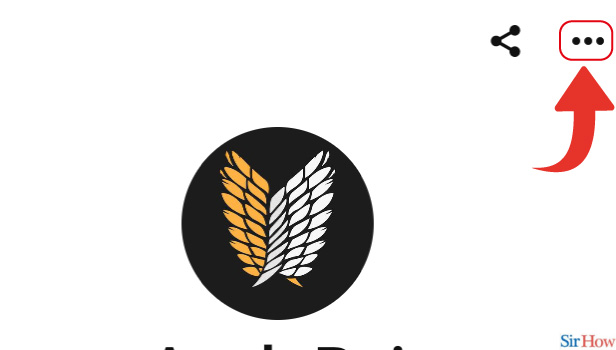
Step-4 Go to Settings: When you open the three-dot option, a wide list of options appears on your screen. You have to go to the first option of settings. Click on it and open Settings.
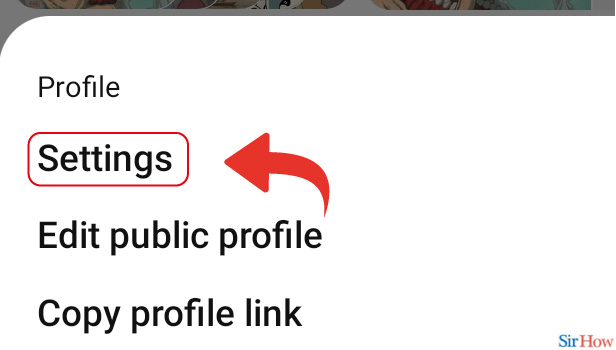
Step-5 Go to Account Management: You have to make changes in your account, so go to the option of Account management. Click on the option and open it.
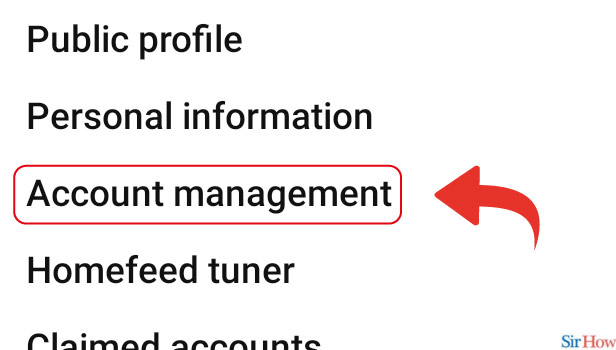
Step-6 Tap on “Convert to a Business Account”: Under the Account management, you can see a Convert to a business account option. Click on it and open the option Convert to a business account.
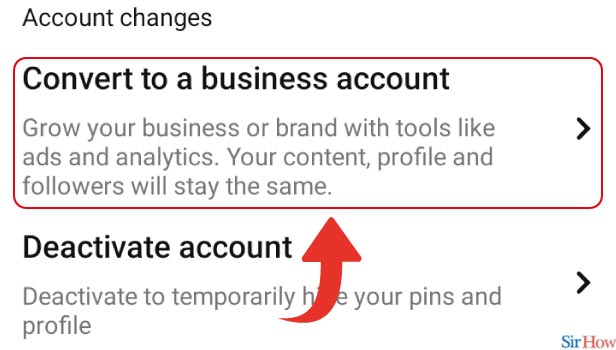
Step-7 Tap on 'Convert account' Fill up your credentials and your account will be converted: Then you can see an option of Convert account. Tap on it. Then you have to answer a few questions.
- You have to give your profile name, website name, work profile name, etc.
- Fill up your details.
- Once you finish answering all the questions.
- Then your account will be converted into a business account.
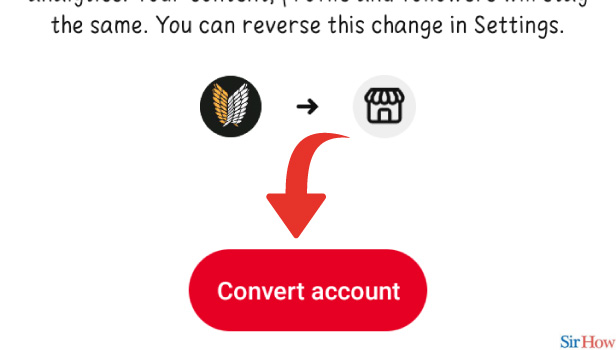
Business accounts on Pinterest will need a lot of effort and creativity. You have to make an interwoven web of ideas to make your business more presentable on Pinterest. Also, you can make attractive pins to reach more audiences. Pinterest lets you delete several pins, so you can always refresh the page with new pins.
Can you make your business account back to your personal account?
This is the best part about Pinterest. Even though you have converted your personal account into a business account. Then too you can reverse the business account into a personal account.
Do you have to pay for a business account on Pinterest?
No, you don't have to pay. Pinterest offers you a completely free option to make your account convert into a business account.
Is there is any difference between the personal account and business account on Pinterest?
No, there are not many differences between them. Both the accounts offer the same feature and settings option. You can make changes on both accounts with the same method. Hence, business and personal accounts on Pinterest are almost similar.
