- Facebook Messenger
- unfriend on facebook iphone
- use messenger without facebook
- add anyone on messenger
- wave anyone on messenger
- logout of messenger
- delete messages messenger
- block someone messenger
- turn off messenger
- uninstall facebook messenger
- appear offline on messenger
- archived chat messenger
- logout all messenger
- delete messenger contacts
- polls on messenger
- notification sound messenger
- add friends messenger
- Wave on Messenger
- group chat messenger
- delete group messenger
- leave group messenger
- group call messenger
- messenger without facebook
- check blocked messenger
- delete multiple messages
- off messenger notifications
- archive conversation messenger
- save video messenger
How to Wave Anyone on Messenger
You can be easily in touch with anyone using the messenger application. You can wave anyone on messenger it helps to be in touch with someone. Just follow the step by step given below and you can easily wave anyone on Messenger.
How To Send A Wave On Facebook Messenger to anyone
Steps to wave anyone on messenger:
1. Open the messenger application: Firstly on your android application, you will see a blue colored logo. It's the trademark application for the messenger application. Just tap on the logo to launch your messenger application.
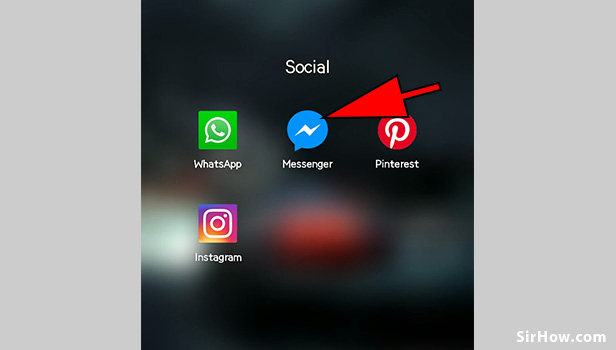
2. Tap on Contacts: After you have opened the messenger application you will see two people icon at the bottom of the application. Just tap on it to open all your messenger contacts. 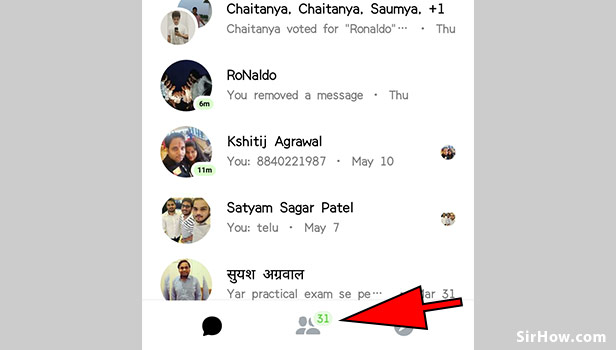
3. Tap on the wave icon: You will see all your contacts and also just next to the contacts list you will see a hand logo which is the logo for the wave. You can just tap on that wave logo to wave to a particular contact. For example, in this, we are waving to Gaurav Kumar so we will tap on the wae icon just next to that contact name. 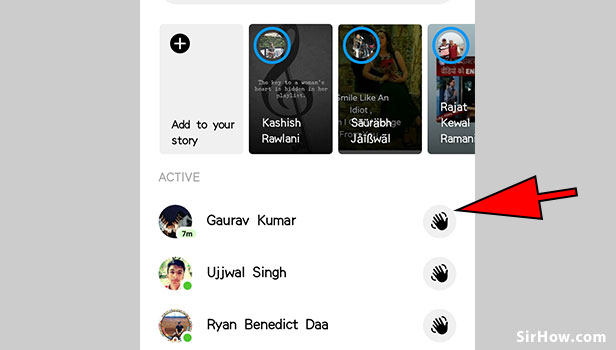
4. It turns Yellow: After you have waved successfully you will see that the wave logo has turned to yellow which the sign that your wave has been successfully sent to the contact. 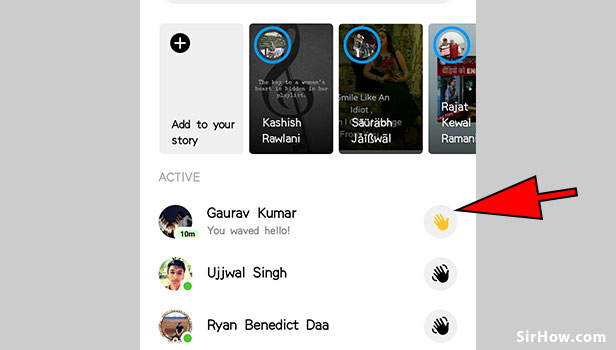
The wave is really a great thing when it comes to start a conversation with anyone. You can just send a wave and start a conversation with your contacts. The person can also wave you back and hence starting a conversation.
Related Article
- How to Leave a Group on Messenger
- How to Start Facebook Messenger Group Call Feature
- How to use Messenger without Facebook
- How to Check if Someone Blocked You on Messenger
- How to Delete Multiple Messages on Messenger
- How to Turn Off Facebook Messenger Notifications
- How to View Archived Messages on Facebook Messenger
- How to Save a Video from Messenger
- More Articles...
