- stop getting notifications
- hide your view linkedin
- install linkedin on laptop
- turn off app lock ln
- upload resume on linkedin
- remove connection linkedin
- turn off read receipts li
- clear search history linkedin
- turn off people also viewed
- cancel linkedin request
- turn off email notifications li
- turn off linkedin notifications
- turn off job alert
- turn off linkedin account
- stop linkedin invite
- turn off linkedin chat
- turn off dark mode li
- stop receiving linkedin invitations
- turn off linkedin job
- stop linkedin accessing contacts
- stop linkedin sending mails
- stop linkedin spam emails
- install linkedin sales navigator
- stop linkedin birthday notifications
- install linkedin app
How to Turn Off Job Alert Email on LinkedIn
It is so irritating when LinkedIn keeps on sending emails for job alerts! It overwhelms you on one side and stuffs up your inbox on the other. In this case, turn off job alert email for LinkedIn and take a breath of relief. And don't worry, you will not lose on any alerts. This is because you will still receive them on the platform of LinkedIn. Following these steps will just stop LinkedIn from sending separate emails for each job alert.
And hey, if your LinkedIn has gone into dark mode by mistake, then turn off LinkedIn dark mode and get going with the steps.
How to Turn Off Job Alerts on Linkedin
Turn off LinkedIn Job Alert Email in Just 7 Steps
Step-1 Open LinkedIn App: I am sure you are using the application of LinkedIn on your mobile. That's the reason you are fed up with job alert emails, right? So, open up the application and jump off to the next step.

Step-2 Click on the Profile: Very simple, click on the teeny-tiny profile icon at the top left corner of the LinkedIn homepage screen.
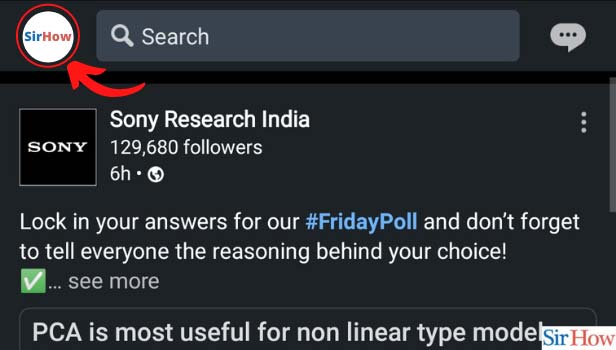
Step-3 Click on Settings: Now, to turn off job alert email on LinkedIn, go to the option of settings. That will help you get through with the process.
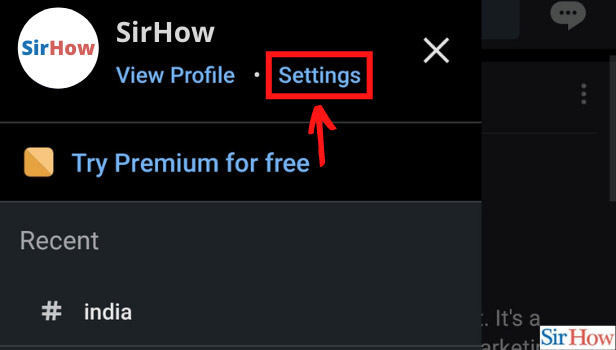
Step-4 Click on Communications: Now, you need to click on the option of Communications. From there, you can alter the settings of emails, invites, notifications, and basically, any form of communication that the application has with you.
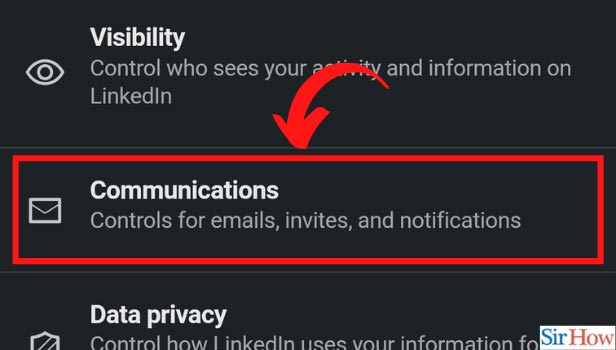
Step-5 Click on the Email option: Now, as we want to turn off job alert emails, we need to select the option of Email. From there you can control which type of email to receive and which ones to avoid.
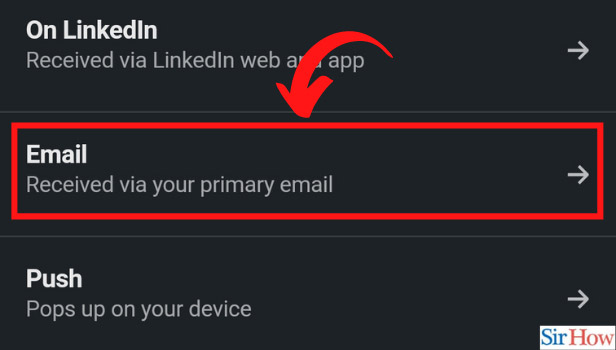
Step-6 Click on Job Option: The third option under emails is of Jobs. Click on that to get to the last step of our process. Have faith, it is very easy once you do it!
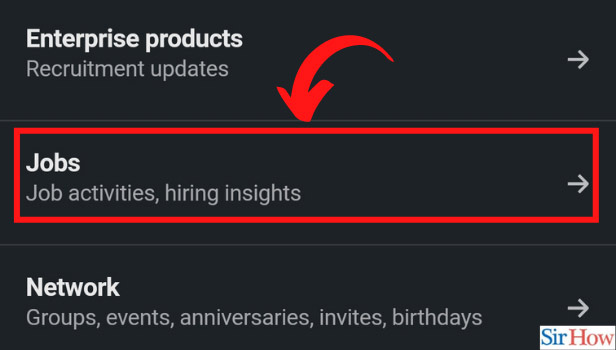
Step-7 Turn Job Alert Emails: Now, read each option one by one. Career advice updates, career insights, career paths, expired job postings, and other similar options are there. Each has an on/off button along with.
You can either read them all one by one and systematically choose which type of job alert emails you want to receive and which you do not want to receive. Or you can turn off the first option itself, which is the 'All Jobs' option. Like this, you will turn off job alert emails of all kinds.
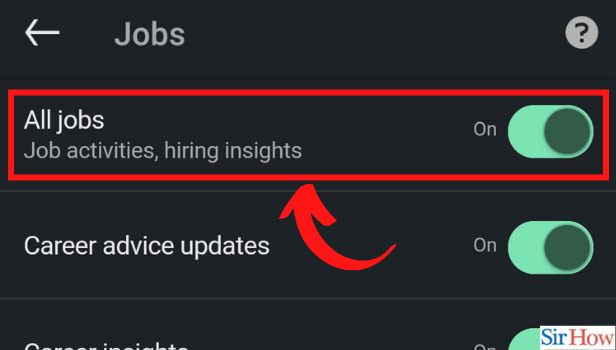
Well, it is suggested that you go through the different options once. If you feel no type of email is useful to you, then you can turn off all alerts by turning off the first option. But, if you feel two-three types of emails are important to you, then you can keep them on and turn all others off.
Like this, you will not have to worry about missing out on something important and life-changing. If you are trying to stop LinkedIn birthday notifications, then you do not need to think much and just turn it off. But, here, you are turning off job alerts and that is one of the important features of the platform. So, be wise and carefully do this.
Related Article
- How to Turn Off Dark Mode on LinkedIn App
- How to Stop Receiving LinkedIn Invitations
- How to Turn Off LinkedIn Looking for Job Tag
- How to Stop LinkedIn Accessing My Contacts
- How to Stop LinkedIn From Sending Emails
- How to Stop LinkedIn Spam Emails
- How to Install LinkedIn Sales Navigator
- How to Stop LinkedIn Birthday Notifications
- How to Install LinkedIn App
- More Articles...
