- sirhow
- title case
- check huroob status
- check computer information
- delete snapchat messages
- profile picture microsoft teams
- redglitch filter instagram
- protect sheets amp ranges
- check passport status
- check cibil score online
- check android specs
- check computer age
- write article on sirhow
- celebrate eid
- career in writing
- help poor people
- help poor peoples
- use pocket wifi
- safe during earthquake
- watch live cricket
How to Check Android Specs
This article will help you to learn How to Check Android Specs in 3 Easy Steps.
When using our phones for things like browsing through Twitter, or sending emails on Gmail we sometimes forget that there's a long list of technical specifications that keep everything running like normal. Your Android Phone consists of a variety of different things, including a sophisticated processor, RAM and so much more. Knowing the exact specifications of your phone can give you a better idea of why it performs the way it does.
How to Know Android Specs
Check Android Specs in 3 Easy Steps
Step-1 Open settings: The first step is to open Settings on your device. Settings app that looks like a gear-like icon is mostly located in the 'App Gallery' on your Android Phone.

Step-2 Go to About phone: Under the settings menu, scroll down until you see the 'About phone option. Tap on it to move further with the process.
In the settings menu, you will also see options like - Display, Brightness, Remote support, etc.
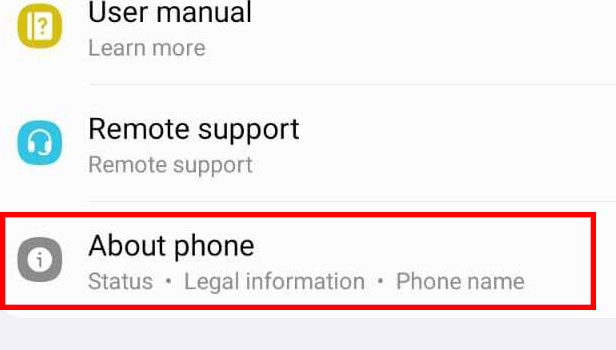
Step-3 View Android Specs: After you tap on 'About phone , then next click on 'View Android Specs' to check android specifications.
Now you can check information like your phone number, Model Number of your device, Model Name of your device, etc. from the page opened.
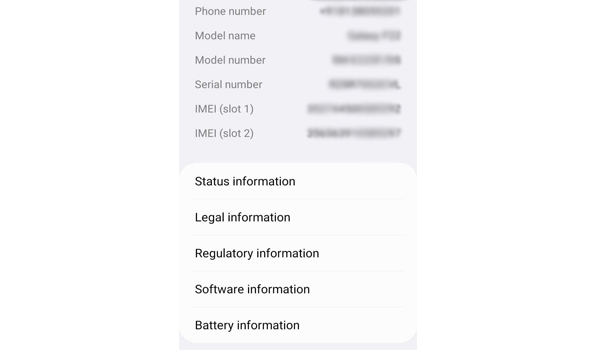
FAQ
How To Check Android Specs using an App?
To check your Android phone's specifications, we can use an app called 'Inware.' You can install the app from the play store easily.
- Open the Google Play Store application on your device.
- Then Search and install the Inware app.
- Launch the Inware app and Tap Allow on the pop-ups.
- Inward organizes your phone's specifications in a few different sections, including:
- System
- Device
- Hardware
- Memory, etc.
How To Check Internal Storage On Android?
- Open the Settings app by tapping on its icon that resembles a gear.
- Then Tap on Storage.
- The top of the screen displays the total amount of space your Android device has and the total amount of user/system space that is currently in use.
- You can check the storage used by Applications installed on your phone. You can then uninstall some of the apps to free up some space.
(Learn how to free up space on iPhone by doing force reset iPhone)
How To Check Installed RAM On A Android Phone?
- On your smartphone, tap on the Settings app.
- Then select About Phone.
- And Look for a statistic listed as RAM. This will show you how much RAM your android phone has.
How Can I Know How Much RAM My Android Is Using?
- On your android phone, tap on the Settings application.
- Tap on 'About Phone and then click on Version or Build Number several times until you're asked to enter your PIN.
- Then Enter your PIN to activate Developer Options.
- In the Settings app then, tap on Additional Settings.
- And now Tap Developer Options and from here tap Memory.
- Then again click on Memory use by App to view which apps are using the most RAM.
How To Check Model Name Of My Android Phone?
- Pull the notification shade down, and then tap the gear icon.
- On the Settings screen, scroll down to the bottom and tap on 'About Phone.
- You can view the information here on this screen like your phone’s name.
- And then you’re done.
