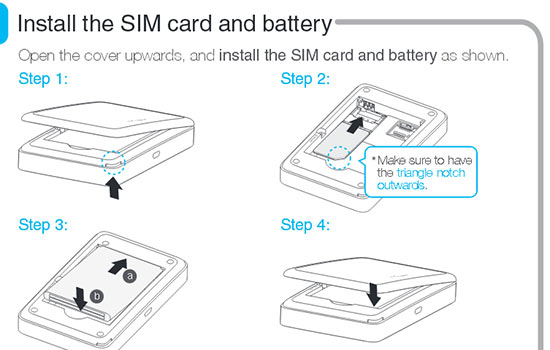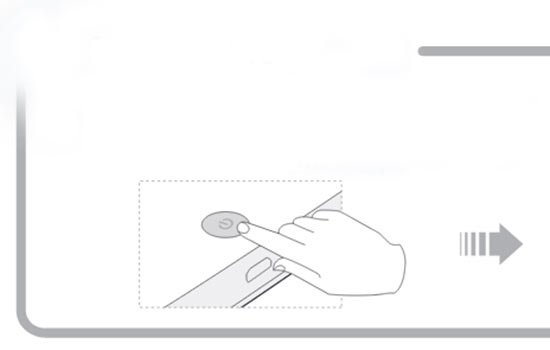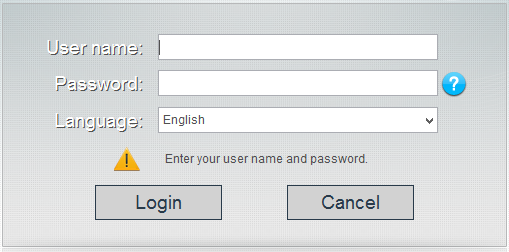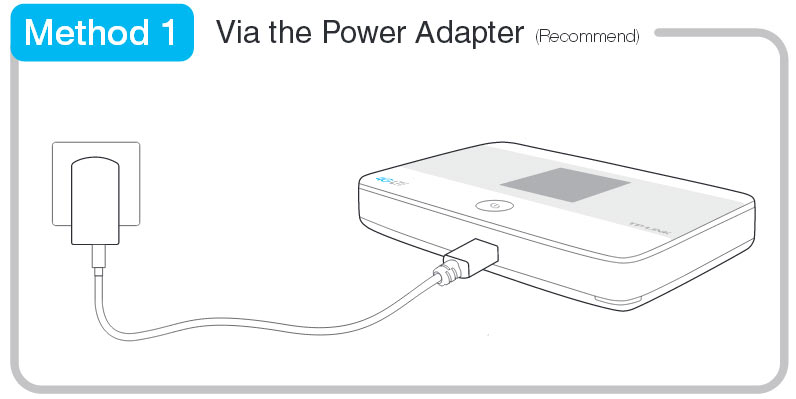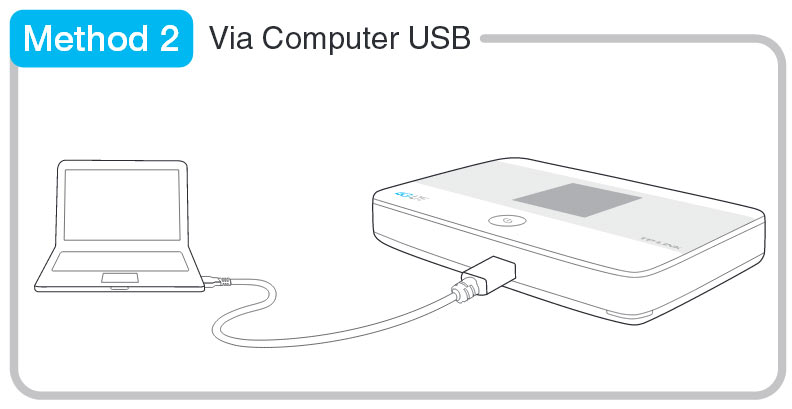Check huroob status
Check computer information
Delete snapchat messages
Profile picture microsoft teams
Redglitch filter instagram
Protect sheets amp ranges
Check passport status
Check cibil score online
Check android specs
Check computer age
Write article on sirhow
Celebrate eid
Career in writing
Help poor people
Help poor peoples
Use pocket wifi
Safe during earthquake
Watch live cricket