- Google Pay
- check gpay transaction
- block someone gpay
- check qr code google pay
- unlock google pay
- download google pay
- find upi google pay
- check qr code
- send money google
- change login pin in gpay
- change gpay upi id
- change email in gpay
- default account in gpay
- change gpay name
- check upi id in google pay
- request money on google pay
- check bank account balance on google pay
- multiple bank accounts on google pay
- remove account from google pay
- update phone number on google pay
- using google pay for bank to bank transfer
- send money through google pay
- open account on google pay
How to find UPI Id on Google Pay
In the era of digital payments, Unified Payments Interface (UPI) has emerged as a convenient and secure way to transfer money instantly. With the popularity of apps like Google Pay, sending and receiving funds has become effortless. However, many users often find themselves wondering how to locate their UPI ID within the app. If you're one of them, you've come to the right place. In this blog post, we'll provide you with a concise and to-the-point guide on how to find your UPI ID on Google Pay. Let's get started and unlock the power of hassle-free transactions right at your fingertips!
Step 1 : Open Google Pay - Launch the Google Pay app on your smartphone.
- Make sure you have a stable internet connection.

Step 2 : Tap on your profile - Look for your profile picture or initials in the top right corner of the app's home screen.
- Tap on your profile to access the settings and personalization options.
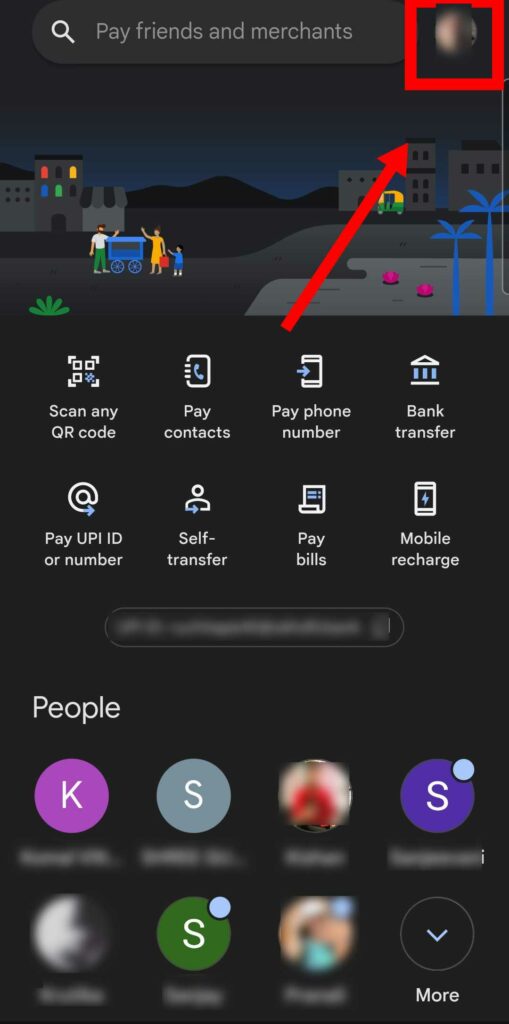
Step 3 : The associated Upi id can be seen here. - Once you're on your profile page, scroll down until you find the "Settings" section.
- Look for the "UPI ID" or "My UPI ID" option, and tap on it.
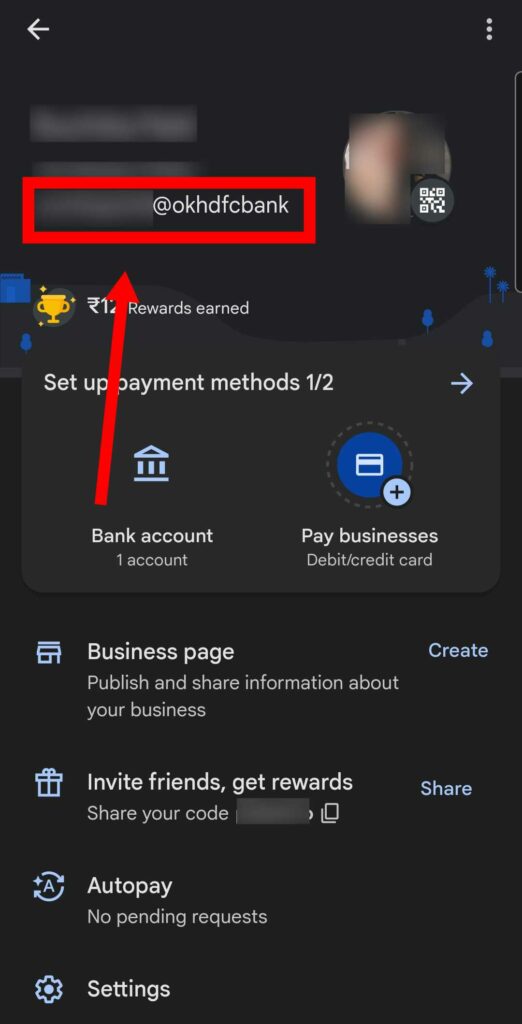
Now that you know the simple steps to find your UPI ID on Google Pay, you can easily share it with friends, family, or anyone who wants to send you money digitally. Remember to keep your UPI ID safe and share it only with trusted individuals or organizations. With the convenience of UPI, you can enjoy seamless transactions and embrace the digital revolution of secure and instant payments.
FAQ
- Keep your Google Pay app up to date: Make sure you have the latest version of the Google Pay app installed on your device to access all the features and functionalities, including finding your UPI ID.
- Check for any alternative labels: In some cases, the UPI ID may be labeled differently. Look for terms like "Payment Address" or "Virtual Payment Address" if you don't find a specific "UPI ID" label.
- Customize your UPI ID: If you're not satisfied with the default UPI ID assigned to you by Google Pay, you may have the option to personalize it. Explore the settings within the app to see if you can create a custom UPI ID that suits your preference.
FAQ
- How can I change my UPI ID on Google Pay?
- To change your UPI ID on Google Pay, go to the settings within the app, find the "UPI ID" option, and look for the option to edit or change your UPI ID. Follow the prompts to select a new UPI ID of your choice.
- Can I have multiple UPI IDs on Google Pay?
- No, Google Pay allows you to have only one UPI ID associated with your account. If you wish to change your UPI ID, you can follow the steps mentioned earlier to update it.
- What if I forget my UPI ID on Google Pay?
- If you forget your UPI ID, you can always find it again by following the steps outlined in this blog post. Open Google Pay, tap on your profile, and locate the UPI ID option in the settings.
- Is my UPI ID the same as my bank account number?
- No, your UPI ID is different from your bank account number. It is a unique virtual payment address created specifically for UPI transactions.
- Can someone else use my UPI ID to receive payments?
- No, UPI transactions require authentication, such as a PIN or biometric verification, to ensure only the authorized account holder can access and receive funds.
- Can I use my UPI ID for transactions on other UPI apps?
- Yes, your UPI ID is not exclusive to Google Pay. You can use the same UPI ID for transactions on any UPI-enabled app or platform.
- Can I create a UPI ID without a bank account?
- No, a bank account is a prerequisite for creating a UPI ID. UPI is linked to your bank account, allowing you to make transactions using the funds in your account.
