- Google Pay
- check gpay transaction
- block someone gpay
- check qr code google pay
- unlock google pay
- download google pay
- find upi google pay
- check qr code
- send money google
- change login pin in gpay
- change gpay upi id
- change email in gpay
- default account in gpay
- change gpay name
- check upi id in google pay
- request money on google pay
- check bank account balance on google pay
- multiple bank accounts on google pay
- remove account from google pay
- update phone number on google pay
- using google pay for bank to bank transfer
- send money through google pay
- open account on google pay
How to block someone on Gpay
In today's digital era, mobile payment apps have revolutionized the way we handle our financial transactions. GPay, one of the leading platforms in this domain, offers a convenient and secure way to send and receive money. However, there may be instances when you need to protect yourself from unwanted interactions. Whether it's an annoying acquaintance or a suspicious individual, learning how to block someone on GPay can provide peace of mind and safeguard your digital experience. In this blog post, we will explore the simple yet effective steps to block unwanted contacts on GPay, enabling you to maintain control over your financial interactions. Let's dive in and take charge of your digital transactions with confidence.
Block someone on Gpay: 5 Steps
Step 1: Open Google pay - Launch the Google Pay mobile application on your device.
- Ensure that you are signed in to your Google account associated with GPay.

Step 2: Select the contact you want to block - Navigate to your contact list within the app.
- Locate and select the contact that you wish to block.
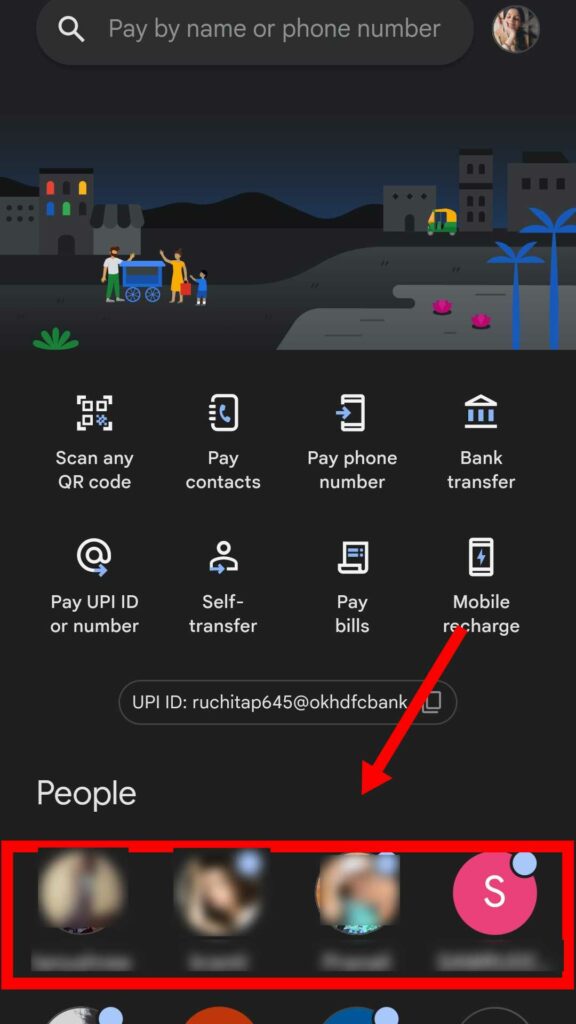
Step 3: Click on three dots icon available on top right corner - Once you have selected the contact, look for the three dots icon located at the top-right corner of the screen.
- Tap on the three dots icon to open the additional options menu.
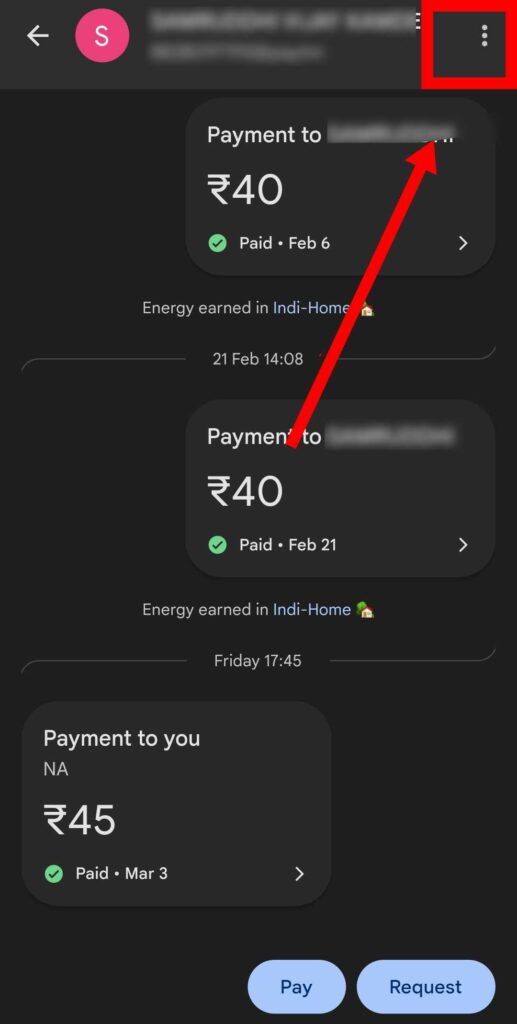
Step 4: Then click on option saying 'Block' - From the menu that appears, locate and select the option that says 'Block'.
- A confirmation prompt may appear, asking if you are sure about blocking the contact.
- Confirm your decision by selecting 'Block' again.
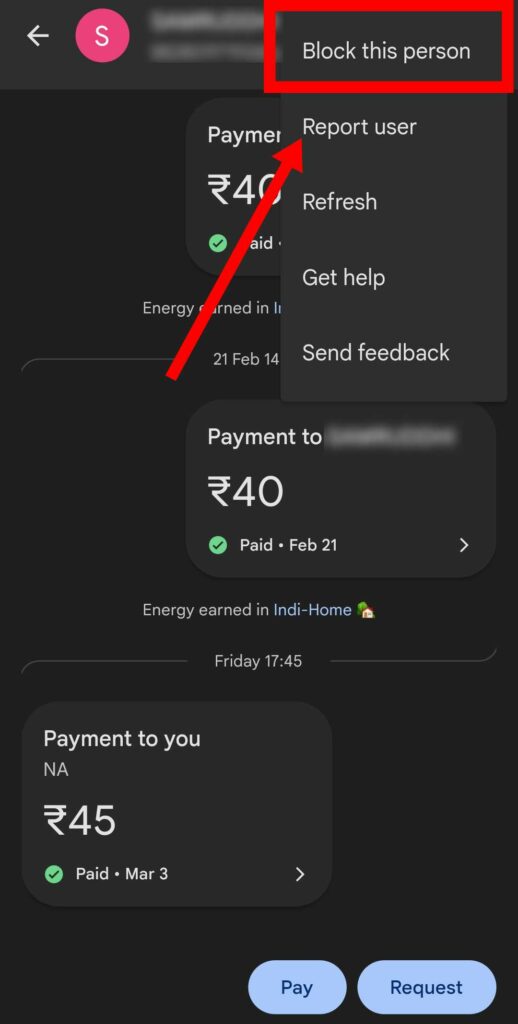
Step 5: Then click on option saying 'Block this person' - After confirming the block, another prompt will appear, giving you the option to 'Block this person'.
- Click on 'Block this person' to finalize the blocking process.
- The contact will now be blocked on GPay, preventing any further interactions.
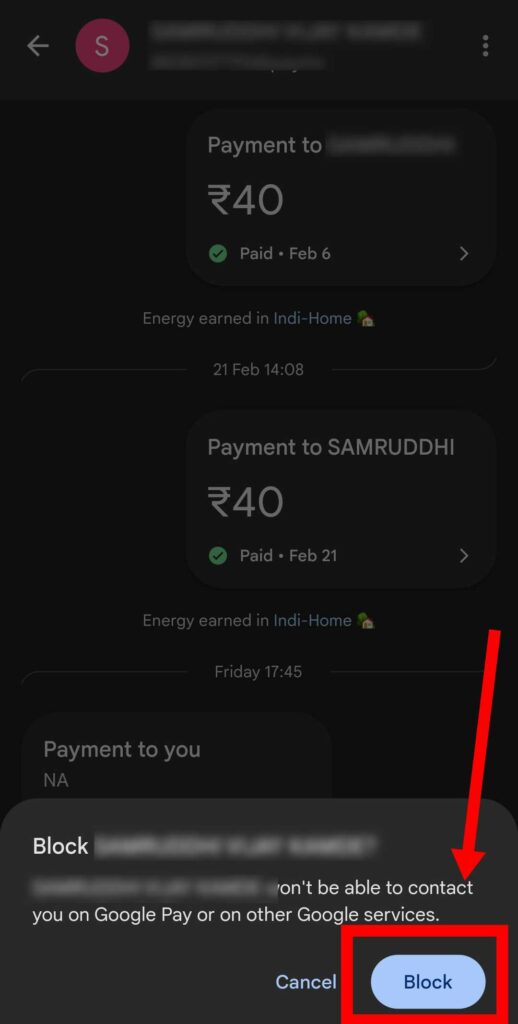
Blocking unwanted contacts on GPay ensures a secure and hassle-free experience while managing your digital transactions. By following these simple steps, you can take control of your privacy and safeguard yourself from unwanted interactions. Remember, blocking someone on GPay is a reversible action, allowing you to unblock contacts if necessary. Enjoy the peace of mind that comes with maintaining a trusted network on your preferred mobile payment app.
Tips
- Regularly review your contact list to identify any unwanted or suspicious individuals.
- Keep your Google Pay app updated to access the latest security features and enhancements.
- In case of any issues or concerns, reach out to GPay's customer support for assistance.
FAQ
Can a blocked contact still send me money on GPay?
No, once you block someone on GPay, they will not be able to send you money or initiate any transactions with you.
Will the blocked contact be notified that they are blocked?
No, GPay does not send a notification to the blocked contact when you block them. However, they may notice that they are unable to interact with you on the platform.
How can I unblock a contact on GPay?
To unblock a contact on GPay, open the Google Pay app, go to your settings, navigate to the Blocked Contacts section, and select the contact you want to unblock. Then, choose the option to unblock them.
Can a blocked contact see my transaction history on GPay?
No, blocking a contact on GPay restricts their access to your transaction history and any other interaction with you on the platform.
Will blocking a contact on GPay also block them on other Google services?
No, blocking a contact on GPay only applies to the GPay platform. It does not block them on other Google services or platforms.
Can a blocked contact still see my profile information on GPay?
No, when you block a contact on GPay, they will no longer have access to your profile information or any other details associated with your account.
What happens if I accidentally block a contact on GPay?
If you accidentally block a contact on GPay, you can always unblock them following the steps mentioned earlier. Blocking and unblocking contacts on GPay is a reversible action.
Related Article
- How to check QR code in Google pay
- How to Send Money from Google Pay to Paytm
- How to Change GPay Login PIN
- How to Change GPay UPI ID
- How to Change GPay Email
- How to change GPay default account
- How to Change GPay Name
- How to check UPI ID in Google Pay
- How to request money on Google Pay
- How to Check Bank Account Balance on Google Pay
- More Articles...
