- Google Pay
- check gpay transaction
- block someone gpay
- check qr code google pay
- unlock google pay
- download google pay
- find upi google pay
- check qr code
- send money google
- change login pin in gpay
- change gpay upi id
- change email in gpay
- default account in gpay
- change gpay name
- check upi id in google pay
- request money on google pay
- check bank account balance on google pay
- multiple bank accounts on google pay
- remove account from google pay
- update phone number on google pay
- using google pay for bank to bank transfer
- send money through google pay
- open account on google pay
How to check GPay Transaction history
In today's digital era, where convenience and efficiency go hand in hand, keeping tabs on our financial transactions has become increasingly important. Whether it's monitoring expenses, verifying payments, or simply staying on top of our financial health, having access to a reliable transaction history is crucial. Enter GPay, a trusted digital payment platform that offers a seamless way to handle your financial transactions. In this blog post, we'll explore the benefits of checking your GPay transaction history and how it empowers you to track your financial journey effortlessly. Get ready to dive into the world of hassle-free financial management with GPay!
check GPay Transaction history: 3 Steps
Step 1 : Firstly open Google pay App on your phone. - Ensure that you have the latest version of the Google Pay App installed on your device to access all the latest features and updates.
- Make sure you are connected to a stable internet connection for a smooth and uninterrupted experience.
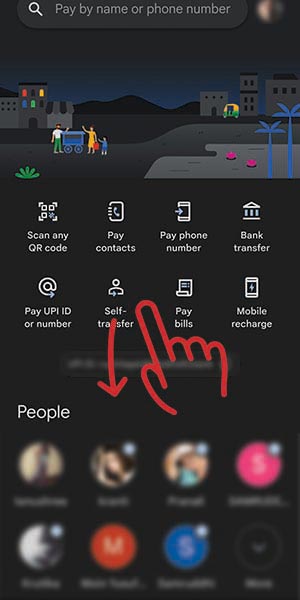
Step 2 : Scroll down to the bottom of your screen. - Use your finger to swipe upwards on the screen to scroll down quickly and reach the bottom.
- Take note that the interface may vary slightly depending on the version of the app you are using, but the transaction history option will typically be located at the bottom.
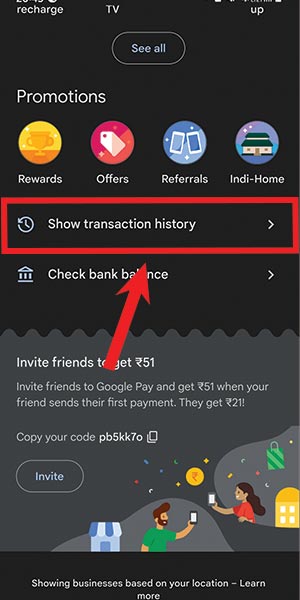
Step 3 : Click on Show Transaction history to view more details. - Look for the option with a label like "Transaction History" or "All Transactions" and tap on it.
- Once you click on the option, you will be presented with a list of your recent transactions.
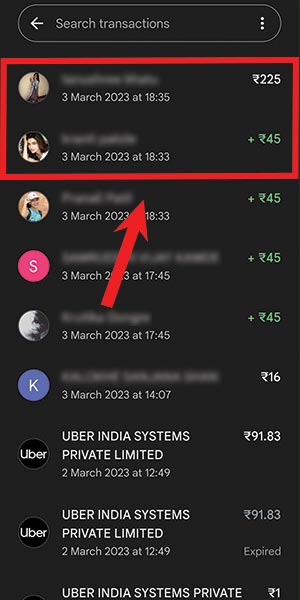
Checking your GPay transaction history is a simple process that allows you to keep track of your financial activities conveniently. By following the steps outlined above, you can effortlessly access your transaction history and review important details related to your payments and expenses. Utilize this feature to stay informed about your financial journey and ensure accurate record-keeping.
Tips
- Keep your Google Pay app updated to access the latest features and security enhancements.
- Regularly review your transaction history to spot any discrepancies or unauthorized transactions.
- Use the search or filter options within the transaction history to locate specific payments or narrow down your results.
FAQ
Q1. Can I check my GPay transaction history on a computer?
- Yes, you can access your GPay transaction history on a computer by visiting pay.google.com and signing in with your Google account.
Q2. How far back can I view my transaction history on GPay?
- You can typically view your transaction history on GPay for up to 90 days. However, please note that the availability of transaction history may vary based on your region and account activity.
Q3. Will my transaction history include details like merchant names and transaction dates?
- Yes, your GPay transaction history will usually include details such as merchant names, transaction dates, payment amounts, and other relevant information.
Q4. Can I download or export my GPay transaction history?
- Currently, GPay does not offer a built-in option to download or export your transaction history. However, you can manually take screenshots or use third-party apps to save your transaction details if needed.
Q5. Are there any fees associated with accessing my transaction history on GPay?
- No, accessing your GPay transaction history is free of charge. However, please be aware of any applicable data charges from your internet service provider.
Q6. Can I dispute a transaction based on the information in my transaction history?
- Yes, if you notice any unauthorized or suspicious transactions in your GPay transaction history, you can contact the GPay support team to initiate a dispute and resolve the issue.
Q7. Is my transaction history stored securely on GPay?
- GPay takes privacy and security seriously. Your transaction history is stored securely and is only accessible to you through your Google account. GPay employs encryption and other security measures to protect your sensitive information.
