- Google Pay
- check gpay transaction
- block someone gpay
- check qr code google pay
- unlock google pay
- download google pay
- find upi google pay
- check qr code
- send money google
- change login pin in gpay
- change gpay upi id
- change email in gpay
- default account in gpay
- change gpay name
- check upi id in google pay
- request money on google pay
- check bank account balance on google pay
- multiple bank accounts on google pay
- remove account from google pay
- update phone number on google pay
- using google pay for bank to bank transfer
- send money through google pay
- open account on google pay
How to download Google Pay
In today's fast-paced digital world, convenience and security are paramount when it comes to managing our finances. With numerous payment options available, it can be overwhelming to find a reliable and efficient platform that meets our needs. Look no further—Google Pay is here to simplify your payment experience!
If you're tired of carrying multiple cards, fumbling for loose change, or worrying about the security of your transactions, it's time to embrace the power of Google Pay. This versatile mobile payment app has revolutionized the way we handle transactions, making it easier than ever to pay, send money, and manage finances all in one place.
Download Google Pay: 5 Steps
Step 1 : Click on Playstore app - Ensure that your smartphone is connected to the internet for a smooth download process.
- Make sure you have sufficient storage space on your device to accommodate the Google Pay app.
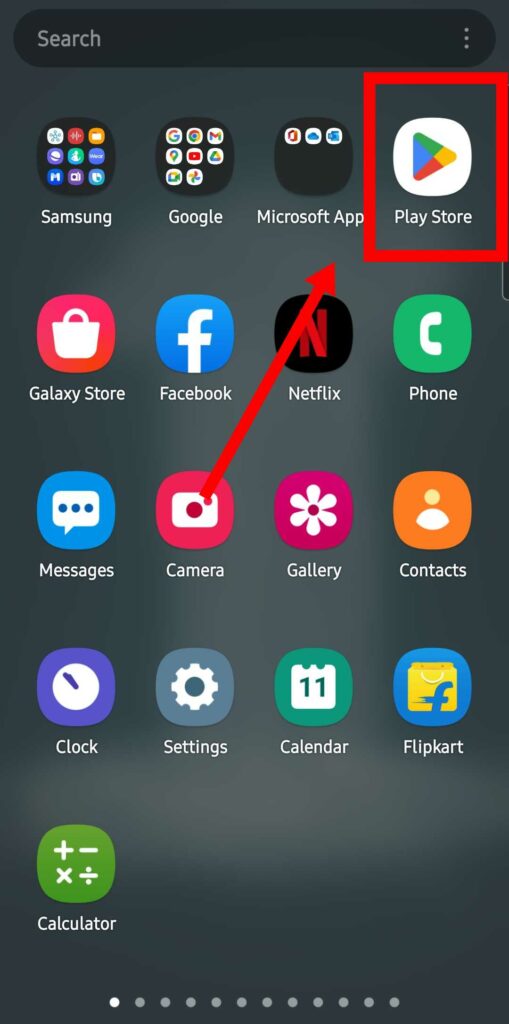
Step 2 : Tap on search - Type "Google Pay" or "GPay" in the search bar to quickly find the app.
- Check the app ratings and reviews to gain insights into user experiences and app reliability.
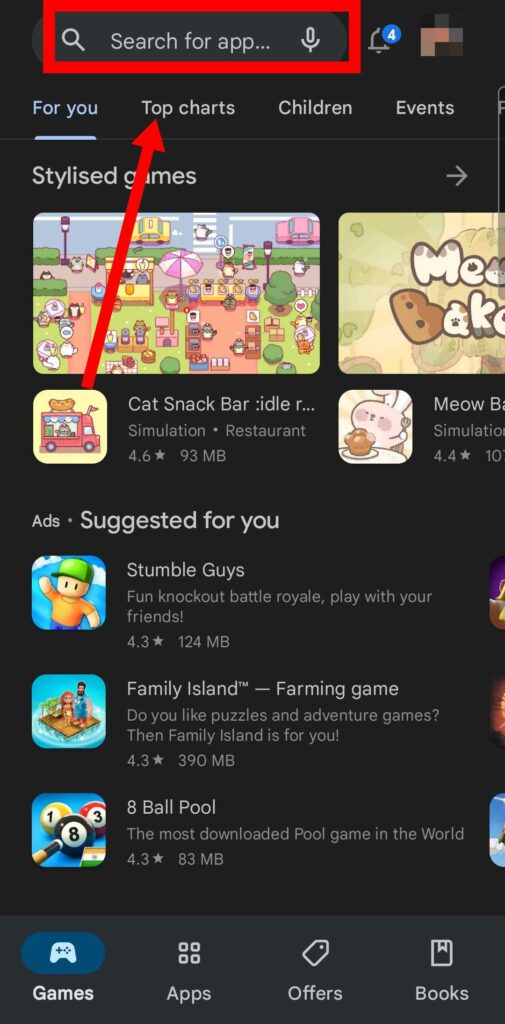
Step 3 : Type 'Google Pay' in the search bar - Look for the official Google Pay app developed by Google LLC to ensure you're downloading the authentic version.
- Verify the app details, such as the developer's name and the number of downloads, to ensure you're selecting the correct app.
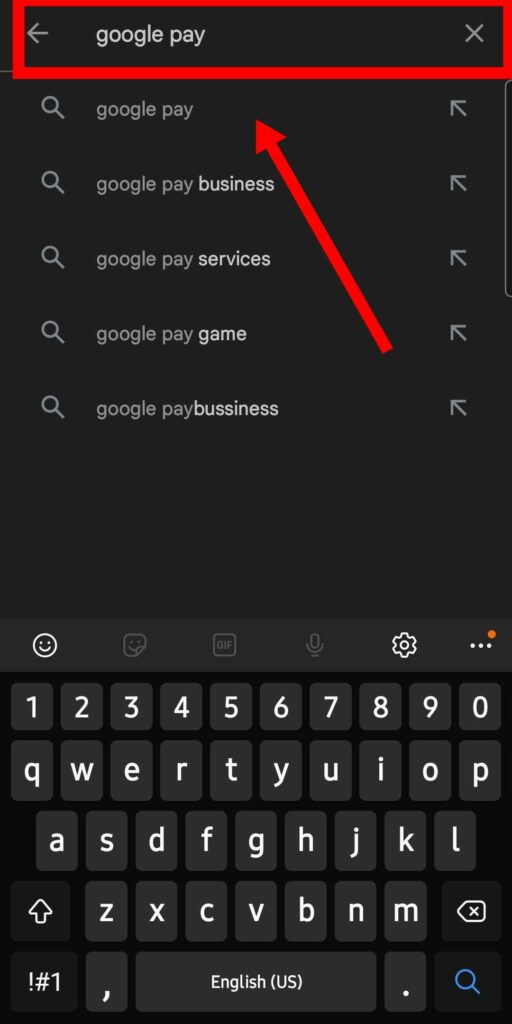
Step 4 : Click on download button and then click on open - Ensure you have a stable internet connection during the download process to avoid interruptions.
- Keep your device unlocked and avoid multitasking to speed up the download process.
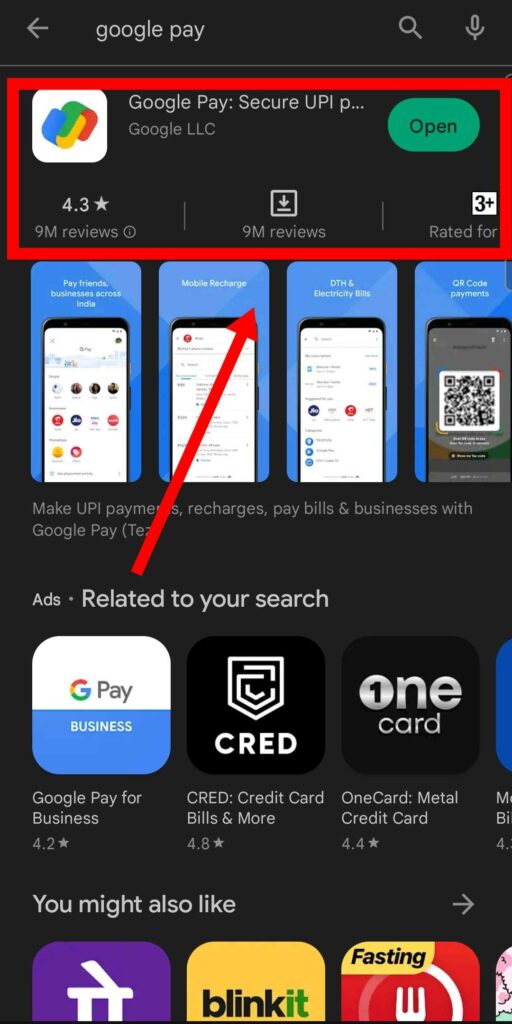
Step 5 : The app is downloaded - Once the download is complete, you'll receive a notification indicating the successful installation.
- If prompted, grant the necessary permissions for the app to function optimally.

Congratulations! You have successfully downloaded Google Pay onto your device. Now, you can experience the convenience and security of managing your payments, sending money, and more, all within a single app. Enjoy the seamless payment experience and explore the various features that Google Pay has to offer. Simplify your financial transactions and embrace the future of digital payments with Google Pay!
Tips
- Set up your preferred payment methods within the Google Pay app for quick and easy transactions.
- Explore the rewards and cashback offers available on Google Pay to make the most of your payments.
- Keep your Google Pay app updated to access the latest features and security enhancements.
FAQ
- Is Google Pay available for both Android and iOS devices?
- Yes, Google Pay is available for both Android and iOS devices. You can download it from the Google Play Store for Android devices and the App Store for iOS devices.
- Do I need a Google account to download and use Google Pay?
- Yes, a Google account is required to use Google Pay. You can sign in with your existing Google account or create a new one during the setup process.
- Can I download Google Pay from sources other than the official app store?
- It is highly recommended to download Google Pay only from the official app store for your device. This ensures that you are getting the genuine and secure version of the app.
- Is there a cost to download Google Pay?
- No, downloading Google Pay is free of charge. However, some services or transactions within the app may have associated fees, such as sending money internationally or using certain payment methods.
- What are the minimum system requirements for downloading and running Google Pay?
- The minimum system requirements may vary depending on your device and the operating system version. Generally, you will need a compatible smartphone or tablet with an up-to-date operating system.
- How long does it usually take to download Google Pay?
- The download time for Google Pay depends on various factors, including your internet connection speed and the size of the app. Typically, it takes just a few minutes to download and install the app.
- What should I do if I encounter any issues during the download process?
- If you encounter any issues while downloading Google Pay, you can try the following troubleshooting steps:
- Check your internet connection to ensure it is stable.
- Clear the cache and data of the Google Play Store app (for Android) or the App Store app (for iOS) and try again.
- Restart your device and attempt the download again.
- If the problem persists, you can visit the support page of the app store or the Google Pay Help Center for further assistance.
