- Zomato
- zomato delivery boy apply
- edit phone number on zomato
- cancel order in zomato
- apply for zomato delivery boy
- install zomato app
- order food on zomato
- edit address in zomato
- delete zomato account
- delete address on zomato
- edit profile in zomato
- delete saved card zomato
- buy zomato pro
- stop zomato notification
- buy zomato pro plus
- cancel zomato booking
How to Install Zomato App
Zomato app is freely available for the users and the customers to download from the Play Store app. Also, it does not charge you even a single penny to download and install the app to your device. The Zomato app is just 22 MB in size so it will also not take up much space on your phone. In this article, we are going to talk about how to install the Zomato app on your device in some really easy steps.
With Play Store, it is really easy to download and install millions of apps to your mobile device. You can also download and install the Telegram app on your phone with the help of the Play Store just like Zomato. Mean by learning how to download and install the Zomato app in just 4 easy steps with pictures in the article below.
How to Download Zomato App
Install Zomato App in 4 Easy Steps
Step-1 Open Play Store app: First of all open the play store app on your mobile phone. Since Play Store is available only in the Android operating system. So if you are using an iPhone then you should open the App Store.
Or, we have made it easy for you. You can simply download the Zomato app from Play Store.
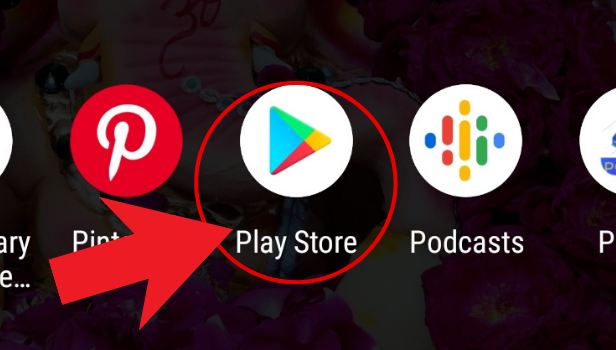
Step-2 Ensure your internet connectivity: A stable internet connection is required to download any app from Play Store. So, make sure your mobile data or Wi-Fi is turned on.
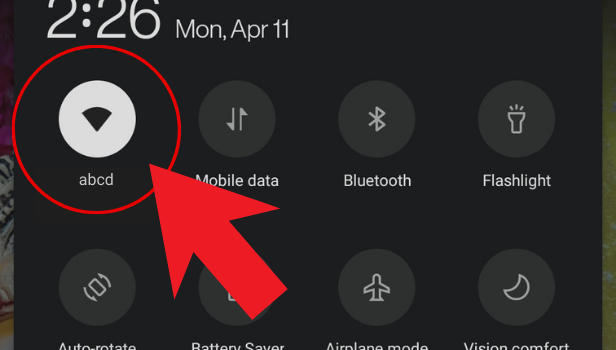
Step-3 Type Zomato in the search bar: after opening Play Store, click on the search bar at the top of the screen. Type 'Zomato' and then click on enter.
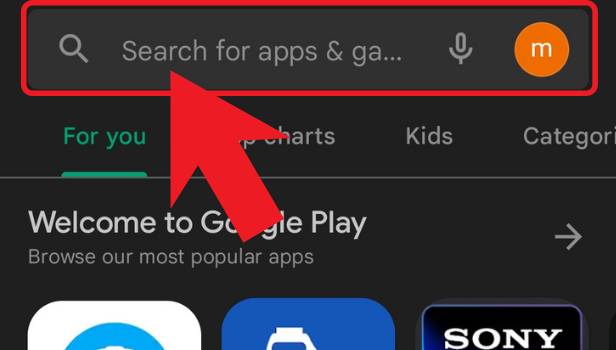
Step-4 Click on 'install': Now you simply have to click on the install button present on the right side of the screen. The Zomato app will automatically start installing after you click on the button.
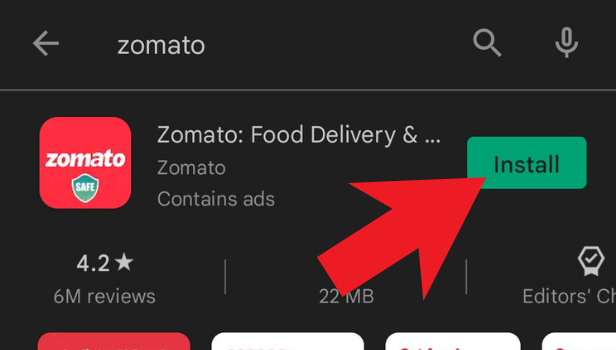
What Are The Next Steps in Which we can use the App after we Installed it on our Mobile Phones?
The further steps after the installation of the app are also very easy. First, install the app on your phone. Then click on the app icon from the menu of your phone. The Zomato app will then ask you to log in using your phone number.
Also, it will ask for permission to use the location of your device. Grant permission while using the app. Now you are good to go. Use the app and enjoy delicious food!
How Much Time Does it Take for the App To Deliver our Food on our Doorstep?
The delivery time may vary from restaurant to restaurant. If you have ordered food from a restaurant or a food outlet that is far from your home. Then obviously it will take more time for the delivery of your food. But if the restaurant is very close to your house.
Then the delivery will be fast. Zomato also gives you the feature to give a rating or feedback if you are satisfied or not satisfied with the delivery partner or the quality of food of the restaurant.
Related Article
- How to Cancel Order on Zomato App
- How to apply for Zomato delivery boy
- How to Order Food on Zomato
- How to Edit Address in Zomato App
- How to Delete Zomato Account
- How to Delete Address on Zomato
- How to Edit Profile in Zomato
- How to Delete Saved Card from Zomato
- How to Buy Zomato Pro
- How to Stop Zomato Notification
- More Articles...
