- Zomato
- zomato delivery boy apply
- edit phone number on zomato
- cancel order in zomato
- apply for zomato delivery boy
- install zomato app
- order food on zomato
- edit address in zomato
- delete zomato account
- delete address on zomato
- edit profile in zomato
- delete saved card zomato
- buy zomato pro
- stop zomato notification
- buy zomato pro plus
- cancel zomato booking
How to Delete Address on Zomato
Zomato allows its users to add multiple addresses in the Zomato app. So that when you wish to receive the order at a particular address you do not have to type it again and again. You can simply select the address. Always addresses are saved in the address book of the app.
If you no longer wish to receive your orders at a particular address and it is of no use to you then you can delete an address from Zomato. It is as simple as that.
Just like you can delete an address from Zomato you can also delete an address from the Amazon shopping app or website. Adding or deleting an address from the Zomato website or app is very easy and you can learn it in just 5 easy steps with pictures at each step.
How to Delete Zomato Address
Delete Address From Zomato in 6 Easy Steps
Step-1 Open Zomato: In the first step, open the Zomato app. Or if you're using it on the Zomato website on Google, then simply open the website.
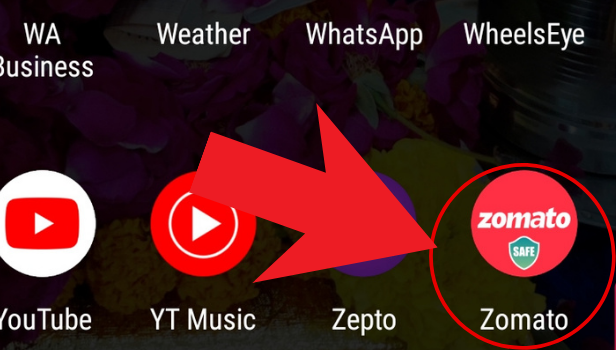
Step-2 Go to your profile: Click on your profile, in the top right corner. This button is present just beside the home Address on the top of the screen.
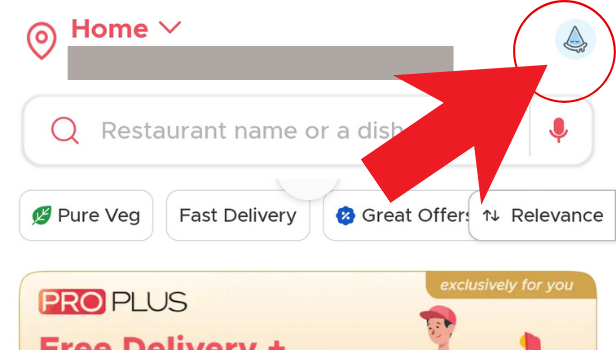
Step-3 Click on the 'address book' option: The address book option is present in the food orders section of your profile. You just have to click on the 'address book' button.
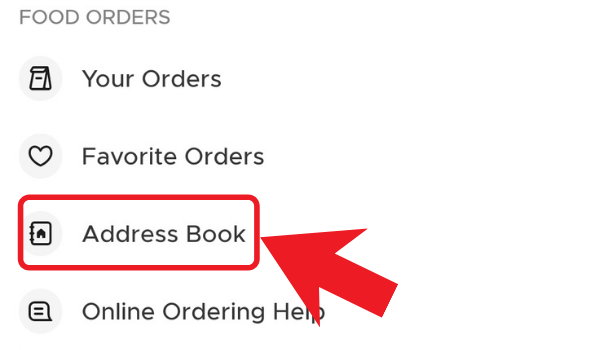
Step-4 Now click on the three vertical dots: Click on the three dots, displayed at the side of your address. Also, make sure to click on the three dots of the address that you want to delete from the app.
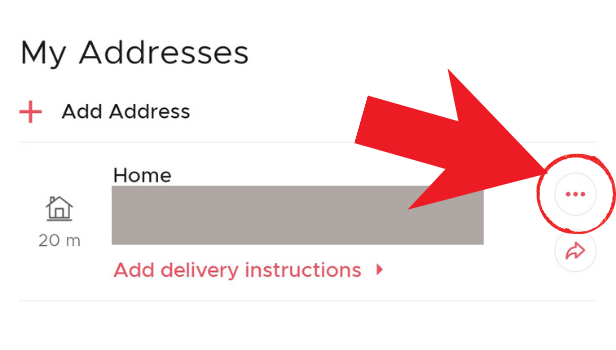
Step-5 Tap on the option of delete: Now, after clicking on the three dots you will see two options namely edit and delete. Simply, click on the 'delete' button.
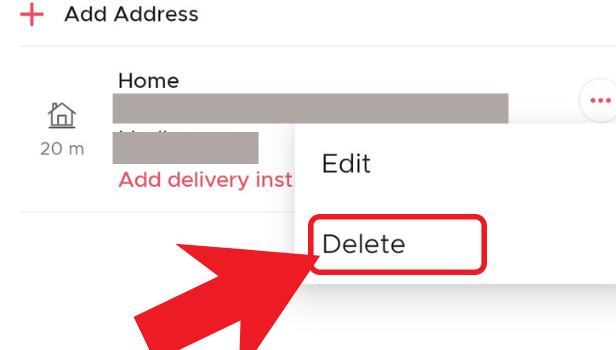
Step-6 Click on 'Yes': You will get a pop-up message if you want to delete the address from the address book of the Zomato app. Click on 'yes', and your address will be deleted.
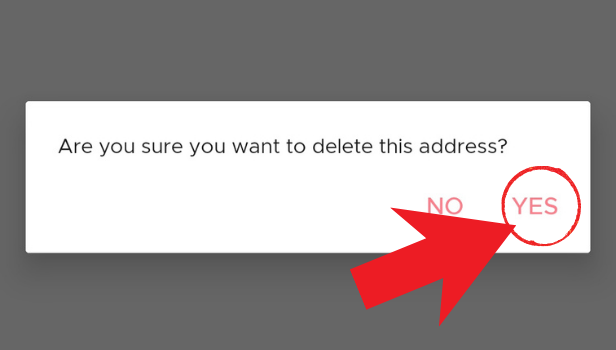
Why Do We Add Multiple Addresses to the Zomato App?
A person may add one or more than one addresses on the Zomato app. For example one may be the home address and one may be the office address.
It is done to save time so that you do not have to add the whole address again and again while placing the order. It saves so much time while placing the order and also makes the app, even more, user-friendly.
Is It Possible To Change Our Address in Aadhar Card and How Can We Do That?
Aadhar Card is a very important identity proof. So it should always contain the right information or you can face problems in the future in many documentation works. If you have moved to a new address then you must update your Aadhar card.
To change your address on your Aadhar card is not a very easy process. So make sure that you follow the right steps.
Can We Add Special Instructions in Zomato While placing the order for the delivery?
While you are placing the order, Zomato gives you the option to give any kind of special instructions. The instructions can be regarding the preparation of your food or even for the delivery of the order. You can mention your special instructions there.
