- Zomato
- zomato delivery boy apply
- edit phone number on zomato
- cancel order in zomato
- apply for zomato delivery boy
- install zomato app
- order food on zomato
- edit address in zomato
- delete zomato account
- delete address on zomato
- edit profile in zomato
- delete saved card zomato
- buy zomato pro
- stop zomato notification
- buy zomato pro plus
- cancel zomato booking
How to buy Zomato Pro Plus
Zomato app offers it premium membership which is known as 'Zomato Pro Plus' to its customers. There are many benefits of Zomato Pro Plus membership for regular customers. Many of you might not know how to buy Zomato Pro Plus. The customers who already have a Zomato Pro membership can upgrade it to Zomato Pro Plus with an additional amount of Rs.200. The Zomato Pro membership costs Rs.200 for 90 days.
Zomato Pro Plus will offer unlimited free deliveries and also no surge fee will be charged from the members. The Pro Plus membership is available for a limited period only.
So what are you waiting for, learn how to buy a Zomato Pro Plus membership in just 7 ways steps in the article below.
Buy Zomato Pro Plus and Avail Amazing Benefits
Buy Zomato Pro Plus in 7 Easy Steps
Step-1 Open the Zomato app: The first and most basic step is to open the Zomato app. You must be having the Zomato app as the Zomato Pro membership is a prerequisite for pro plus.
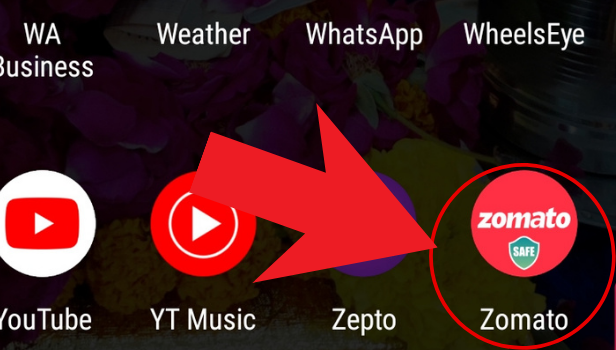
Step-2 Click on your profile, in the top right corner: Now, you have to click on your profile and this button is represented by a birthday cap sticker. It contains all the information about your Zomato account and orders.
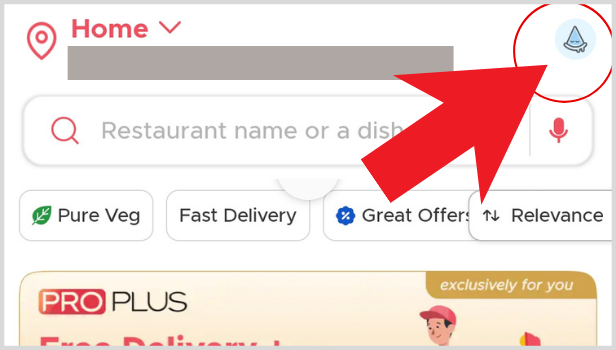
Step-3 Click on become a member: Now, you will see the 'Become A Member' option. This option is present in the menu bar under the 'Zomato Pro' section. You have to click on the 'Become A Member button in this step.
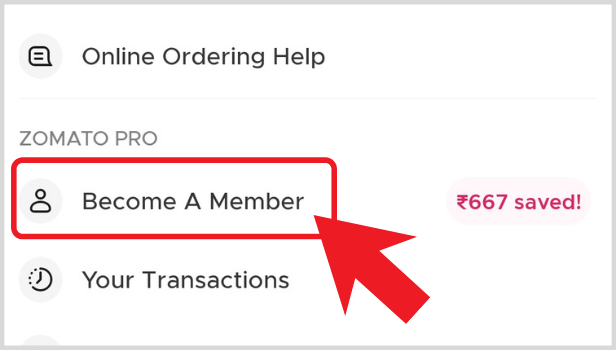
Step-4 Click on join pro plus: Now, you will see a catalogue with all the information about Pro Plus membership. At the bottom of the page, there will be an option in black colour with the title 'Join Pro Plus'. Simply, click on that option.
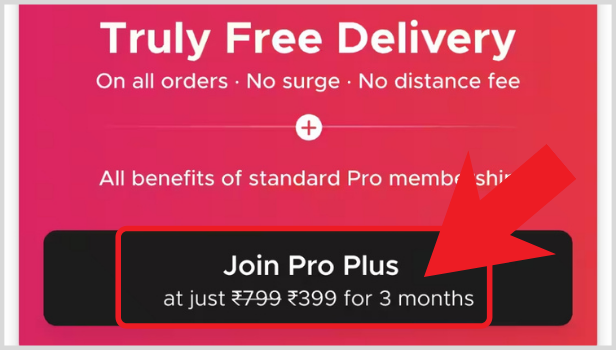
Step-5 Click on pay using- Now, Zomato will redirect you to the payment screen. There, at the bottom left corner, click on 'Pay using'.
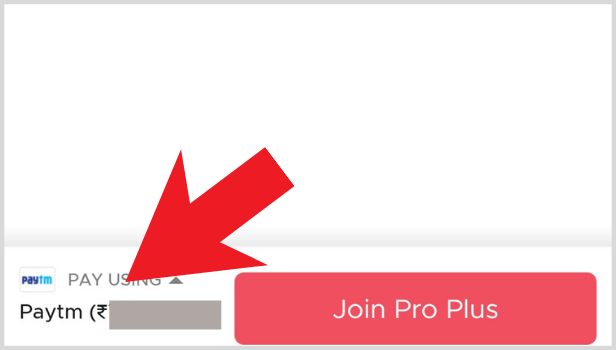
Step-6 Select your Payment method: Now, you can select the payment option, through which you want to pay the membership fee of rupees 399. There is a wide variety of options available for your convenience which are safe for transactions.
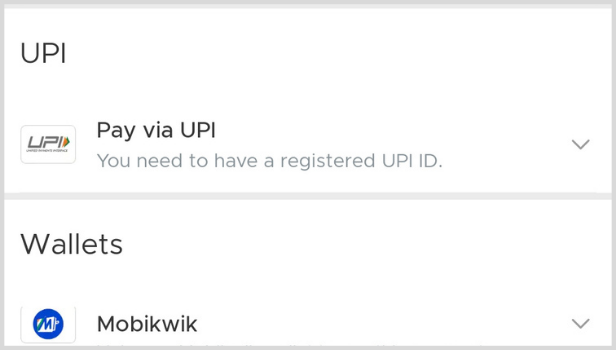
Step-7 Click on join pro plus: Finally, after selecting the payment option, now click on the 'Join Pro Plus' button. It is just beside the pay using the option.
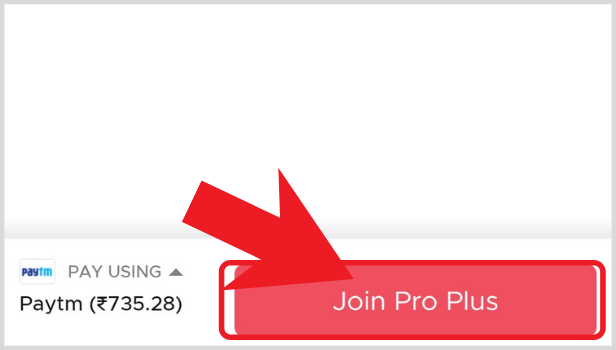
Is it Necessary to have the Zomato Pro membership to be a Zomato Pro member?
Yes. This is an exclusive feature for the Zomato Pro members. And also, as of now, this option is available through the invite-only option.
To buy the Zomato Pro Plus membership, you will have to take pay a total of Rs.399 and this is valid for 3 months. Then after 3 months, you can easily renew the membership.
Just like the Zomato Pro Plus membership, can We Also Buy The Amazon Prime Membership?
Yes, you can easily buy an Amazon Prime Membership for exclusive features and the latest movies, tv-series and also web shows. You can also download and watch them offline mode with the prime membership.
The new features of Amazon allow its customers to create Amazon Prime Student Membership. Also, here students can get exclusive discounts and features on the website as well as the app.
Is it Necessary to buy a Membership on the Zomato app?
No, it is not at all necessary to but the membership. You can continue to use the app without the membership also. In a normal account, without membership, delivery fees and surge charges will be applicable.
