- Zomato
- zomato delivery boy apply
- edit phone number on zomato
- cancel order in zomato
- apply for zomato delivery boy
- install zomato app
- order food on zomato
- edit address in zomato
- delete zomato account
- delete address on zomato
- edit profile in zomato
- delete saved card zomato
- buy zomato pro
- stop zomato notification
- buy zomato pro plus
- cancel zomato booking
How to cancel Zomato Booking
As you all might be aware that Zomato is one of the most popular food delivery apps in our country. A large number of people order food through Zomato. With the growing demand, Zomato is expanding its functions and features for a better user experience. One of these features is to cancel Zomato booking.
Many times, it happens that a customer places a booking or books a restaurant by mistake. Or maybe they want to modify the timings or booking details or there can be many other reasons. So, for this reason, tomato gives the option to cancel the booking within a time frame.
Before that, the customer can cancel the Zomato booking if they wish to. To cancel Zomato booking is not a very big or hectic task. You can learn it in just a few short steps.
How to Cancel Order on Zomato
Cancel Zomato Booking in 8 Easy Steps
Step-1 Open Zomato App: The first step is to open the Zomato app. This app is red. Or if you do not have the app installed and do not wish to install it. Then, you can also open it in your web browser on any device. But, you have to provide a legit and active phone number for it.
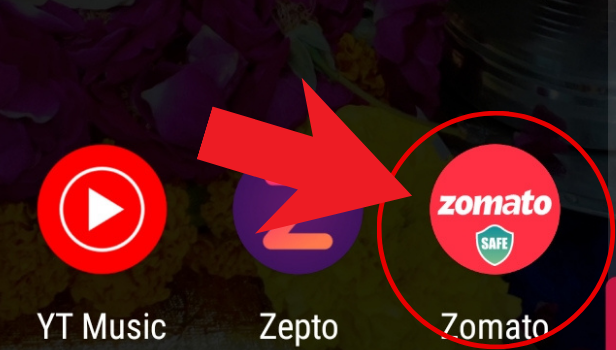
Step-2 Click on your profile, in the top right corner: As the next step, click on your profile button. It is present at the top in the rightmost corner of the screen. The icon has a hat symbol on it.
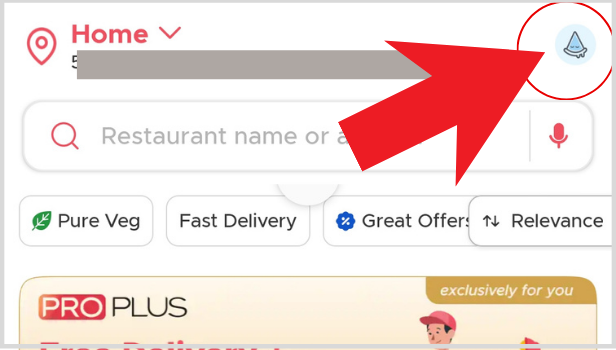
Step-3 Click on 'your bookings': Now click on the 'Your bookings' option in the menu bar of your profile. It is present under the 'Table Bookings' section.
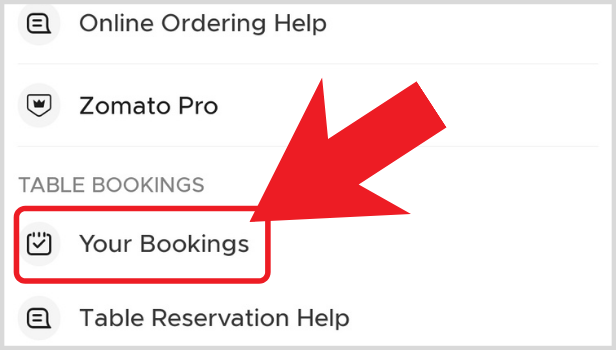
Step-4 Tap on the restaurant info: After clicking on your bookings, you will see a list of all the restaurants where you have previously ordered a table. The most recent booking will come at the top. Also, it will have all the necessary information that you might need.
Next, you have to click on the restaurant information.
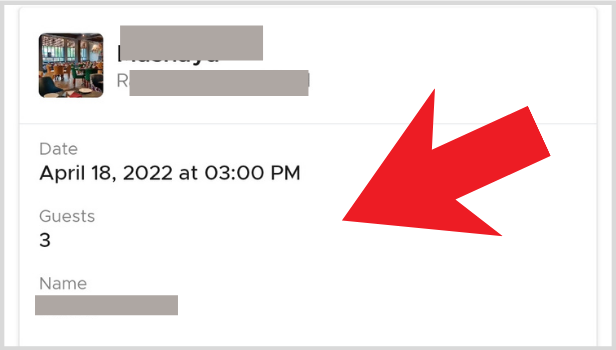
Step-5 Click on 'Edit booking': In the restaurant information, you will have the 'Edit Booking' button in red color. Just click on that.
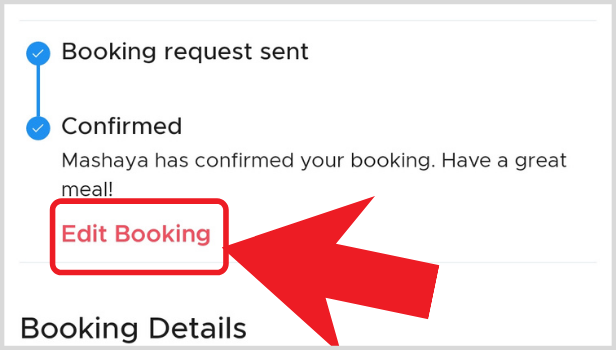
Step-6 Click on cancel booking: There will come two options. Either you can edit the booking or cancel the booking. For this purpose, click on 'Cancel Booking'.
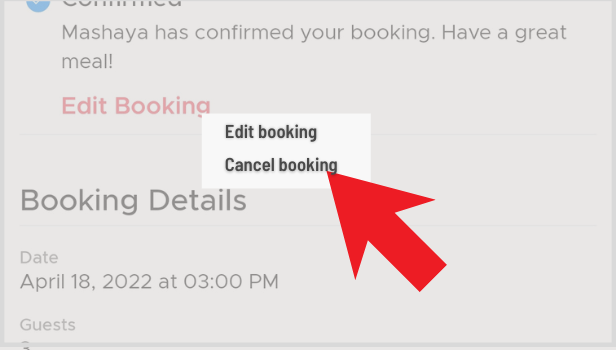
Step-7 Select the reason for cancellation: Zomato will now ask the reason for the cancellation of the table booking. Then, click on the appropriate reason for which you are cancelling the booking.
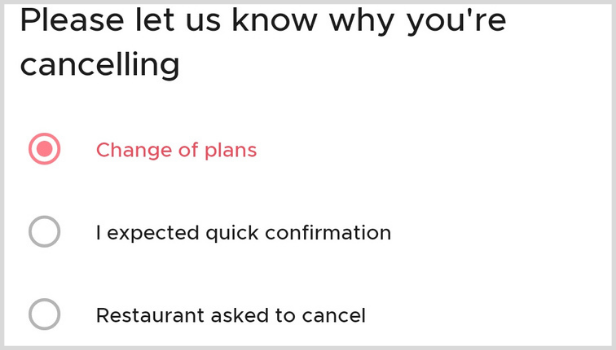
Step-8 Click on cancel booking: Finally click on the 'Cancel Booking' tab.
Now, your table booking has been successfully canceled.
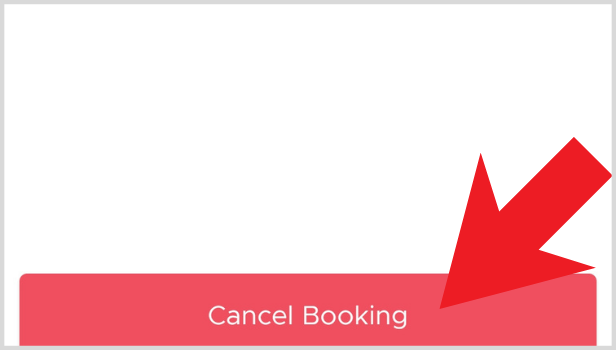
Does Zomato Charge any additional fee after we cancel the table booking on the Zomato app?
No, the Zomato app does not charge even a single penny after you cancel the table booking. Also, it is a very good and user-friendly experience in Zomato.
Even if you cancel an order in a given time frame. Then also no amount is charged to you.
For How Many People Can We Book a Table in a Restaurant Through Zomato App?
That completely depends on you. It also depends on the restaurant you are booking your table in. As to how many seats are available there. Or what are their timings? It also depends on your references.
Are Restaurants Verified on Zomato and what is FSSAI Food Licence?
Yes, all the restaurants are verified in the Zomato app. Also, the app supports local food vendors and small restaurant owners. It is a good cause.
FSSAI food Licence is a licence that is essential for the manufacturing and marketing of food products in India. It is very important to get the FSSAI food Licence for every food and edible brand in India to be legal.
