- Zomato
- zomato delivery boy apply
- edit phone number on zomato
- cancel order in zomato
- apply for zomato delivery boy
- install zomato app
- order food on zomato
- edit address in zomato
- delete zomato account
- delete address on zomato
- edit profile in zomato
- delete saved card zomato
- buy zomato pro
- stop zomato notification
- buy zomato pro plus
- cancel zomato booking
How to apply for Zomato delivery boy
Zomato app is a food delivery app that has lacks of restaurants and food outlets as its partners in our country. It has also given employment to a large number of people since it has started. Because, it has provided employment as delivery boys and partners. So if you are looking forward to apply as a Zomato delivery boy then this article is for you. Here we are going to talk about how to apply for Zomato delivery boy. Also, it is kind of a long process so read the steps carefully and patiently. Also, we will discuss each and every step in an easy to understand language.
Just like you can start your career as a delivery boy with Zomato. In a similar manner you can also start your career with Amazon.
Meanwhile, learn how to apply for Zomato delivery boy in 20 steps with pictures.
How to Become a Delivery Boy
Apply for Zomato delivery boy in 20 Steps
Step-1 Open Google: The first and the four most step is to open the Google app in your device.
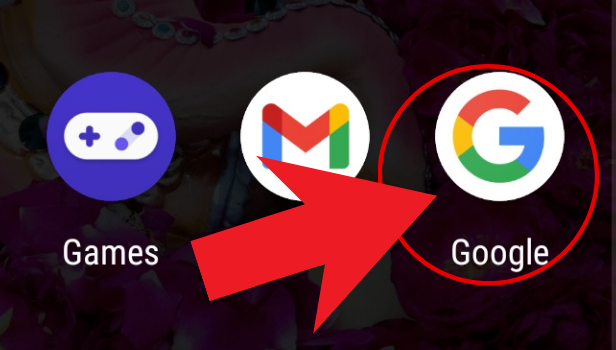
Step-2 Type 'zomato.runnr.in': In the search bar of the Google app, type 'zomato.runnr.in'. Then, click on enter.
Step-3 Click on 'Join Us Now': In the second step Google will directly take you to the Zomato page where you can apply. On the page click on 'join us now' tab.
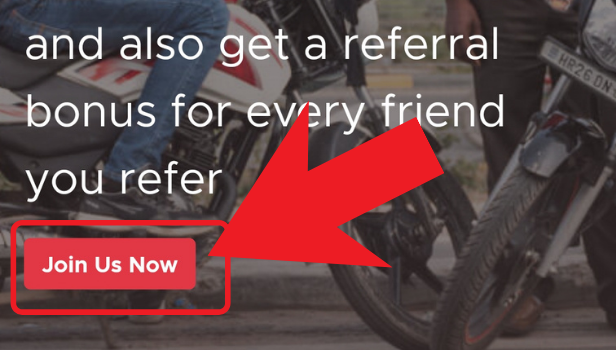
Step-4 Fill in your details: A detailed form will open up. In this form you have to fill in your personal details like phone number, full name, address and more.
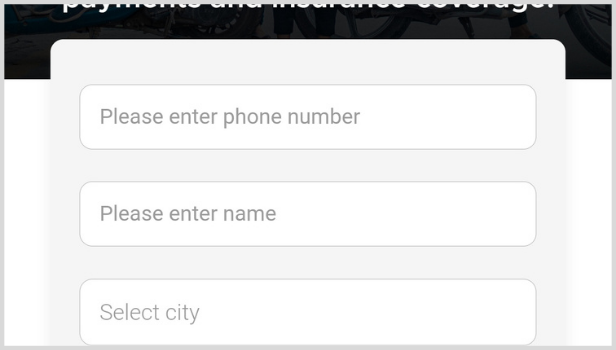
Step-5 Tick on the consent: After fill in the form click on the consent. You just have to click on the take option present at the bottom of the form.
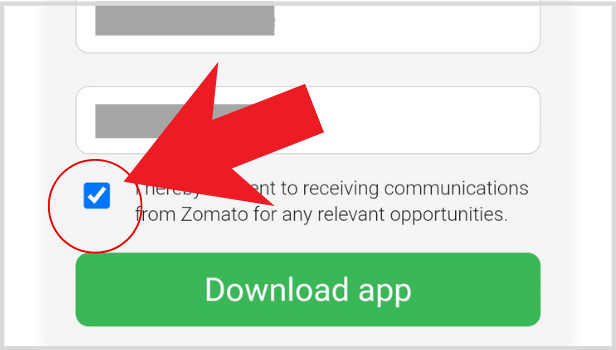
Step-6 Click on 'Download app': Now, click on the 'download app' button which is green and colour.
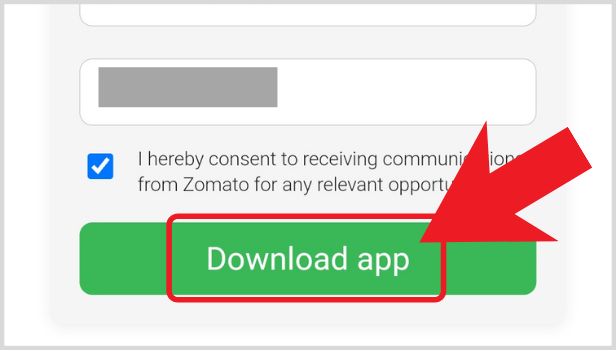
Step-7 Click on 'Install': After downloading, the Zomato delivery app will ask for your permission to install the app in your mobile device. You just have to click on 'Install'.

Step-8 Give Permissions to the app: The app will ask for certain permissions. Click on 'allow' to each permission. or you can also go to the settings and give permission for everything in this app

Step-9 Select your preferred language: You can select from the languages in which your comfortable such as English, Hindi, Tamil, Telugu and many other languages. Then, move forward with the process.

Step-10 Click on 'continue with': After selecting the language you just have to click on the green button with says 'continue with' the language you have chosen.

Step-11 Enter your mobile number: In the next step you will have to add your correct phone number through which you can maintain a contact with the Zomato facility.

Step 12: Click 'continue': Again, click on continue. Then, proceed further.

Step-13 Receive and enter the OTP: Then, enter the OTP received on your number and click continue.

Step-14 Enter your preferences: Now as your next step click on the first tab. And then, fill in according to your preference, the area and timings of work and others.

Step-15 Submit personal and professional details: Click on the other tab and fill in your bank and then, personal details to proceed further.

Step-16 Add your profile photo: Then, click on the other tab , then click and upload your picture as per the guidelines.

Step-17 Pay the one-time security deposit: After filling all your information, you will be directed towards the payment page. Then, you can pay as per your preference. Also, you can choose from different plans.

Step-18 Click on 'submit': Then, click on the submit button and it will submit all your details till now.

Step-19 Click on the payment mode: Then, select your preferred mode of payment for the fee. Because there are many options like phonepe, Paytm, BHIM and others.

Step-20 Click on create account: In the last step you have to click on create your account. And also, now your account as a Zomato delivery boy will be created.

What is The Average Salary of a Zomato Delivery Boy in India With Or Without Work Experience?
According to reports, the average salary of a Zomato Delivery Boy in India is nearly around ₹ 1.5 Lakhs. Also, note that his salary Is for the person with less than 1 to 7 years of experience in this field. Moreover, the salary range can anywhere be between ₹ 0.2 Lakhs to ₹ 3 Lakhs per year. Therefore, it is worth to apply as a Zomato delivery boy.
Is It Possible To Order Food Online easily in Bangalore?
Yes the online food services are very active in each and every state of India. The food delivery app such as Zomato, Swiggy, Uber eats and others have made this very easy. Also you can order food online in Bangalore and some very easy steps. Also, the services and facilities are very fast and reliable in a big city like Bangalore.
