- block adult websites
- fix “google chrome laptop
- increase text size
- get download history
- share link google
- apple google search
- add shortcuts homepage android
How to Fix “Google Chrome OS Can’t Open this Page” in Laptop
If while using Chrome, the page/pages are glitiching and refusing to open then you need to know how to fix "Google Chrome OS can't open this page" in laptop.
The OS that runs Chrome manages a lot of applications. This can sometimes lead to glitching and malfunctioning of the app. Other apps like Instagram, WhatsApp, YouTube TikTok also experience similar malfunctioning problems. On WhatsApp you can experience a problem where you can't send photos but this can be solved very easily.
How to Solve "Google Chrome OS Can't Open this Page"
Fix "Google Chrome OS Can't Open this Page" in Laptop In 4 Steps
Step-1 Open Chrome: The first step is to look for the Chrome app in your laptop. After locating the app click on the Chrome icon to open it.F
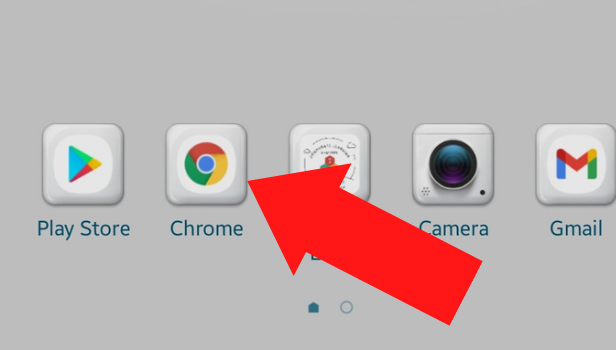
Step-2 Enter chrome://settings/reset in the search bar: Now, the Chrome homepage will open. In the search bar type chrome://settings/resetin the search bar and hit enter.
Chrome will now redirect you to a page like the one shown in the picture below.
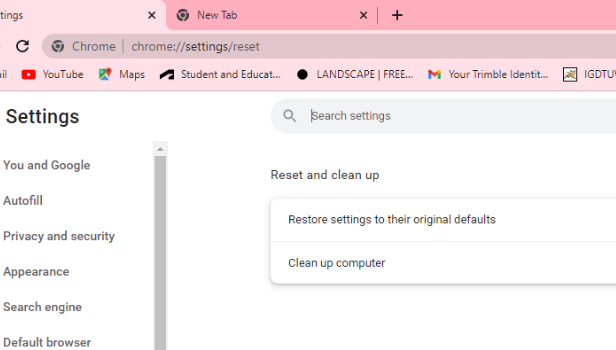
Step-3 Click on "restore settings to the original defaults": In the said page you will see a search bar for the settings and other options. Click on restore settings to the original drafts option.
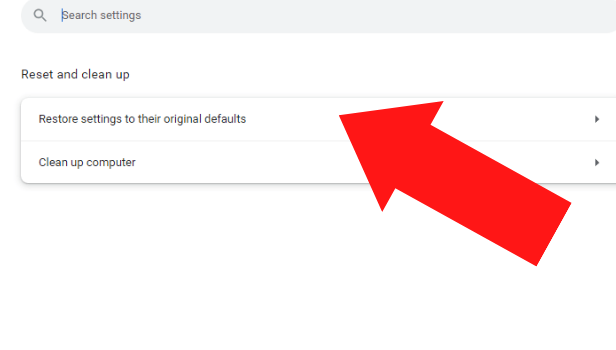
Step-4 Select the Reset Settings option: You will see a pop-up option. On the bottom right of the screen you will see the Reset Settings option. Finally, click on that option to solve your issue.
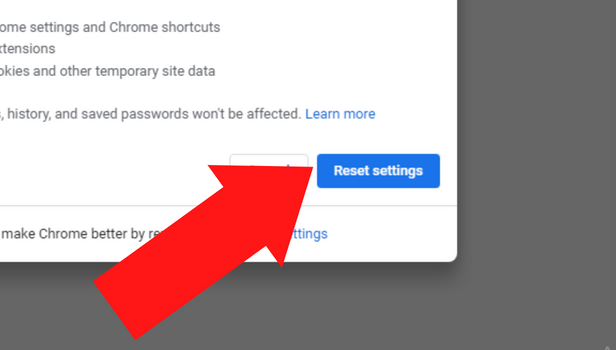
FAQ
Why Does it say Google Chrome OS Can't Open this Page?
If you are facing reoccurring problems on Chrome and you can not open pages, this means that the app is facing some problems.
There can be many underlying reasons that is causing these problems. There is little to no way to point out why Chrome is showing OS can't open this page. The most probable reason is that your page is corrupt or your browser files are corrupt. This issue is very common and there is nothing to be worry about.
What is Chrome OS?
Chrome OS is the operating system that runs the largest browser in the world. It is an open-source software.
It is a Linux based OS and is developed by Google. The Chrome OS was initially developed to solely run the web applications. But in the recent years Google has been working tirelessly and now the Chrome OS runs all netbooks and tablets known as Chromebooks. It is a very successful OS and has a lot of perks:
- It is a lean OS and it's boot time is 7 seconds
- Uses 1/16th of the hard drive as compared to Windows 7
- Chrome OS is exceptionally quick especially while downloading data from the internet.
How to Get Rid of Chrome OS?
Chrome is a widely used browsing platform. But there is a chance that the OS does not suit you or you just don't like working on Chrome.
To remove Chrome OS
- Go to settings on your device.
- Then go to apps
- Find the Chrome app
- Look for the uninstall option
- Click on uninstall
Why is My Chrome Malfunctioning?
Large apps like Chrome can crash or glitch occasionally. This sometimes doesn't allow you to enjoy all the features of the app.
Other apps like Instagram, YouTube, Snapshat also crash periodically. This can be due to faulty updates of the app or corrupt files. You might not be able to post pictures on Instagram or send snaps on Snapchat or can't send voice notes on Whatsapp. But all these glitches usually have a simple solution.
How To get Google Chrome OS to Open a Page?
To open a page using the Chrome OS you need to set Chrome as your default browser or just launch the app on your device. Then, on the homepage go to the search bar type in what you want to search for or just copy and paste a URL. Then hit enter or tap on the search option.
Using these simple steps you can easily search for anything using Chrome.
Related Article
- How to Share Screen in Google Meet
- How to Share Google Meet Link in Advance
- How to Remove Google Meet Profile Picture
- How to Leave Meeting in Google Meet
- How to Use Google Meet on Laptop
- How to Import CSV File into Google Sheets
- How to Download File in MS-Excels Format
- How to Change Checkbox Color in Google Sheets
- How to Rotate Text in Google Sheets
- How to Fill Color in Cell on Google Sheets
- More Articles...
