- block adult websites
- fix “google chrome laptop
- increase text size
- get download history
- share link google
- apple google search
- add shortcuts homepage android
How to Block Adult Websites on Google Chrome
If you are a worried parent or just a person trying to safely surf through the internet you need to know how to block Adult Websites on Google Chrome.
Google Chrome is a massive platform that helps you surf across millions of websites over the internet. This means you or your kids might stumble upon some unpleasant websites. This article will tell you how to block these websites in 6 easy steps. Similarly, you can also block specific shows on Amazon Prime.
How to Block Inappropriate Websites on Chrome
Block Adult Websites on Google Chrome in 6 Easy Steps
Step-1 Open Chrome: Go to your app menu and look for the Chrome App. To open the app click on the Chrome icon.
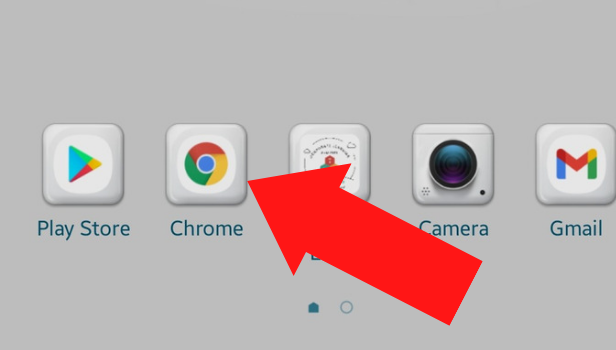
Step-2 Tap on the three dot menu: The App will open to display the home page. On the the top right corner of the home page you will be able to see the three dot menu. Click on the Three Dot menu.

Step-3 Go to settings: After clicking on the three dot menu, scroll down to look for settings. Click on the settings option to open it.
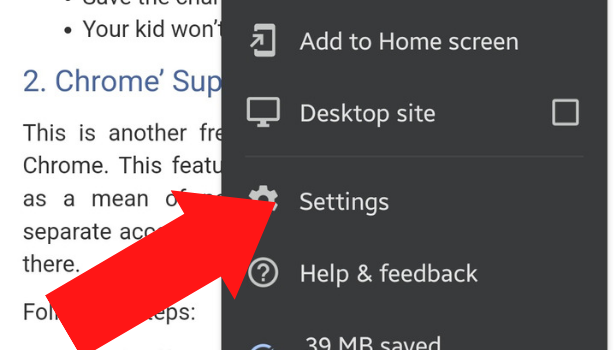
Step-4 Click on the Privacy and security: After clicking on settings you will be redirected to a page with multiple options. Scroll down and tap on the Privacy and security option.
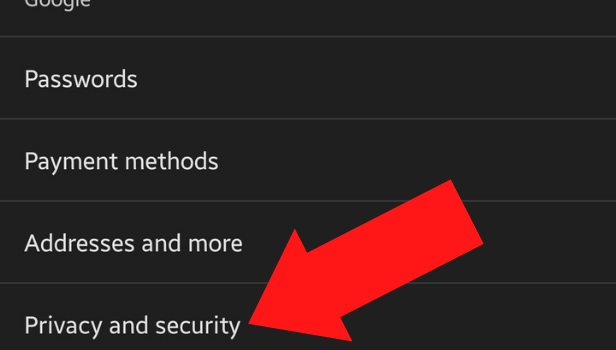
Step-5 Click on Safe Browsing: After being redirected to a new page, scroll and look for the Safe Browsing option. Click on the Safe Browsing to open it.
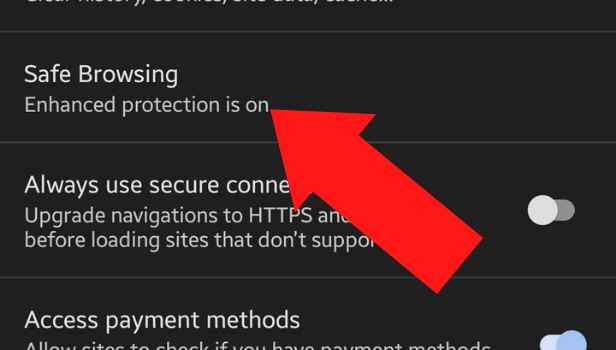
Step-6 Turn on the Enhanced protection: Now you will see multiple options on the screen.
- Enhanced protection
- Standard protection
- No protection
Click on enhanced protection to block dangerous and unwanted adult websites!
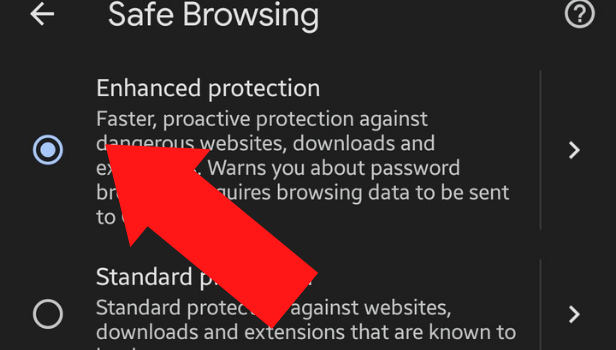
FAQ
Why should I turn on safe browsing on Chrome?
Google Chrome provides you with a platform to access millions of sites across the World Wide Web. The websites present on the internet are mostly safe.
However, there are a few websites which are not so safe and can be a gateway for malware and viruses.At the same time with a universal access to the internet it is possible that young impressionable children might stumble upon inappropriate sites. Thus, for many concerned parents Enhanced protection or safe browsing is a very beneficial feature.
How does Safe browsing work on Chrome?
Google Chrome is currently the largest browser in the world. It provides a quick safe and hassle-free browsing experience for it's users.
To ensure the safety of their users Chrome provides the Enhanced protection option. While using this feature Chrome detects bad websites and possible malware content and warns the users. Chrome might completely ban the websites or warn the users about it’s dangerous content.
How does Chrome decide what sites to block?
Chrome is a free internet browser used by not millions but billions of people. To run the browser in a secure way Google develops multiple Privacy Policies and updates them regularly.
Some of the policies are:
- Control use of Chrome remote desktop on Windows ans Mac
- Force users to sign in to their accounts to browse Chrome only on managed computers
- Protect users from unprotected sites by turning on site location
- Allow or block sites users can visit.
Can we block certain websites on Chrome?
If you want extra protection even after turning on the Enhanced protection, Chrome does allow you to block specific websites.
To block specific sites you need to enter the specific URL of the site in Settings. Some countries like China and Saudi Arabia have different ways to block websites.
Are there other ways to block Adult Websites on Chrome?
Other than the features provided by chrome you can use additional ways to block adult websites. Like using:
- parental control extension
- smart Internet Filter extension or
- Blocksite extension
or you can also contact your internet provider if it is in their terms and conditions.
Related Article
- How do I Add Assignments to Google Classroom
- How to Attach a Pdf to Google Classroom
- How to Check Grades on Google Classroom
- How to Create a Google Classroom Discussion Board
- How to Add a link to Google Classroom
- How to join Google Classroom
- How to Leave a Google Classroom
- How to Make Your Own Google Classroom
- How to Archive Google Classroom
- How to add shortcuts to google chrome homepage android
- More Articles...
