- Google Meet
- disable google meet chat
- disable gmeet camera
- send gmeet invitation multiple emails
- remove google meet calendar
- change google meet background
- use droidcam in gmeet
- cancel gmeet meeting calendar
- use gmeet without app
- disable waiting room gmeet
- disable gmeet in gmail
- use dualless google meet
- use grid view gmeet
- stop incoming calls during gmeet
- stop echo google meet
- use jamboard google meet
- use companion mode gmeet
- disable grid view gmeet
- disable visual effects gmeet
- report problem gmeet account
- use google meet phone
- change google meet account
- flip camera google meet
- disable google meet notifications
- disable captions google meet
- remove bottom bar gmeet
- share whiteboard google meet
- remove permissions google meet
- stop students joining meet
- gmeet link laptop to whatsapp
- remove guests google meet
- add your visual effect
- disallow screen share everyone
- mute guest google meet
- pin person google meet
- disable comments google meet
- remove google meet account
- stop presentation google meet
- share gmeet link in gclassroom
- disable google meet microphone
- change live caption language gmeet
- turn off meet audio
- share google meet link
- share screen google meet
- share meet link advance
- remove gmeet profile picture
- leave meeting google meet
- use google meet laptop
How to Use Google Meet on Laptop
Online lectures and meetings has become the new normal. In such a scenario, you must know how to use Google meet on laptop. It is advisable to use a laptop for meet purposes as it gives more options and accessibility. Firstly, let us learn how to use it on laptop. After that, there are some quick tips for you to use meet efficiently and easily.
How to Use Newer Version of Google Meet in Laptop
Use Google Meet on Laptop in 6 Steps
This step-by-step guide will give you confidence to use google meet in an efficient way. So, let's get going.
Step-1 Open any Browser: You can use Google Chrome, Mozilla Firefox, Bing, DuckDuckGo, or any browser that you use regularly for surfing on your laptop. Open the browser and let it load well. Make sure your laptop is connected to a good internet.

Step-2 Search Google Meet: In the search box, type in google meet. Click enter and let the results page load.
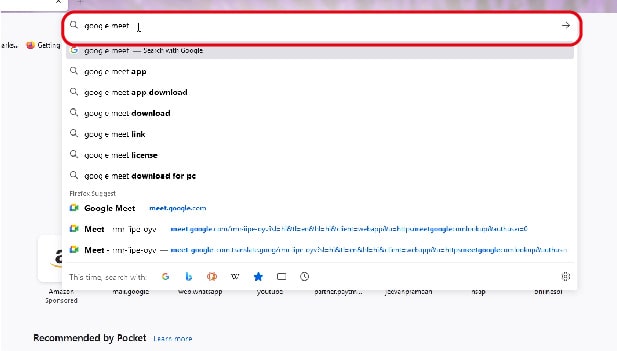
Step-3 Click on Meet-Google: Click on the official website of meet.google.com. It is shown as Meet-Google. That will direct you to google meet website.
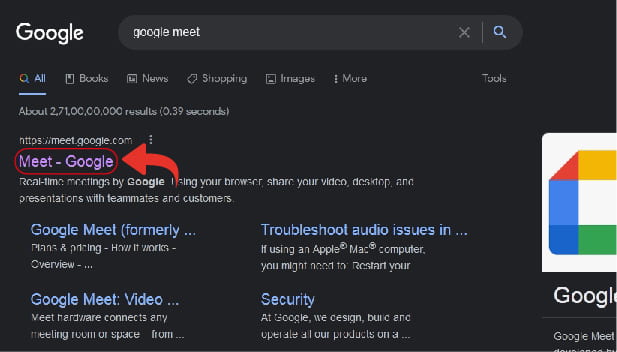
Step-4 Create or Join: If you need to begin a new meeting, then click on the option of new meeting. If you have a meeting code, then write it in the code box. After that, click on join.
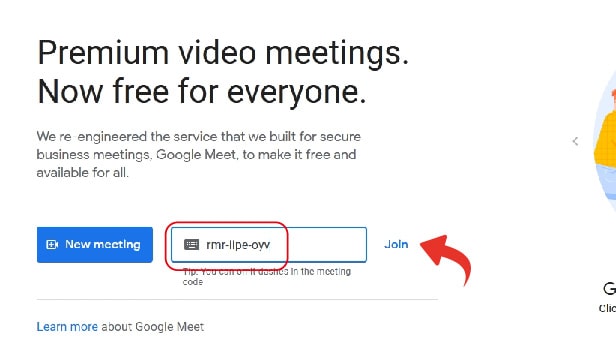
Step-5 Start a New Meeting or Ask to Join: If you are starting a new meeting, then either start an instant meeting or schedule.
If you are joining a meeting, click on the button of Ask to Join.
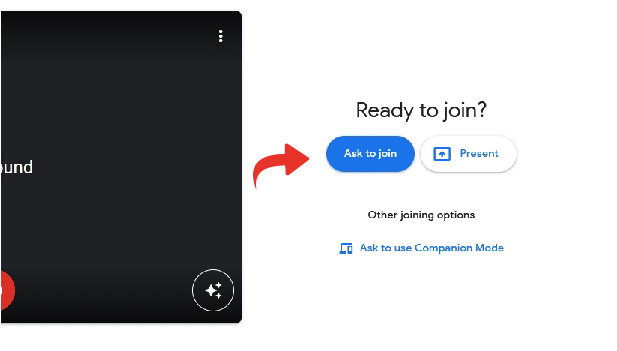
Step-6 Your Meeting is Active: Thus, like this, you will be using Google Meet on laptop. You should click on allow to give permission to meet when it asks for using camera and microphone.
Keep the camera on, turn on the microphone when you want to present your point, and be interactive when you use Google meet on laptop.
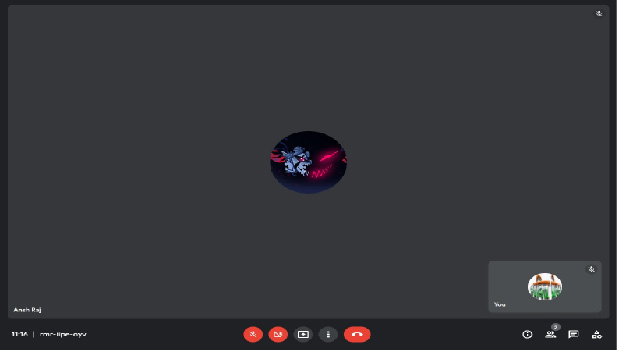
Alternative Methods
Here are some quick tricks to use Google Meet on laptop!
- If the inviter has added link in Gmail, then open Gmail on your laptop. Open the specific mail in which you received the meeting link. Now, you just need to tap on the link and the meet will load.
- If you receive the link via WhatsApp, then use WhatsApp web. You just have to load WhatsApp on your laptop, find the chat from which you got the link, and click on it.
- One more way is to open Gmail on your laptop. As Gmail and Google Meet are interlinked, you will find the options of 'New Meeting' and 'Join Meeting' in the left side bar. So, you can use it from there too.
Things to Take Care Of
While using Google Meet, you might need to enter a passcode. So, whenever you receive a meeting link, keep the message safely. You can just copy-paste the password when the option to enter it appears. This is to prevent uninvited users to join your meeting.
Use google meet on your laptop and see how efficient it is for you. If it serves your purpose, keep using it on the laptop itself for a better experience.
Related Article
- How to Disable Google Meet Waiting Room
- How to Disable Google Meet in Gmail App
- How to Use Dualless in Google Meet
- How to Use Grid View or Tiled View in Google Meet
- How to Stop Incoming Calls During Google Meet
- How to Stop Echo in Google Meet
- How to Use Jamboard in Google Meet
- How to Use Companion Mode in Google Meet
- How to Disable Grid View in Google Meet
- How to Disable Visual Effects in Google Meet
- More Articles...
