- delete sent messages reddit
- chat on reddit
- unblock someone reddit
- search on reddit
- change email reddit
- remove blur from posts reddit
- disable nsfw posts reddit
- comment on post reddit
- change password reddit
- change flair reddit
- change banner reddit
- change avatar on reddit
- add social link reddit
- change reddit app icon
- delete post from reddit
- add post on reddit
- switch to dark mode reddit
- change profile photo reddit
How to Change Banner on Reddit
Reddit has introduced a feature allowing users to change the banner of their profile in the same way as their profile picture. The banner is a photo that appears behind your profile picture or avatar. People who visit your profile can view your banner. Adding a banner to your profile is a great way to catch the reader's attention. A good banner can convey the tone of your profile page and make a great impression on the people who visit your profile.
Therefore, it is important to make sure that the banner you put up adheres to the rules of Reddit. This article will teach you how to change banner on Reddit without any hassle.
How To Add Or Change The Banner Image On Reddit
Change Banner on Reddit in 7 Easy Steps :
Step-1 Open Reddit: Just like you install Telegram app, you can download the Reddit app from Google Play Store (for Android) or App Store (for iPhone) under the name 'Reddit'. Once it appears on your device, click on the Reddit app icon.
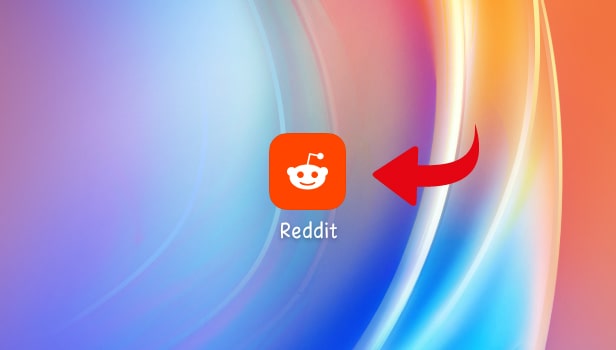
Step-2 Tap on your Profile Photo: Now that you have opened the Reddit app, Login to your existing account or Sign Up. Then, tap on your Profile Picture which will be visible in the Top-Right corner.
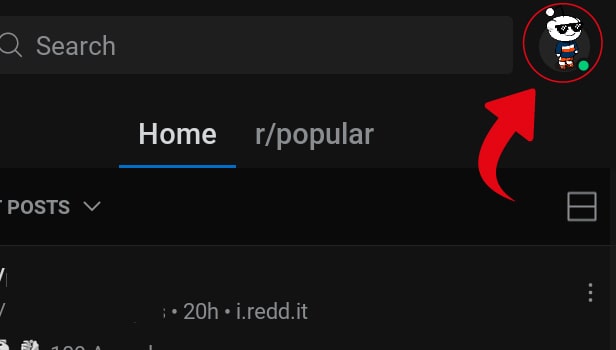
Step-3 Tap on 'My Profile': Out of the set of options revealed to you, Tap on 'My Profile' to go to your profile page.
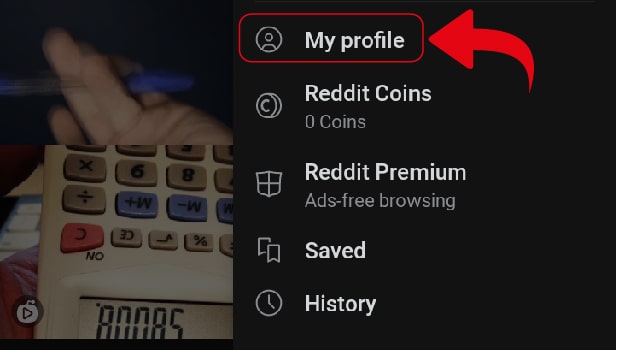
Step-4 Tap on 'Edit': Next, tap on the 'Edit' button. This button is visible below your profile picture/avatar.
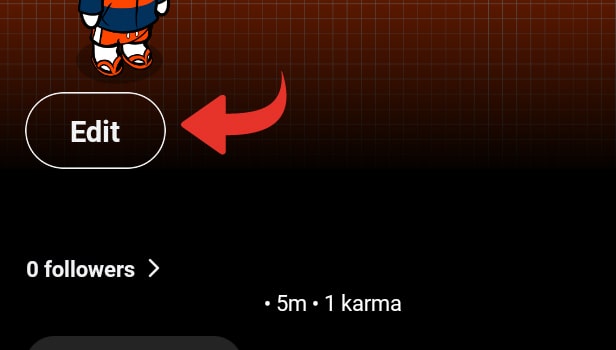
Step-5 Tap on the “Camera” Icon: Once you are on your profile page, you will get to see your banner column. This is placed behind your profile picture/avatar. Now, click on the Camera icon visible on your banner.
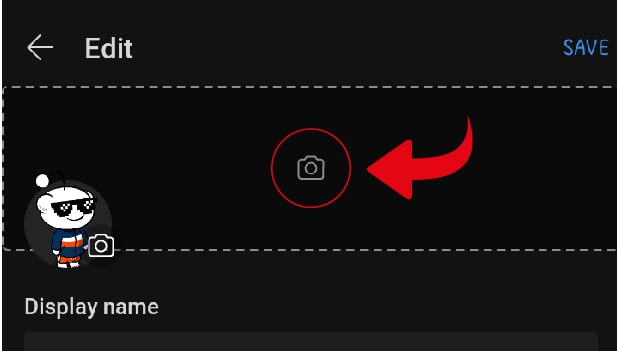
Step-6 Select an Appropriate Option: Two options will be visible to you under the ‘Update Banner’ section. These are 'Camera' and 'Library'.
- Choose ‘Camera’ to take a picture right away.
- Click on ‘Library’ to select a picture from your device. Make sure to give necessary access to Reddit for this.
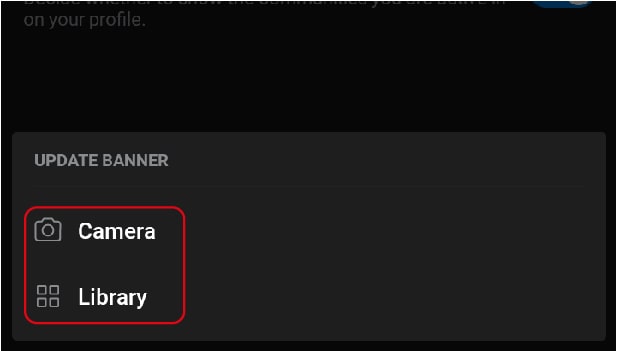
Step-7 Tap on 'Save': After selecting your favorite picture, tap on the 'Save' button. This button can be seen on the Top-Right corner in blue color.
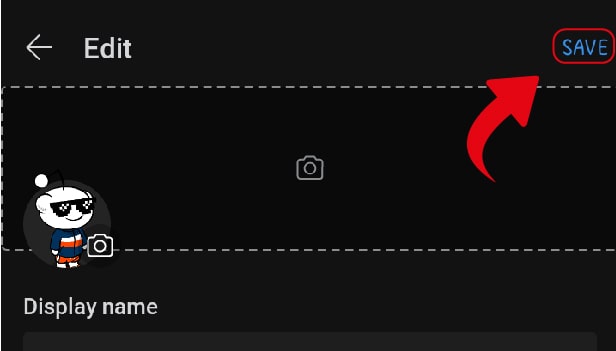
All Done! You have successfully changed the banner of your Reddit profile! Similar to add and delete IMO profile picture, Reddit also lets you change your profile photo to make your profile look attractive!
What is the recommended Reddit banner size?
The recommended size of the Reddit banner is 1000 by 300 pixels (10:3 ratio). However, there will be a small circle towards the left side of the banner that will be covered by your profile picture. You can choose to ignore it if it does not affect the visibility of your banner picture.
Who can view my Reddit banner?
People who visit your profile can see your Reddit banner. Therefore, you must make sure that your banner is not offensive or go against the Reddit guidelines.
Should I update my banner on the web version after this?
You do not need to change your banner on the web version manually. The updates will be automatically saved on the web version once you update it on the Reddit app.
