- delete sent messages reddit
- chat on reddit
- unblock someone reddit
- search on reddit
- change email reddit
- remove blur from posts reddit
- disable nsfw posts reddit
- comment on post reddit
- change password reddit
- change flair reddit
- change banner reddit
- change avatar on reddit
- add social link reddit
- change reddit app icon
- delete post from reddit
- add post on reddit
- switch to dark mode reddit
- change profile photo reddit
How to Change Reddit app Icon
Are you bored with your default Reddit app icon and wish to change it? We have good news for you. Like you change your WhatsApp group icon, Reddit has now introduced a special feature where you can change the app icon into a different one and we will show you how to do that in this article. However, out of the varied icon alternatives provided to you by Reddit, you can only choose a limited number of icons free of cost. You will have to purchase a premium subscription to avail all the app icons. Let's go ahead and learn how to easily change the Reddit app icon.
Reddit - How To Change App Icon
Change Reddit App Icon in 6 Easy Steps
Step-1 Open Reddit: The first and foremost step is to launch the Reddit app.
- After downloading the app from Google Play Store (for Android users) or App Store (for iPhone users), the app will become visible on the device you are using.
- Then, simply click on the Reddit app icon to open your page.

Step-2 Tap on Your Profile Picture / Avatar: Next, click on your profile picture or avatar. This option is placed on the Upper-Right corner of the page.
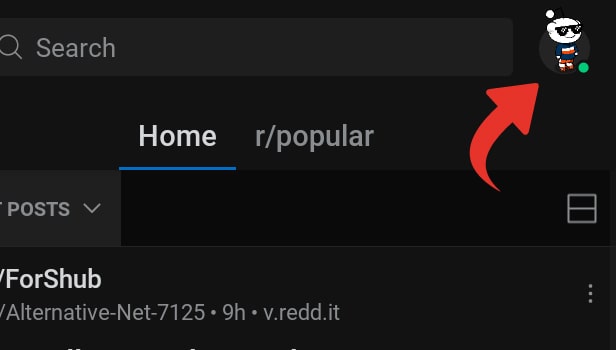
Step-3 Tap on 'Settings': Then, tap on the 'Settings' option which you can find on the bottom of the page you are currently in.
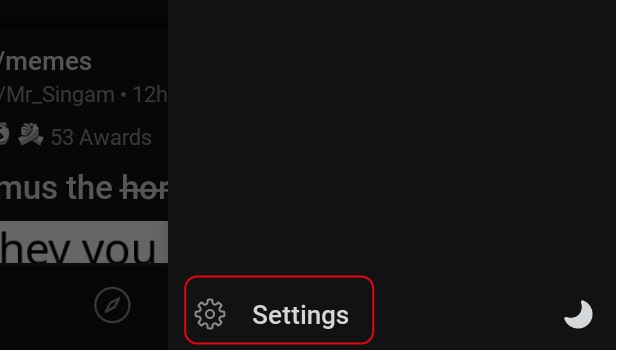
Step- 4 Tap on 'Change App Icon': Now, under the 'Premium' section, you will see three different options, namely 'Get Premium', 'Change App Icon' and 'Style Avatar'. Click on the 'Change App Icon' option placed in the middle. This will reveal various app icons that you can use.
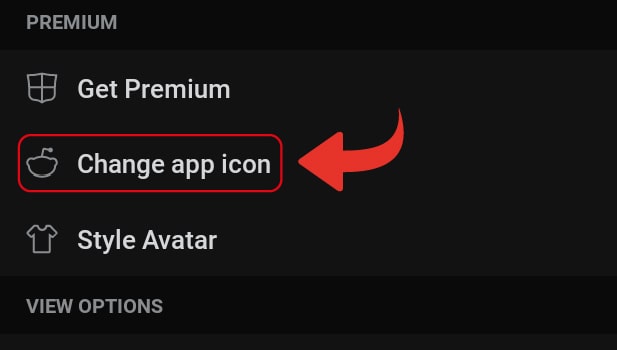
Step-5 Select an App Icon and Tap “Save”: Finally, from the icons, you can choose from, select an app icon according to your liking. Now, tap on the 'Save' button. This button is visible on the Upper-Right corner.
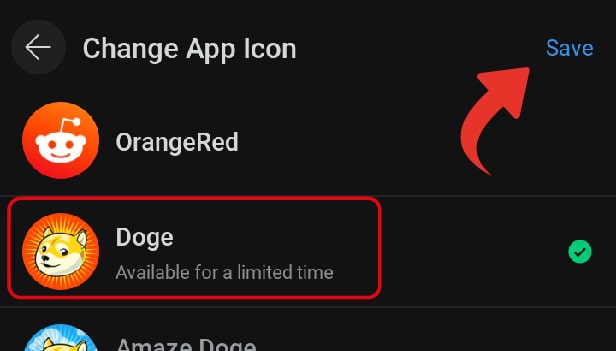
Step-6 All Done!: Your Reddit app icon has changed. Exit the app to view your brand new app icon.

You can now flaunt your cool new Reddit app icon! Once the app icon has changed, you do not have to manually change it every time.
Should I pay for the icons that do not have the ‘lock’ sign on them?
Icons with the lock sign next to it are reserved for the premium Reddit users. You will therefore have to purchase the premium subscription to select those icons. However, the icons which do not have the lock sign on it are free of cost and you can use those without having to purchase the premium subscription.
What benefits in-app icons will I get if I have a premium subscription?
In the same way, as the premium subscription works on Amazon Prime, the Reddit premium users also have many advantages. For example, the freedom to unlock paid Reddit app icons. Hence, the premium Reddit users can amplify their experience on Reddit.
Why are my icons not showing on the app?
If your app icons are not visible on your device, shut down and restart your device. To do this, long press the power button on your device and tap on the ‘power off' button.
Related Article
- How to Change Email on Reddit
- How to Remove Blur from Posts on Reddit
- How to Disable NSFW Posts on Reddit
- How to Comment on Any Post on Reddit
- How to Change Password of Your Reddit Account
- How to Change Flair on Reddit
- How to Change Banner on Reddit
- How to Change Avatar on Reddit
- How to Add a Social Link to Reddit Profile
- How to Delete Post from Reddit
- More Articles...
