- delete sent messages reddit
- chat on reddit
- unblock someone reddit
- search on reddit
- change email reddit
- remove blur from posts reddit
- disable nsfw posts reddit
- comment on post reddit
- change password reddit
- change flair reddit
- change banner reddit
- change avatar on reddit
- add social link reddit
- change reddit app icon
- delete post from reddit
- add post on reddit
- switch to dark mode reddit
- change profile photo reddit
How to Change Flair on Reddit
Out of the several ways Reddit allows you to personalize your profile, one special method is to use the feature called a Reddit flair. This feature lets you tag your username or post in certain communities or subreddits to add more context and in some cases, humor. For example, you may want to include a post flair to a particular question if you are posting in a support community. Likewise, using flairs helps moderators and users to tag specific accounts. This can be done by the user or actively done by a moderator to flag the particular account. In this article, we will show you how to change flair on Reddit.
How to change user flairs on Reddit mobile.
Change Flair on Reddit in 7 Easy Steps
Step-1 Open Reddit: The first step is to download the Reddit app from Google Play Store or App Store. The steps are similar to how you download TikTok. Then, click on the app icon which is now visible on your device. This will launch your Reddit app.
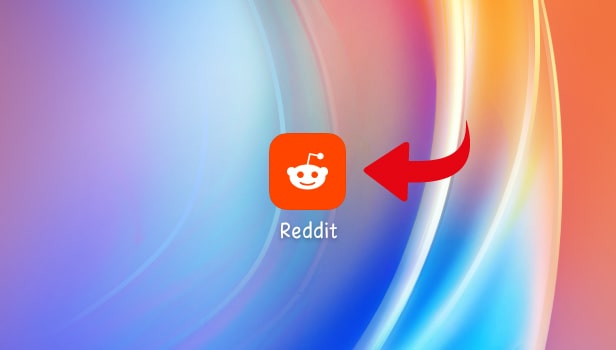
Step-2 Tap on the Three lines: Then, you will get to see Three lines placed horizontally. This will be visible on the Top-Left corner of the page you are in. Tap on the Three lines.
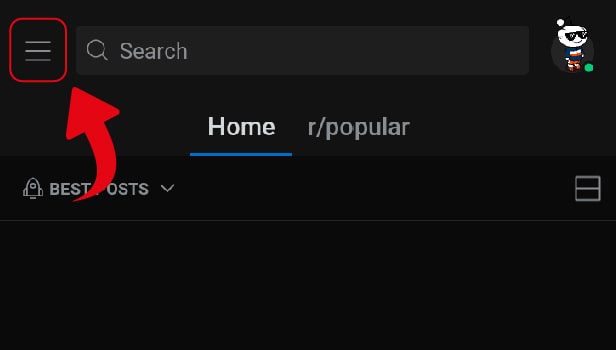
Step-3 Select the Community: The next step is to go to the community or subreddit where you want to change your Flair.
- You must make sure that you are a part of that specific community.
- If not, click on the join button given on that subreddit. This will ensure that you have joined that community.
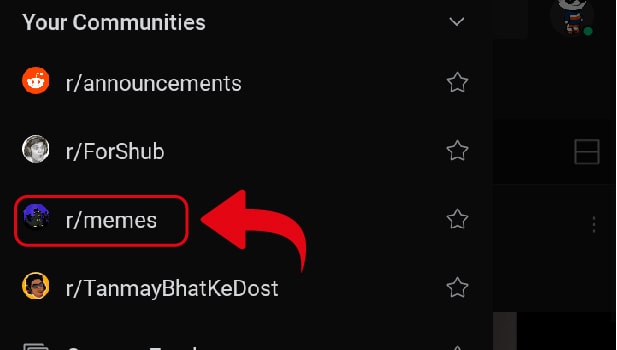
Step-4 Tap on the Three Dots: On the top, towards the right side, you will see Three Dots placed vertically. This will be visible next to your profile picture. Tap on the Three dots.
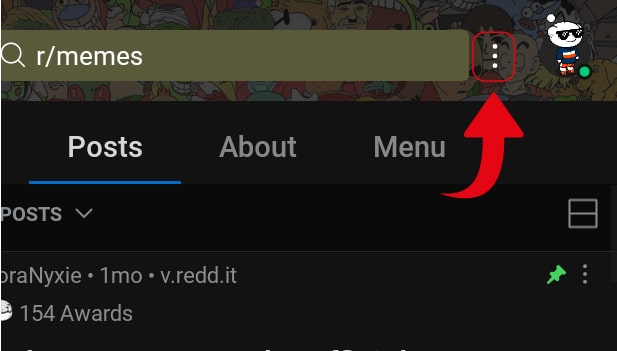
Step-5 Tap on 'Change user Flair': Out of the options given to you, tap on 'Change User Flair'. This action will take you to a new page.
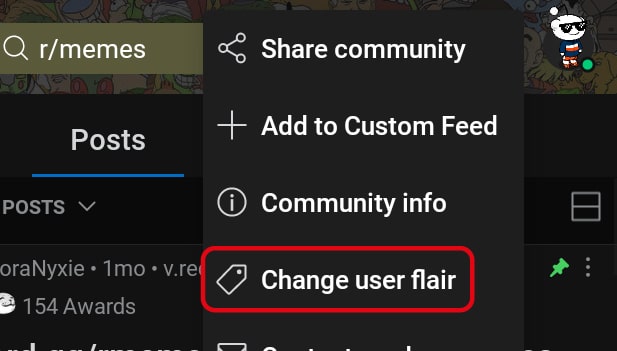
Step-6 Select the Flair: Next, if the community has a flair preview, it will let you choose from that list. Select the Flair that you wish to use. You can choose one flair at a time.
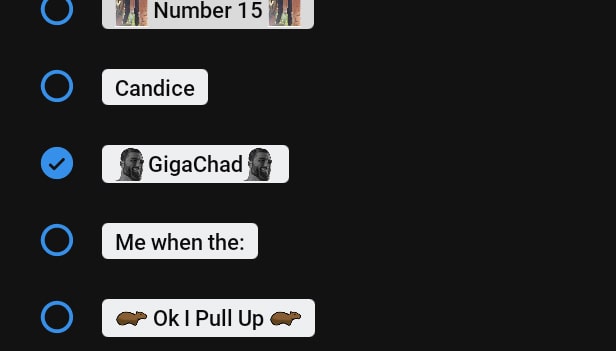
Step-7 Tap on Apply: Finally, tap on the 'Apply' button, and you are done!
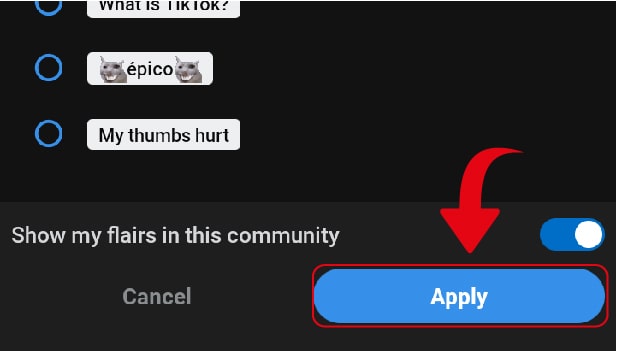
In the same way, you can change banner on Reddit. Reddit’s flair feature is an added advantage as it can filter the posts according to your preferences!
What other use does a Reddit Flair have?
The primary function of a Reddit flair is to add personalization and more context to the post. Moreover, there are other uses to it too. For instance, Reddit flairs can help users categorize posts and help them filter them according to their preferences.
Who can use a Reddit Flair?
Anyone with a Reddit account can use a Reddit flair. However, if the Flair preview does not show up in a specific community, it means that only the moderators of that community can set up flairs. In that case, you cannot use a flair in that subreddit.
Where do I see the Flair?
The Reddit flair can be found under the text box above the comments. In the main subreddit, it is located just below the title of the thread.
