- delete sent messages reddit
- chat on reddit
- unblock someone reddit
- search on reddit
- change email reddit
- remove blur from posts reddit
- disable nsfw posts reddit
- comment on post reddit
- change password reddit
- change flair reddit
- change banner reddit
- change avatar on reddit
- add social link reddit
- change reddit app icon
- delete post from reddit
- add post on reddit
- switch to dark mode reddit
- change profile photo reddit
How to Change Password of Your Reddit Account
Security breaches and hacking of accounts is a nightmare for most of us. To tackle these problems, like changing Telegram app password, Reddit also lets you change your password without any hassle. There are many advantages to changing your password from time to time. The power of updating passwords should not be underestimated.
Changing your password once in a while can reduce many dangers related to IT security and the risk of exposure. Thus, Reddit’s password-changing feature helps you keep your account as safe as possible. In this article, we will show you how to change the password of your Reddit account without any difficulty.
How to Change Password on Reddit!
Change Your Reddit Password in 7 Easy Steps
Step-1 Open Reddit: First, download and install the Reddit app.
- For Android users, download and install the app from Google Play Store.
- For iPhone, you can find the app in App Store.
- Now, click on the Reddit app icon which will be visible on your device after installation.
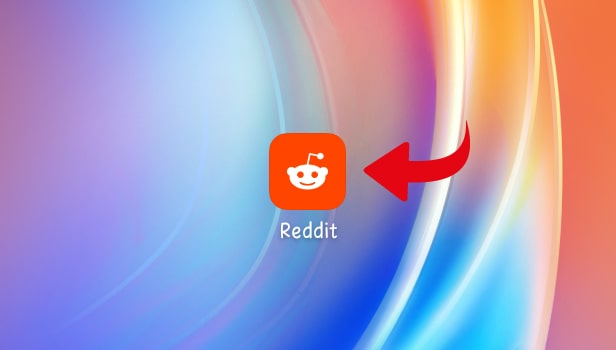
Step-2 Tap on your Profile Photo: The next step is to Login or Sign-Up into your account. Now, tap on your Profile Photo. This can be located on the Upper-Right corner of the page you are currently in.
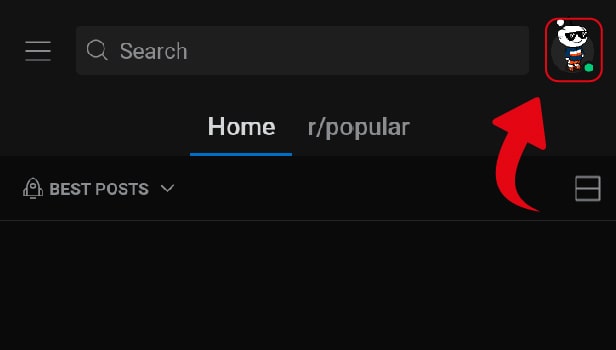
Step-3 Tap on 'Settings': Next, click on the 'Settings' option given on the bottom of the page. This is visible next to the moon icon.
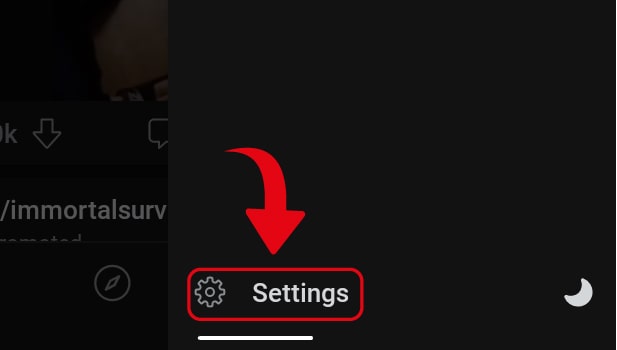
Step-4 Tap on Account Settings: After that, tap on the 'Account Settings' option. This will take you to a new page.
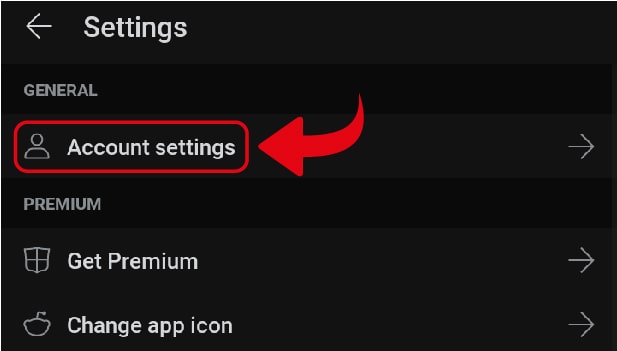
Step-5 Tap on 'Change Password': Once you are in the Account Settings page, click on the 'Change Password' option.
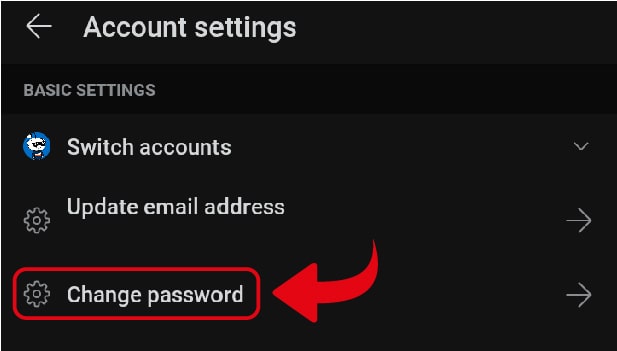
Step-6 Enter your Password: Then, proceed to enter your password in the respective columns.
- Enter your present password in the 'Current password' column.
- Type in your new password in the column named 'New password'.
- Proceed to do the same in the 'Confirm new password' column.
- Tap on 'Forgot password' if you cannot remember your present password.
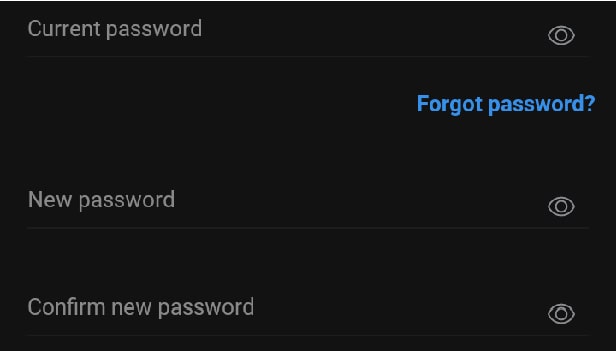
Step-7 Tap on 'Save': After resetting your password, tap on the 'Save' button. This will be visible in blue color on the bottom. if you wish to go back to Account Settings page, tap on the 'Cancel' button.
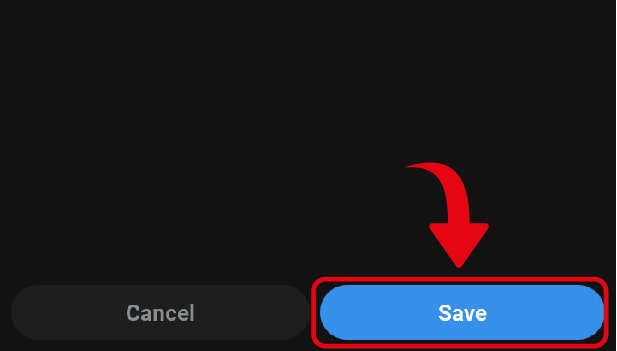
You have successfully changed your Reddit password!
What to do if I forgot my current Reddit password?
You can click on 'Forgot Password' button that is visible under the 'Current Password' column. Reddit will ask for your username and registered Email id in order to reset your password. Unfortunately, you will not be able to recover your current password if your Reddit account is not registered with your Email id.
Why did I receive an email notification after changing my Reddit account password?
As an extra security measure, Reddit will send an email notification right after you change your password. This is done to alert users if their Reddit account has been compromised. Therefore, make sure to get your account verified using your Email id.
What happens after I change my Reddit account password?
Similarly, just as TikTok works, after changing your password on Reddit, you will have to Sign-In again from all devices using your new password. This is because once you update your password, Reddit automatically logs you out of all devices that you had logged in from.
Related Article
- How to Change Email on Reddit
- How to Remove Blur from Posts on Reddit
- How to Disable NSFW Posts on Reddit
- How to Comment on Any Post on Reddit
- How to Change Flair on Reddit
- How to Change Banner on Reddit
- How to Change Avatar on Reddit
- How to Add a Social Link to Reddit Profile
- How to Change Reddit app Icon
- How to Delete Post from Reddit
- More Articles...
