- delete sent messages reddit
- chat on reddit
- unblock someone reddit
- search on reddit
- change email reddit
- remove blur from posts reddit
- disable nsfw posts reddit
- comment on post reddit
- change password reddit
- change flair reddit
- change banner reddit
- change avatar on reddit
- add social link reddit
- change reddit app icon
- delete post from reddit
- add post on reddit
- switch to dark mode reddit
- change profile photo reddit
How to Change Avatar on Reddit
In October 2020, Reddit experienced a massive update in the customization of Reddit avatars. Just as you can add and delete IMO profile pictures, Reddit's brand new avatar designer lets the users customize the appearance of the alien (avatar). You can access various accessories, clothes, hairstyles, overalls, and other attractive, themed outfits. Reddit often introduces new avatar outfits and accessories, so keep yourself updated all the time.
However, some avatar outfits are limited and are reserved for Reddit Premium users only. If you do not have a premium subscription, you will not be able to avail those features. In this article, we will show you how to change avatars on Reddit.
How To Change Profile Picture In Reddit App
Change Avatar on Reddit in 6 Easy Steps
Step-1 Open Reddit: The Reddit app can be downloaded from Google Play Store (for Android users) or App Store (for iPhone users). Once installed, proceed to click on the app icon which is now visible on your device.
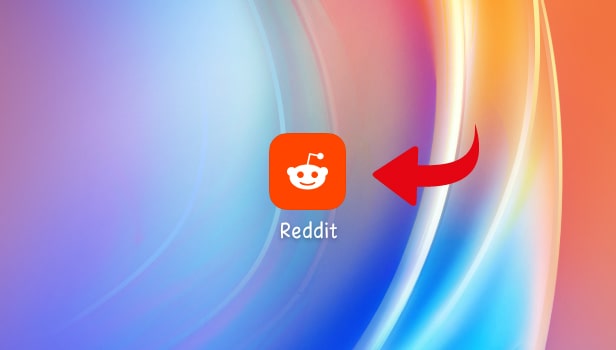
Step-2 Tap on Your Avatar: Then, after logging into your account, the Reddit page will be visible. You will get to see your Avatar on the Top-Right corner. Go ahead and tap on your Avatar.
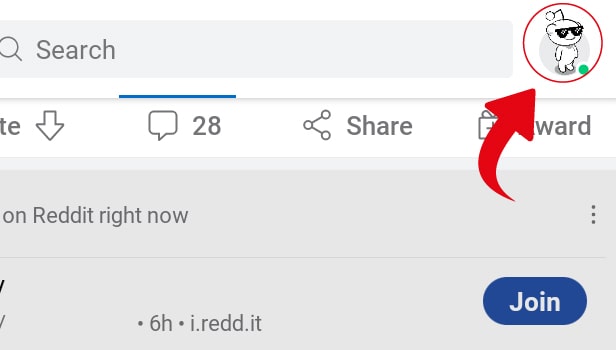
Step-3 Tap on 'Style Avatar': On the page, you are currently in, you will see a button called 'Style Avatar'. Click on that button to go to a new page.
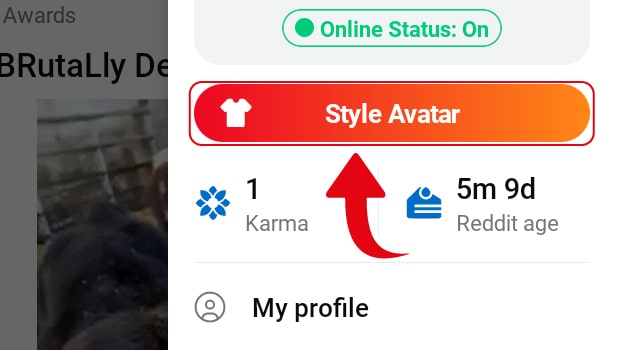
Step-4 Select an Avatar: Various Avatar options will be available for you. Choose an avatar and style it according to your liking.
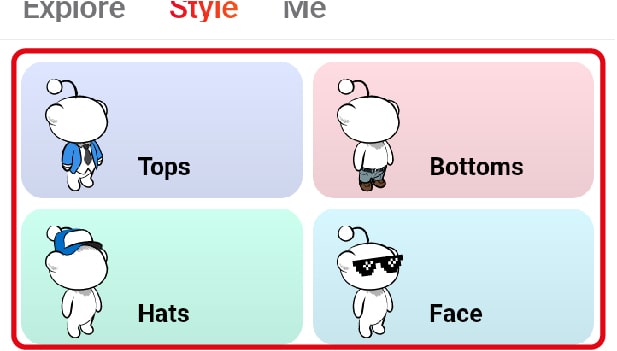
Step-5 Tap on 'Save': After customizing your avatar, go ahead and tap on the 'Save' button. This button is visible on the Top-Right corner. To identify, the Save button is in orange color.
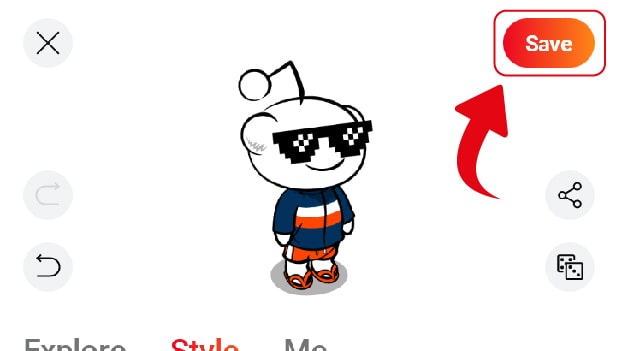
Step-6 Tap on 'Confirm': A message box will appear to confirm your action.
- Click on the ‘Confirm’ button to save your progress.
- Choose ‘Cancel’ if you wish to re-do your Avatar.
- That's it! your Avatar has a cool new look now!
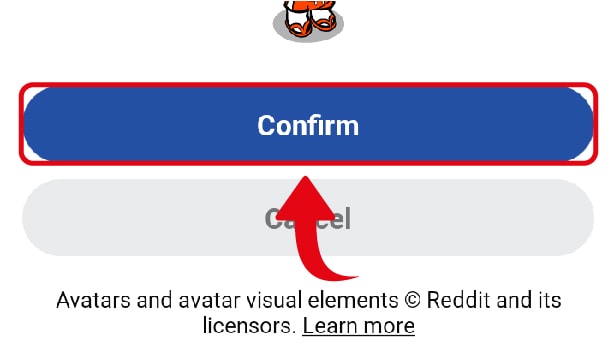
What does ‘Going Soon’ on Reddit mean?
Some customization will have ‘Going Soon’ written in orange letters. This simply means that these outfits will become unavailable soon. Hence, if you want it, you will have to use it now.
What are the other features for customizing avatars on Reddit?
- Check out ‘Explore’ to try on the gears put together by Reddit for your avatar. A few outfits are available only for Reddit Premium subscriptions. These outfits will have a small orange shield icon on the bottom left corner of the customization.
- If you wish to start fresh on customizing your avatar, go to the ‘Style’ section. You can select the options, namely ‘Tops’, ‘Bottoms’, ‘Hats’, ‘Face’ etc.
- If you want random customization, click on the dice button given on the right side of the avatar.
- The undo and redo buttons (illustrated as forward and backward bending arrows) can help you preserve your progress.
Do I get any other benefits if I have a Reddit premium subscription?
Reddit premium users have the benefit of preserving up to 50 customizations to the closet at a time. Therefore, these users can avail seasonal outfits for year-long use. You will have to renew your premium subscription like any other app, for instance, Amazon Prime.
Related Article
- How to Delete Sent Messages on Reddit
- How to Chat on Reddit
- How to Unblock Someone on Reddit
- How to Search on Reddit
- How to Change Email on Reddit
- How to Remove Blur from Posts on Reddit
- How to Disable NSFW Posts on Reddit
- How to Comment on Any Post on Reddit
- How to Change Password of Your Reddit Account
- How to Change Flair on Reddit
- More Articles...
