- delete sent messages reddit
- chat on reddit
- unblock someone reddit
- search on reddit
- change email reddit
- remove blur from posts reddit
- disable nsfw posts reddit
- comment on post reddit
- change password reddit
- change flair reddit
- change banner reddit
- change avatar on reddit
- add social link reddit
- change reddit app icon
- delete post from reddit
- add post on reddit
- switch to dark mode reddit
- change profile photo reddit
How to Add a Social Link to Reddit Profile
Reddit has a feature where it allows users to connect social links to their profiles. For instance, if you are very active on other platforms such as TikTok, you may want to add a link that connects to your TikTok profile. Other users on Reddit will have the access to view, click, and visit the social link connected to your profile. This article will teach you how to add a social link to your Reddit profile.
How to Add Social Links to Your Profile on reddit
Learn How to Add a Social Link to Reddit Profile in 7 Easy Steps
Step-1 Open Reddit: First, launch the Reddit app. In order to do that, download Reddit from Google Play Store (for Android) or App Store (for iPhone). Once installed, the app will become visible on your device. Click on the Reddit app icon.

Step-2 Tap on Your Profile Picture / Avatar: Once you've launched the app, your Reddit page will become visible. Proceed to click on your Profile Picture placed in the Upper-Right corner.
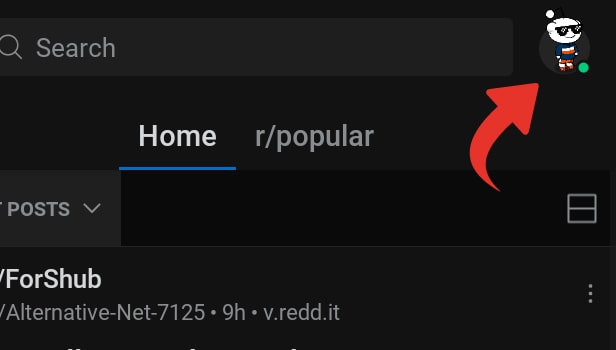
Step-3 Tap on 'My Profile': Click on the option, 'My Profile' to go to your profile page.
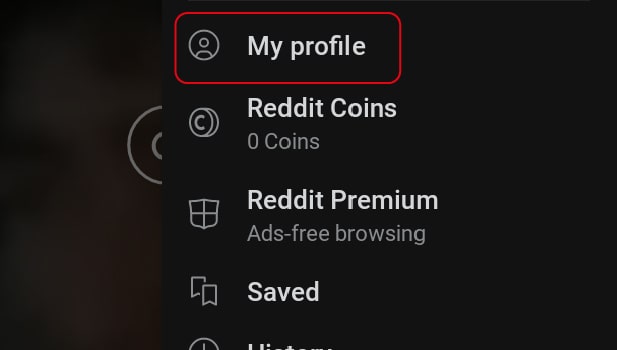
Step-4 Tap on 'Edit': On your profile page, you will get to see an Edit button.
- This button is visible below your profile picture/ avatar.
- Go ahead and tap on the Edit button.
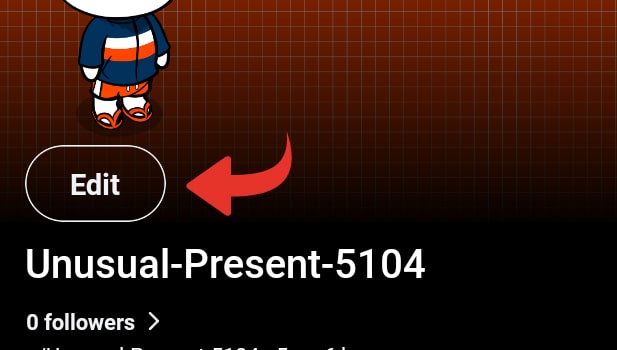
Step-5 Tap on 'Add' Under 'Social Links': Out of the options given in the page you are currently in, Tap on the '+ Add' button. You can find this button below the 'Social Links (5 max)' section.
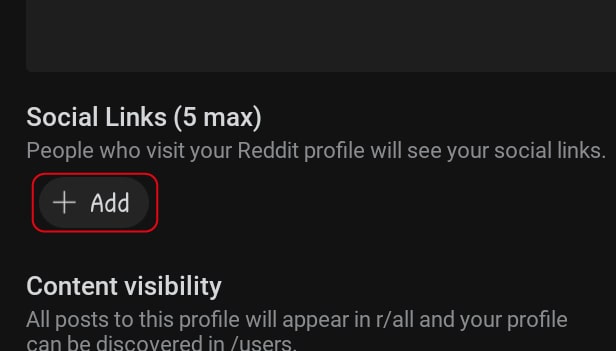
Step-6 Select the Appropriate Option: Out of the various options provided to you, select the social link you wish to add on Reddit. You can add up to 5 social links.
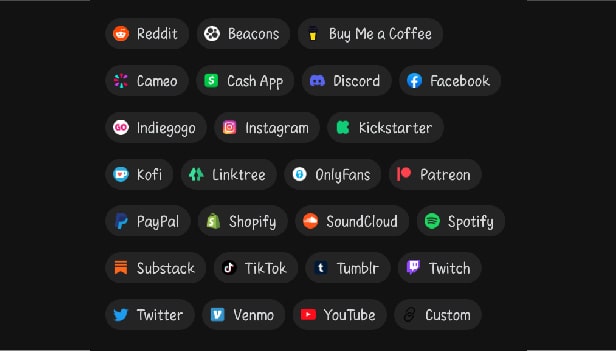
Step-7 Enter the Information and Tap on the 'Tick' Icon: Lastly, enter the display text and provide the URL link in the respective columns. Then, tap on the 'Tick' icon placed on the Upper-Right corner. This action will add your selected social link to your Reddit page.
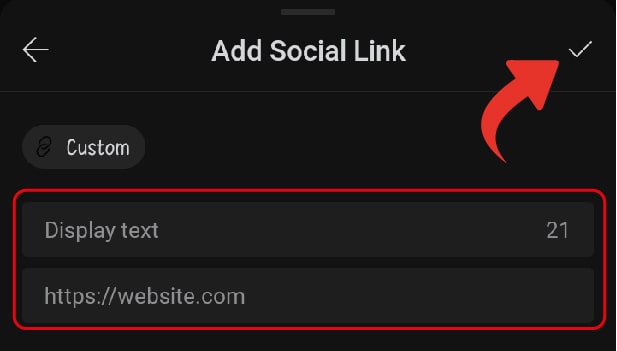
Reddit may ask for different information for each social link that you choose. For instance, once you have added a link to your Instagram account, you must add your username in the column provided for it. Similarly, once you add a link to your Spotify account, you will need to enter the display name and the URL of the account in the respective columns. Subsequently, proceed to add four more social links to your Reddit account if you wish to do so.
Is there a limit to how many social links I can add on Reddit?
Despite the fact that Reddit provides a good number of social links that you can add, the app only allows users to add up to 5 social links.
Will people have access to hack into my accounts if I add a social link with Reddit?
Linking your social accounts with Reddit does not give anyone the access to hack into your account. Nevertheless, do not provide any passwords or OTPs along with your social links. This can put your account at risk.
Can I add all social links at once on Reddit?
Reddit does not provide the feature of mass linking. You must follow these steps individually for each social link you add.
Related Article
- How to Delete Sent Messages on Reddit
- How to Chat on Reddit
- How to Unblock Someone on Reddit
- How to Search on Reddit
- How to Change Email on Reddit
- How to Remove Blur from Posts on Reddit
- How to Disable NSFW Posts on Reddit
- How to Comment on Any Post on Reddit
- How to Change Password of Your Reddit Account
- How to Change Flair on Reddit
- More Articles...
