- Netflix
- turn off membership
- turn auto renewal
- view billing history netflix
- search movies or shows on netflix
- restart cancelled account netflix
- cancel a netflix account
- add someone on netflix
- remove someone netflix
- download movies netflix
- change plan for netflix
- open netflix account
- choose plan for netflix
How to Turn Off Membership in Netflix
Are you spending a lot of time on Netflix and need a detox? Well, you can turn off membership in Netflix and get away from the application for some time. You can restart a canceled account on Netflix anytime so don't worry about that. Netflix keeps all your history, preferred shows, watchlists, intact up to 10 months after you turn off your membership.
- Canceling the ongoing Netflix account can be a big decision and you might have certain questions.
- Don't worry, all your queries will be addressed. But firstly, learn the steps.
Let's dive right into the process to turn off the membership now.
Turn Off Membership in Netflix in 5 Steps
Step-1 Open Netflix: On your android device, turn on the Netflix application. You can cancel your membership and turn it off from the app itself.
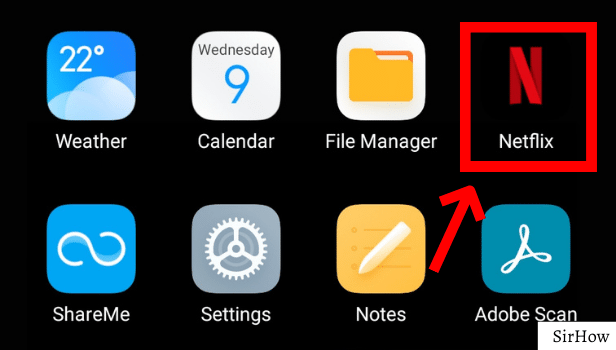
Step-2 Click on Profile Avatar: On opening Netflix, you might be asked 'Who's Watching?' if your Netflix account is shared. So, select your profile to get in.
- Now, on your homepage, you see your profile Avatar in the top-right corner.
- It seems very tiny. You need to click on that to go further and turn off memebership on Netflix.
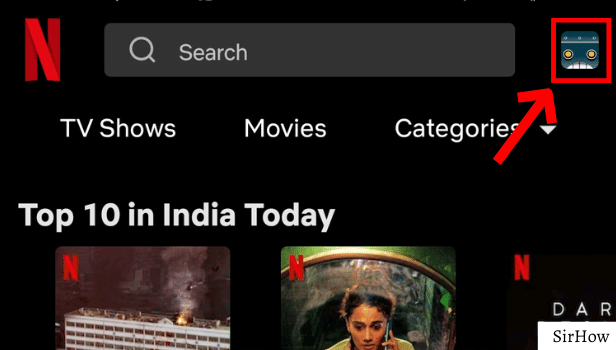
Step-3 Click on Account: This is the option from where you see the information of profiles and can access settings. As you want to turn off your account, you need to click on the Account option.
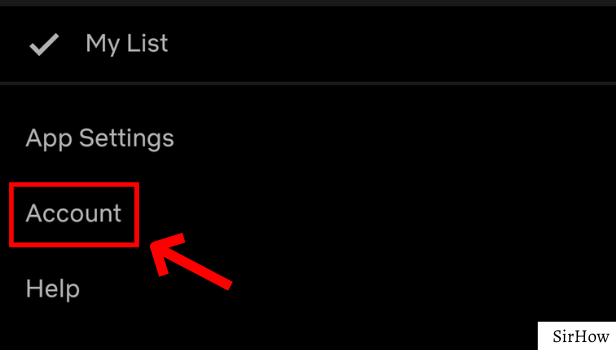
Step-4 Click on Cancel Membership: Now, you will be redirected to netflix.com. Here you can access all your account settings from who's the owner, to the phone number, mail ID, payment information, billing details, and alike.
- On scrolling down, you will see a tab of 'Cancel Membership.'
- It is clearly visible as it is inside a grey box and looks highlighted.
- Click on that.
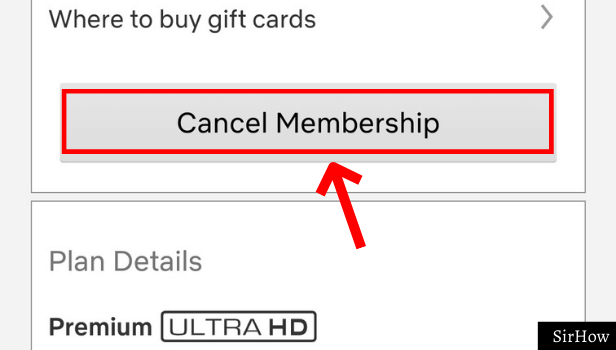
Step-5 Finish Cancellation: You redirect further where Netflix asks for confirmation of cancellation. To turn off membership on Netflix, click on the 'finish cancellation' option in blue. Thus, your account is off now.
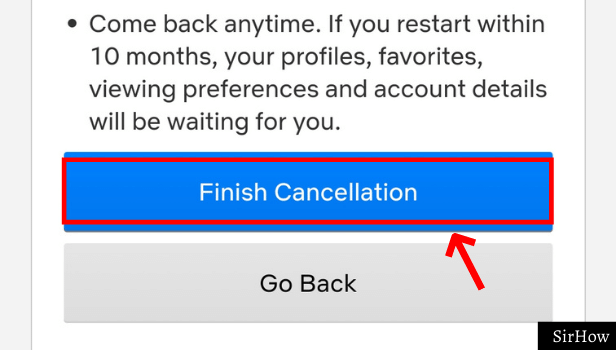
What if My Billing Period is Not Over Yet?
Well, firstly, go through these steps and cancel your account. After you do that, you will be able to access content on Netflix until the end of your billing period. It will automatically turn off once the billing period ends.
What If the Account Is On Hold?
When you turn off the membership while your account is already on hold, it will turn off immediately following these steps. So, no extra watch time.
What If I just Uninstall the Application?
Uninstalling the application means removing your access to Netflix at your fingertips. This will not turn off your account. To clarify, the steps shown above are the only way to turn off membership on Netflix and cancel the account. By signing out or removing the application, the account still stays.
a
Why to Turn-Off Netflix Account?
Watching Netflix continuously can make you unproductive. So, if there are exams coming, or some important project deadline, you can turn off your account. If you just sign out, you will be tempted to log in again.
You can also turn off Netflix if nobody uses it anymore. If you have found a better platform to watch the content of your choice, you can cancel your Netflix membership. There is also an option to change a plan for Netflix if your current plan is too pricey or your needs are different now. So, choose your reason and option accordingly.
Related Article
- How to View Billing History on Netflix
- How to Search Movies or Shows on Netflix
- How to Restart a Cancelled Account on Netflix
- How to Cancel a Netflix Account
- How to Add Someone on Netflix
- How to Remove Someone on Netflix
- How To Download Series And Movies From Netflix
- How to Change a Plan for Netflix
- How to Open a Netflix Account
- How to Choose a Plan for Netflix
- More Articles...
