- Netflix
- turn off membership
- turn auto renewal
- view billing history netflix
- search movies or shows on netflix
- restart cancelled account netflix
- cancel a netflix account
- add someone on netflix
- remove someone netflix
- download movies netflix
- change plan for netflix
- open netflix account
- choose plan for netflix
How to View Billing History on Netflix
To view the billing history on Netflix is a few simple steps. After you have completed one month of free Netflix, it is now time for you to actually start paying for it. In order to pay for Netflix, you will have to give your card details. But suppose you have forgotten the date of the next billing. How will you view the billing history? This article will tell you about all the steps you need to know about how to view the billing history on Netflix.
Steps To View Billing History On Netflix On Mobile
1. Open Netflix - The first step is to open Netflix. Open your mobile phone and then open the Netflix app.
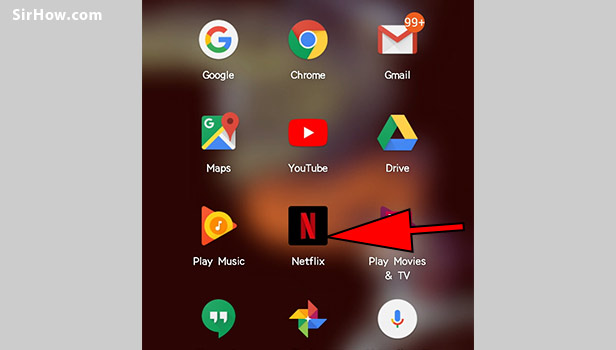
2. Open More - In order to do anything on Netflix, you must be logged in. Provide your unique user name and password in order to log in. Look down at the extreme right-hand side of your mobile phone screen. You will find the option of 'More' which is like three parallel lines. Tap on that option.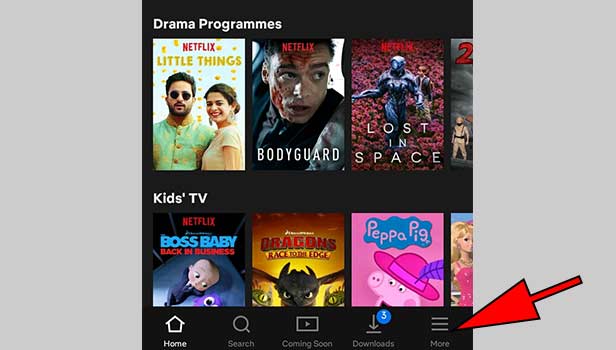
3. Go to Account - After selecting the 'More' option, Netflix will take you to the profiles page. From there, press on the option 'Account'. It will be on the bottom of your screen. 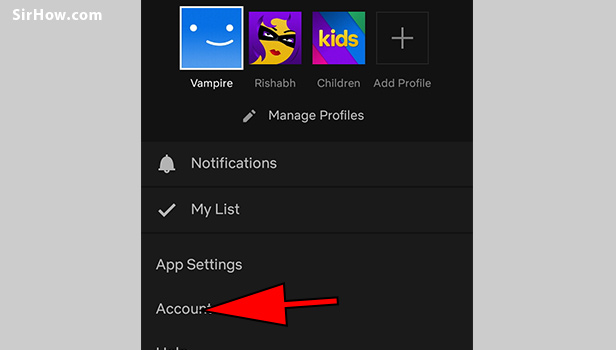
4.Click Billing Details - The web page of Netflix will open on your mobile phone now. From that page, press on 'billing Details'. Scroll down your screen and you will get that option in the middle. Tap on that option from there.
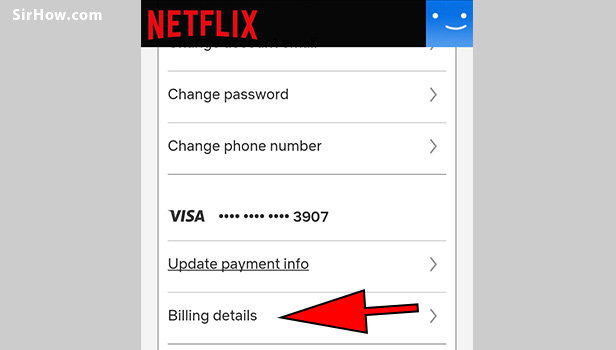
5.View Billing Details - Finally the billing history on Netflix will be opened in front of you. You can see the date, the amount and the card details given on your Netflix account. 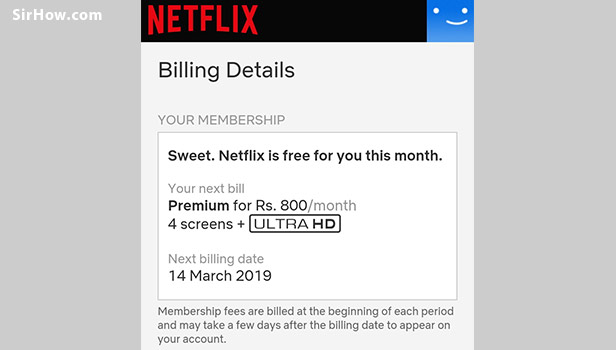
Steps To View Billing History On Netflix On PC/Laptop
1. Open Netflix - The primary step in order to view the billing history on Netflix is to open Netflix. But to open Netflix, you must first launch a web browser on your PC/laptop. After that, go to www.netflix.com to open it.

2.Choose Profile -You must be logged in to Netflix in order to do any kind of activity there. So give your unique user name and password and get started with Netflix. After you log in, Netflix will show a page with all the profiles in it. Choose your own profile from there. 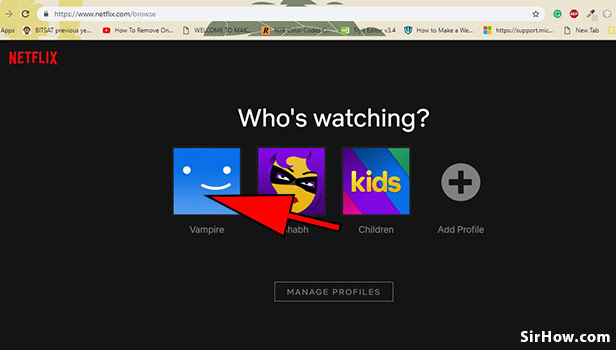
3.Go to Profile - On the top right-hand side of your screen, you can view a face smiley emoji and a downward arrow. Click on the down arrow from there because it is from here you can get into the option 'Account'.

4. Open Account - The downward arrow will give you the option of 'Account'. Click on that option given.

5. Go To Billing Details - After you click on the 'Account' option, Netflix will view the billing and plan details page. On the right center of your screen, you will find the option of 'Billing Details'. Select that option.
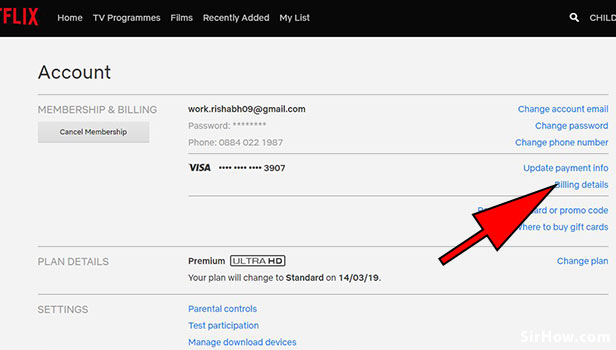
6. View Billing Details - Now you can look at all the billing history on Netflix including your user name, password, next billing date and the amount that you will have to pay as well. 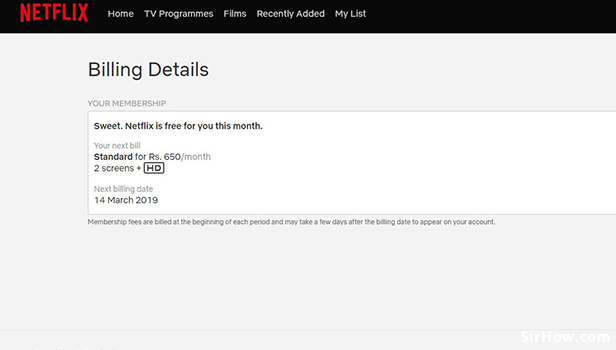
Related Article
- How to Turn Off Auto-Renewal on Netflix
- How to Search Movies or Shows on Netflix
- How to Restart a Cancelled Account on Netflix
- How to Cancel a Netflix Account
- How to Add Someone on Netflix
- How to Remove Someone on Netflix
- How To Download Series And Movies From Netflix
- How to Change a Plan for Netflix
- How to Open a Netflix Account
- How to Choose a Plan for Netflix
- More Articles...
