- Meesho
- add bank details in meesho
- check meesho credit
- change language in meesho
- enter referral code in meesho
- update email id in meesho
- enable notifications in meesho
- sell meesho products on amazon
- add delivery address in meesho
- buy from meesho
- manage order in meesho app
- download a product in meesho app
- earn with meesho app
- select product for sale in meesho
- place order in meesho
- use meesho app
How to Enable Notifications in Meesho
Meesho is one of the most used reselling App in India. We can Use Meesho App to start earning from home by reselling products for a good profit. Some times we may need to get notifications on certain products for a certain duration of time. Meesho has provision to enable notifications in Meesho. You can sell Meesho products on Amazon also.
Once you get familiar with the App, you can use the social channels to share the details with your friends and enhance the business. Below article will explain you on how to enable notifications in Meesho App.
How To Enable & Disable Meesho Notification Setting
Steps enable notifications in Meesho:
1. Locate Meesho App: Locate Meesho App in your phone. Tap on the icon to open the application. 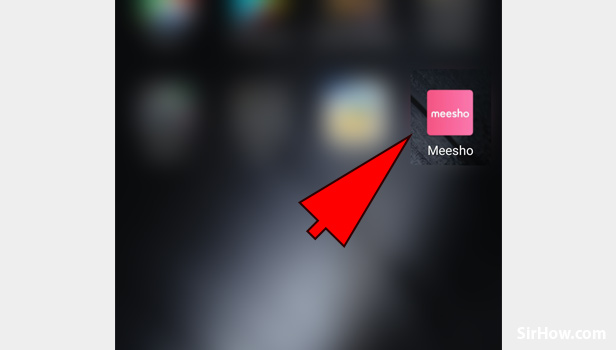
2. Select Account: In the home page you can see many menu options. You can tap on “Account” which on the rightmost corner. 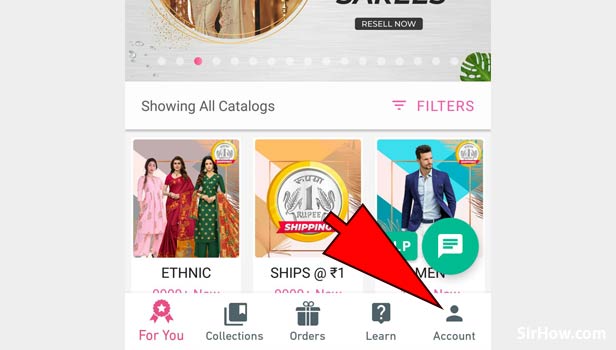
3. Select notifications: You need to choose the option as notifications. The dropdown list will have many details in addition to notifications. Tap on “notifications”. 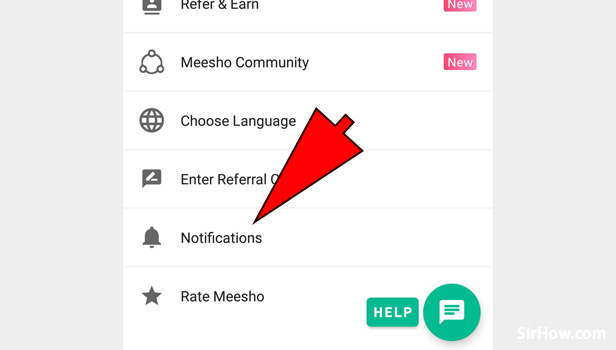
4. Select the category: Select the category for which you need to get the notifications. You can go for multiple category selections also. 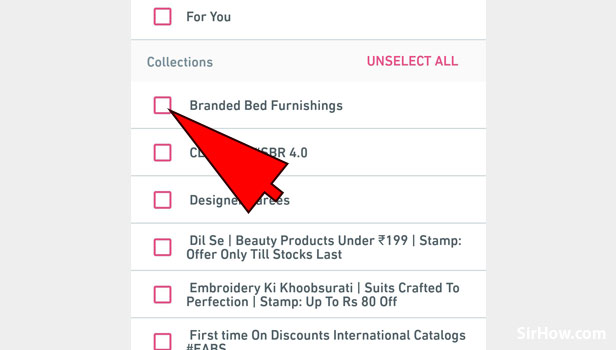
5. Tap on Save changes: Once you select the option to get notifications, you can save the changes. So, you will receive the notification for the options. Tap on" Save changes". 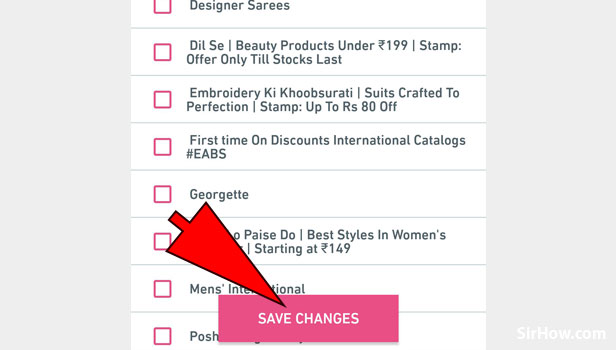
6. Confirm the changes: If the steps are followed properly, you will receive a pop message as “ Notifications updated”. So, this confirms that you will receive notifications for the option you have chosen.
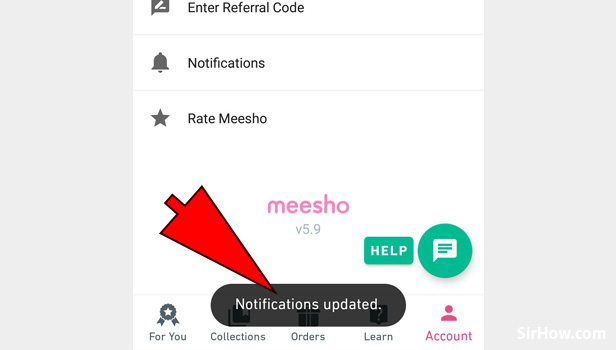
So, the above steps will tell you, how to enable notifications in Meesho App. You can install Meesho and use Meesho App to avail the benefits of work from home along with making profits. Hence, use Meesho and reap the benefits. If you know to use Mobile apps, then Meesho App usage can be learnt within no time. So, Use Meesho and Earn with Meesho.
