- Meesho
- add bank details in meesho
- check meesho credit
- change language in meesho
- enter referral code in meesho
- update email id in meesho
- enable notifications in meesho
- sell meesho products on amazon
- add delivery address in meesho
- buy from meesho
- manage order in meesho app
- download a product in meesho app
- earn with meesho app
- select product for sale in meesho
- place order in meesho
- use meesho app
How to Download a Product in Meesho App
Downloading a product in Meesho just take few steps. Below are the instructions which clearly explains how to download a product from meesho app. Meesho is one of the widely used reselling App for selling products like electronic gadgets, Clothes, Shoes, Mobile, etc.
- You can download the product and share the images and other details with your friends or groups in any of the social channels like WhatsApp, facebook, etc.
- If they like the product they can place an order for the same.
How to Download a Product Photo in Meesho App
Steps to download a product in Meesho App:
1. Locate the Meesho App: Locate the Meesho App in your phone and tap on the Meesho App icon. The App will take you to the home screen. 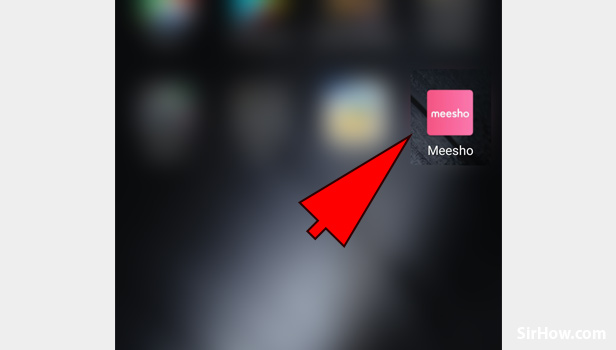
2. Tap on Collections: Tap on collections to check the products. You can check for any products. It will have collections of all the products. You can also check for the required quantity and colors. You can also see the starting price of the product. 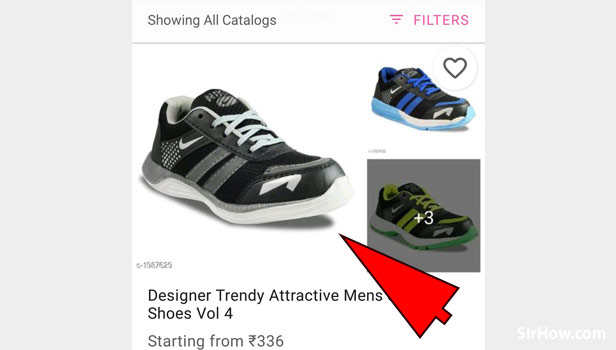
3. Tap on download symbol: Select the product and tap on the download symbol. The image gets downloaded in your phone. You will be able to check it later on. 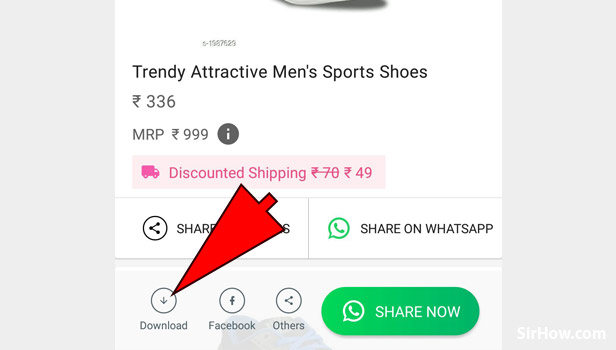
4. Tap on O.K: You can see a pop-up message saying “Download Successful”. Tap on O.k to continue further.
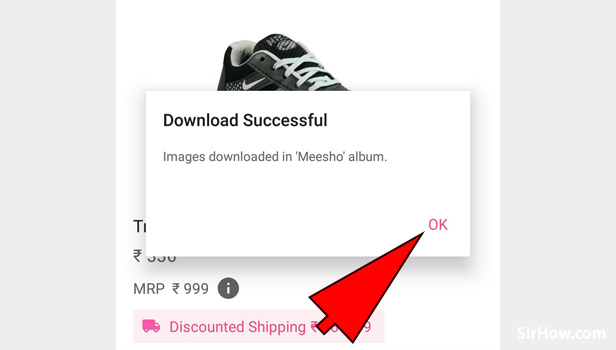
5. Open the gallery: Open the gallery in your phone for the image that you have downloaded from Meesho app.
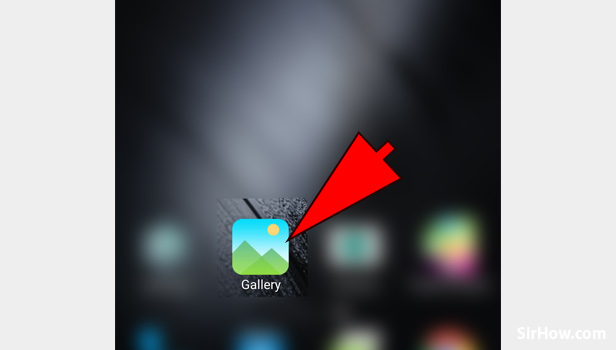
6. Check the folder: Check the folder and you can find the product in your phone album. You can use this image for sharing with others in future. 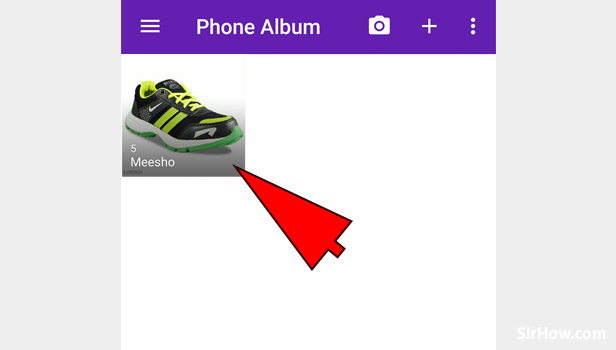
So, the above-mentioned steps will help you to download a product from Meesho App. You can save the image in your phone gallery and use it whenever the need arises. Meesho is one of the user-friendly app when it comes to online shopping. You can use the app and enjoy the bounty of benefits that the app is going to offer.
Related Article
- How to Add Bank Details in Meesho
- How to Check Meesho Credit
- How to Change Language in Meesho
- How to Enter Referral Code in Meesho
- How to Update Email ID in Meesho
- How to Enable Notifications in Meesho
- How to Sell Meesho Products on Amazon
- How to Add Delivery Address in Meesho
- How to Buy from Meesho
- How to Manage Order in Meesho App
- More Articles...
