- Meesho
- add bank details in meesho
- check meesho credit
- change language in meesho
- enter referral code in meesho
- update email id in meesho
- enable notifications in meesho
- sell meesho products on amazon
- add delivery address in meesho
- buy from meesho
- manage order in meesho app
- download a product in meesho app
- earn with meesho app
- select product for sale in meesho
- place order in meesho
- use meesho app
How to Select Product for Sale in Meesho App
Selecting a product for sale in Meesho App is explained with very simple steps below. Meesho is one of the best App for android to earn money from home. Meesho sells products at wholesale price. You can start reselling with absolutely no investment. Hence, you can learn how to use Meesho App.
So, you can resell wholesale products and earn a huge profit margin with Meesho. You can also earn bonus and some referral benefits too. So, lets see how to select product for sale in Meesho App.
How to add multiple products in meesho cart
Steps to select product for sale in Meesho App:
1. Locate Meesho App: Open Meesho App in you phone by tapping on the Meesho Icon. The App will take you to the home page where you will have an option to select a product for sale. 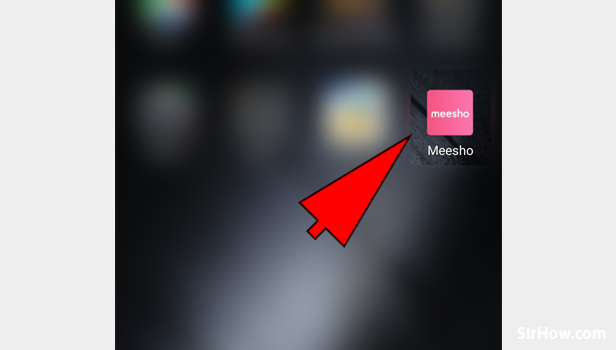
2. Tap on collections: You need to tap on the option “collections” to sell a product in Meesho. This option will have huge number of collection of almost all type of products you are looking for.
- You can choose the product, which you wanted to resell.
- The app will show each and every product with complete details like color options if any of the size. So almost all products will have wide selection range you can choose from.
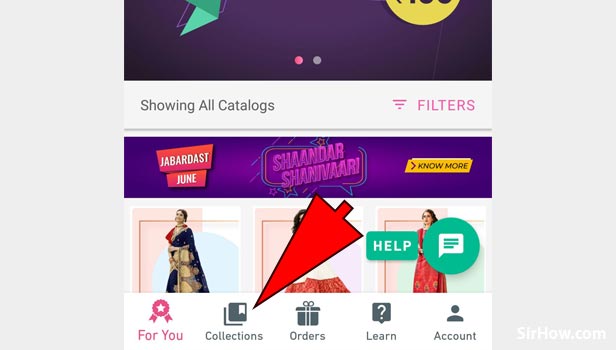
3. Find the product: You can find the product and choose the color and size of the product. You can also select product depending on the amount you are planning. The app will show you the starting price of the product.
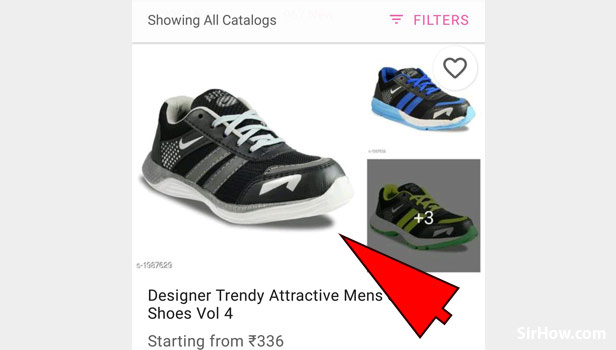
4. Share in WhatsApp app: Once you select the product and ready to sell, you need to tap on the option “ Share in WhatsApp”. You can share it to any number of groups you want to. There are no restrictions on this.
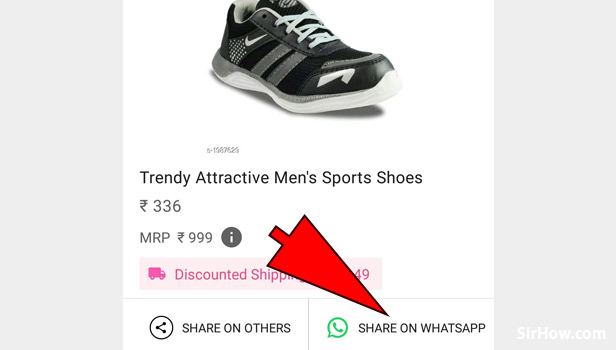
5. Select the person or group: You can select the person or group you wanted to share the product details with. So, just tap on the green right arrow in the page after confirming the details of the person or the group.
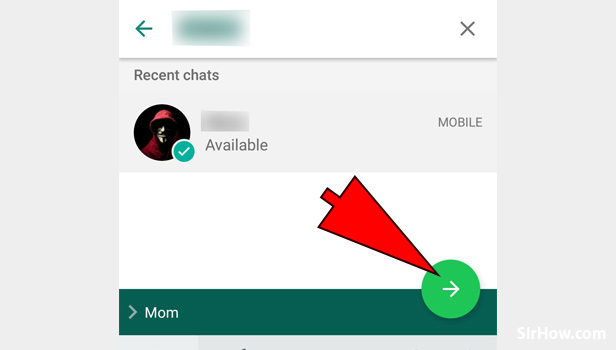
6. Add the product to Cart: You need to add the product you have selected to the cart. You can add any number of products in the cart. So, cart count will increment and will have the number of the product that you have added. 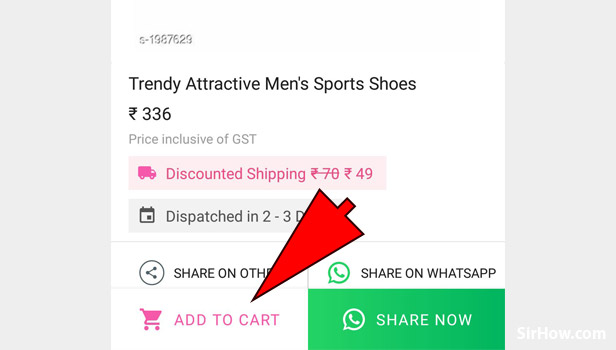
7. Tap on Continue: You need to select the size and the quantity of the product and tap on continue. 
8. Tap on Cart: When you open the cart, you will see a product that you have added. So, you can sell the product available in cart. 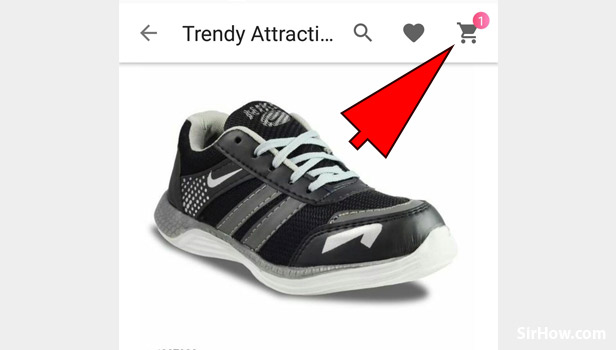
So, as explained above selecting a product for sale in Meesho App has got less number of steps to follow. You can share the details in your WhatsApp group and make a good profit by reselling products with the Meesho App.
Related Article
- How to Enable Notifications in Meesho
- How to Sell Meesho Products on Amazon
- How to Add Delivery Address in Meesho
- How to Buy from Meesho
- How to Manage Order in Meesho App
- How to Download a Product in Meesho App
- How to Earn with Meesho App
- How to Place Order in Meesho App
- How to use Meesho App
- More Articles...
