- Meesho
- add bank details in meesho
- check meesho credit
- change language in meesho
- enter referral code in meesho
- update email id in meesho
- enable notifications in meesho
- sell meesho products on amazon
- add delivery address in meesho
- buy from meesho
- manage order in meesho app
- download a product in meesho app
- earn with meesho app
- select product for sale in meesho
- place order in meesho
- use meesho app
How to Add Bank Details in Meesho
Want to buy from meesho but could not because you have not added your Bank details yet? Learn how to add Bank Details in Meesho in just a few easy steps.
Meesho is an Indian e-commerce website that has been growing into Indians at a very fast pace. Its growth is backed up by its platform that provides users to buy items straightway from the small businesses from all across India which helps buyers and sellers to trade without any middle man involved in the process. And you can buy from meesho via various payment options such as Cash on Delivery or by online Payments. You can also add your Bank Details in Meesho for a better experience. You can also learn how to update your email ID in Meesho. In this article, we are going to provide you with a guide that will help you to Add Bank details in Meesho.
The Steps to Add Bank Details in Meesho are as follows:
How to add bank account on meesho
Add Bank Details in Meesho: 5 Simple Steps
Step-1 Open the Meesho app: To start the process of adding bank details to your Meesho Account, first, you will have to open the Meesho app from your preferred device with good internet accessibility. After opening the Meesho app, make sure that you are logged in with your Meesho Account on the Meesho app.

Step-2 Tap on "Profile": The page that will be shown on opening the Meesho app is the Homepage of Meesho and on that page, you will find various different options that are available in Meesho and at the bottom right corner, you will find an option called “Profile” that you must click to move ahead.
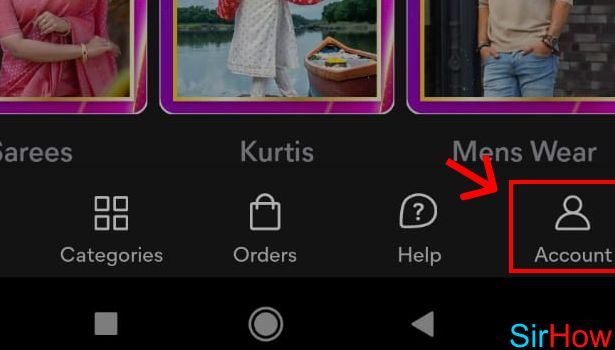
Step-3 Tap on Add bank details: After you do click on the “Profile” button, you will see that a page is now shown to you with your name and details on it, and on that page only, you will find an option that you will have to click. The option that is being sought is the “Add Bank Details” button.
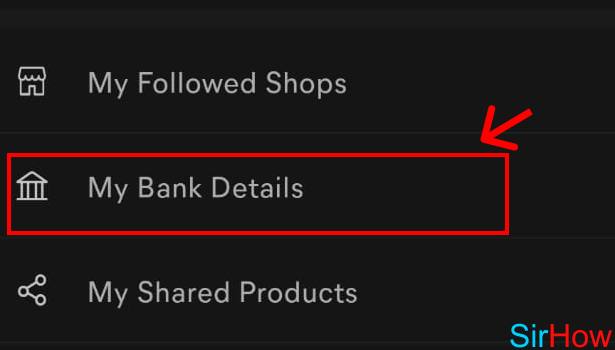
Step-4 Enter your details: When you do click on the “Add Bank Details” option, you will see that a page has now opened with a form that you will have to fill in with your correct bank details on it.
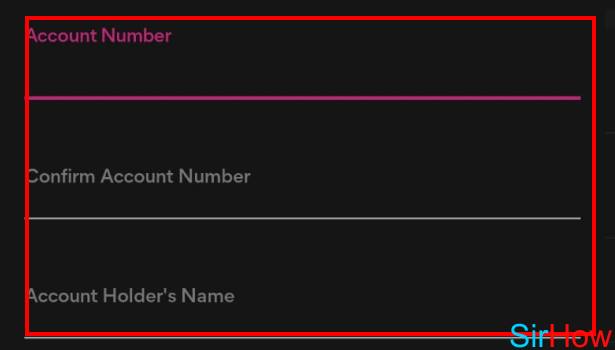
Step-5 Tap on "Submit": After you enter all your bank details, we would suggest that you should check all your entered details, and after you checked your details, only then press on the “Submit” button that is below.
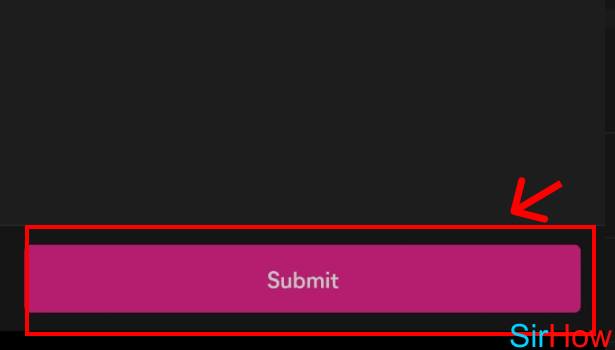
Now that you have completed all the above-mentioned steps, you have successfully added your Bank details in Meesho. It is to note that it might take some time to get the details registered in Meesho, but it will be done and after that, you will be able to Order from Meesho without any hassle of putting your details all over again. You can also check our other tutorials on Meesho such as How to sell Meesho products on Amazon.
Frequently Asked Questions (FAQs)
1. Is Meesho an Indian App?
Yes, Meesho is completely an Indian App, that is headquartered in Bangalore and the Area that Meesho serves is exclusively in India.
2. Is buying from Meesho safe?
Yes, buying from Meesho is completely safe as Meesho provides customers with direct access to all the sellers and their products so the products that are sold on Meesho are all original and of high quality.
