- Meesho
- add bank details in meesho
- check meesho credit
- change language in meesho
- enter referral code in meesho
- update email id in meesho
- enable notifications in meesho
- sell meesho products on amazon
- add delivery address in meesho
- buy from meesho
- manage order in meesho app
- download a product in meesho app
- earn with meesho app
- select product for sale in meesho
- place order in meesho
- use meesho app
How to Add Delivery Address in Meesho
It is a natural thing that you need to add delivery address in Messho once you start using the Meesho application for purchases or reselling. It is an upcoming shopping application that not only gives you an option to buy but also to sell. You can become a Meesho reseller and earn from their program. It is a very good platform to buy trendy styles and necessary items at a comparatively low price.
So, before you start shopping, let's add an address so that you get your product at the right location.
Step-1 Open Meesho Application: Open the application of Meesho on your device. You can also get it from the play store if it is not found on your device.
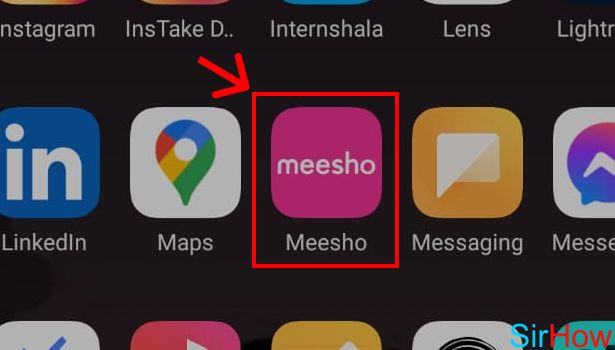
Step-2 Tap on Cart Icon: Now, if you have not added something to your cart, add it. You can scroll through various products categories and add something for the purpose of learning. Once you add, go to the option of the cart from the top-right corner of your screen.
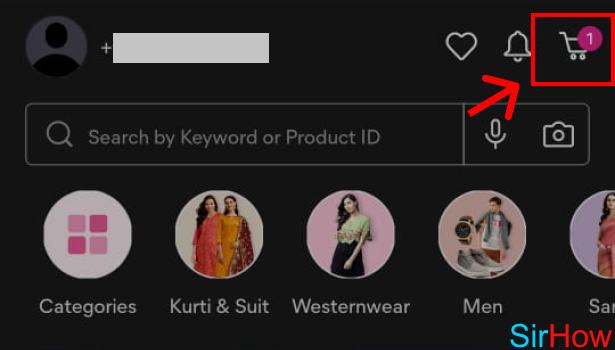
Step-3 Tap on Continue: Now, click on the option of continue from the bottom of the page.
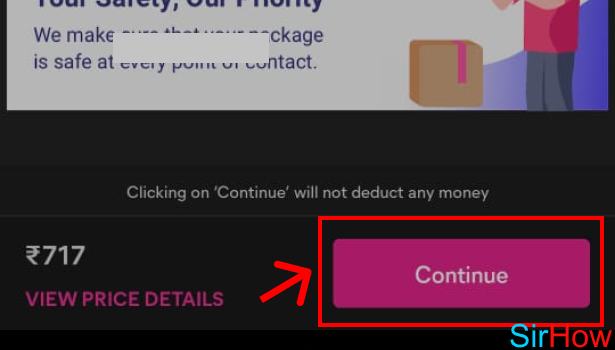
Step-4 Fill the Address: Now here, you will get an empty form type thing. You need to fill in the details of your address here. Add it carefully so that your parcel is not lost and you receive it on time.
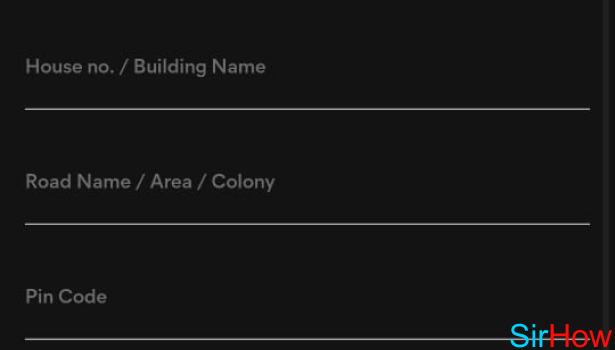
Step-5 Save Address and Continue: After you add all the details, click on save and continue. Thus, you can add your address like this.
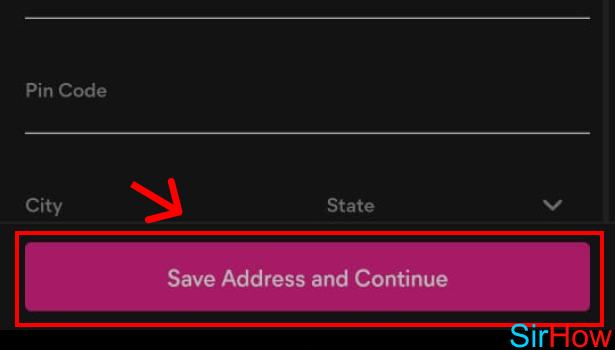
What If I Do Not Want to Order But Add The Address?
You can just add the address and then go back to scrolling. You can even empty your cart if you want to. It is also okay to keep your cart filled. Until and unless you place an order in Meesho, your cart stays intact.
What If I Want to Add Another Address?
When you click on continue in Step-3, you will see an option to select the address. If you have mentioned any address earlier, you can select that. However, if you want to add a new address, there is an option of 'Add New Address' just above the address options. Click on that to add a new address.
Will My Other Address Get Deleted?
Not at all. You can add as many addresses as you desire in the Meesho application like this. The one thing that you should take care of is, choosing the right one. Whenever you buy from Meesho, make sure you select the right address from the list of the ones you have added. Thus, like this, you can save time while ordering and quickly place an order.
Can I Do Cash on Delivery in Meesho?
Definitely! There is an option to use Cash on Delivery as a mode of payment. If you do not trust or use online payment methods, then you can select cash on delivery while placing an order. So, you pay when you receive your product in your hands.
Thus, what are you waiting for? Start using Meesho as your prime shopping app and see the savings you make!
Second Method
Adding the delivery address in Meesho takes very few steps. Meesho is one the leading online shop which enables small business and individuals to resell the products through social channels like WhatsApp, Facebook, Instagram, etc. So, Meesho provides you with the option to work from home and earn with Meesho to make huge profit margins by reselling the products at the convenience of their home. Install Meesho and earn from home.
- You need to provide the delivery address details for the products to be delivered through Meesho.
- You can save the address details and use the same thing if you come across the same person.
- Else you can update the new address details. Below article will explain in details on how to add the delivery address in Meesho.
Add Delivery Address in Meesho
Steps to add delivery address details in Meesho:
1. Locate the Meesho App: Locate the Meesho App on your phone. Tap on the Icon and the App gets opened. Order the products on Meesho. 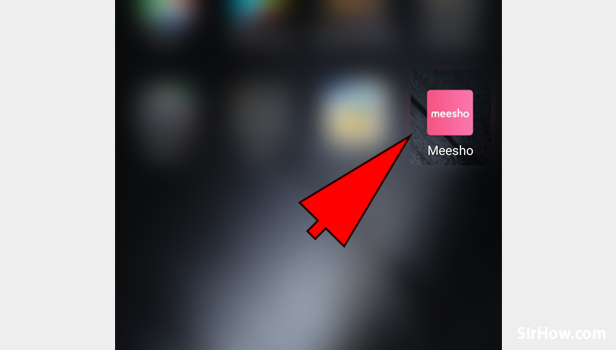
2. Select Cart: Once the Meesho App gets opened, Select the product and add it to the cart. The cart will have all the products selected. 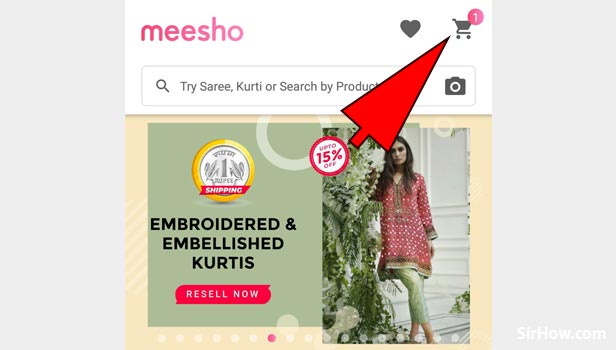
3. Tap on Proceed: Tap on the cart. You will be able to see the product details and the supplier details as well. Tap on Proceed to continue further. 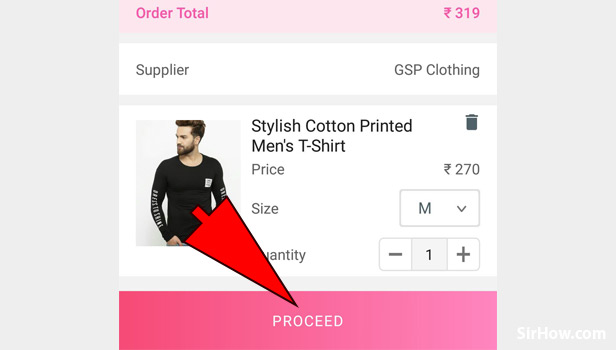
4. Add Margin: Add the margin details. Enter the cash to collect from the customer. You will be able to see the margin you earn for the product. 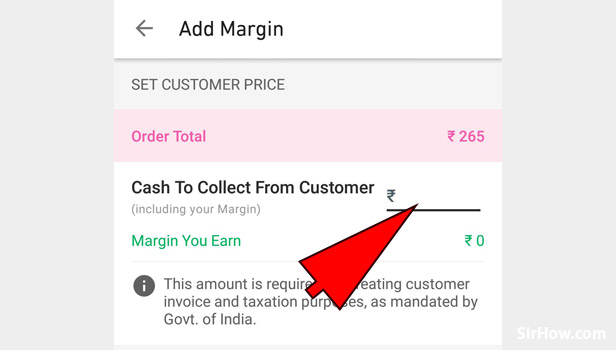
5. Tap on Proceed: Once you enter all the details tap on proceed. You will see the details on product charges, shipping charges and total order amount in addition to other details as well. 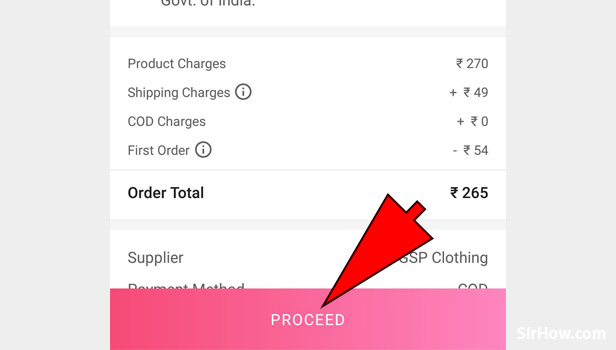
6. Tap on Add new Address: Tap on add new address to add the new address details. The app will allow you to type the address details. 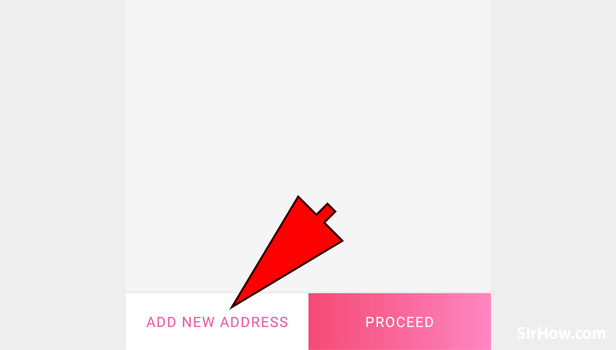
7. Enter the address details: Enter the address details. The first option is to enter the customer name. Enter the name of the customer and proceed further. 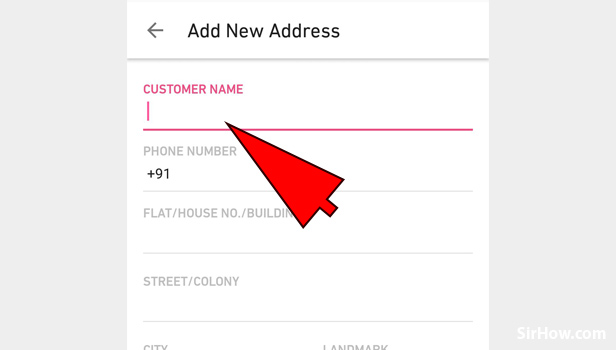
8. Enter phone number: Enter the phone number of the customer . Here you need to enter the proper details as this may be used during the delivery of the products, 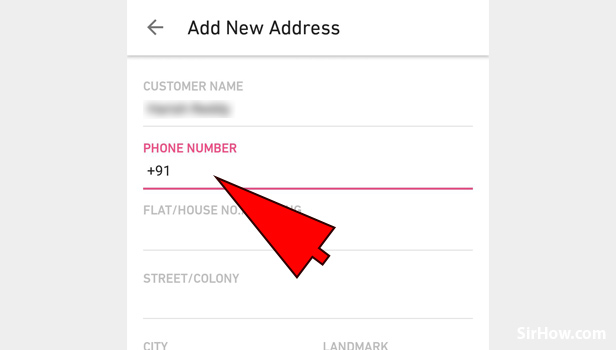
9. Enter House details: Enter the complete address of the house. Including street, landmark and other details. If the address is proper then delivery of the products gets quick. 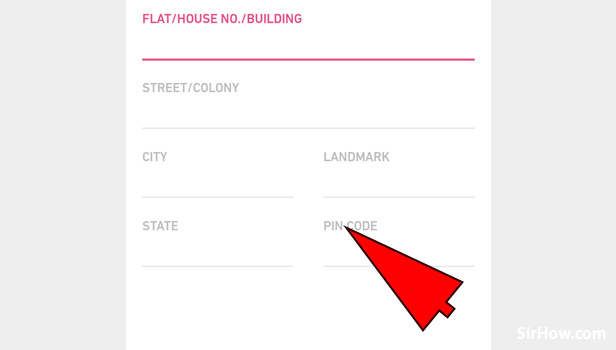
10. Tap on Save address: Once all the details are updated tap on “Save address”. the address gets saved. You can use the same in future also. 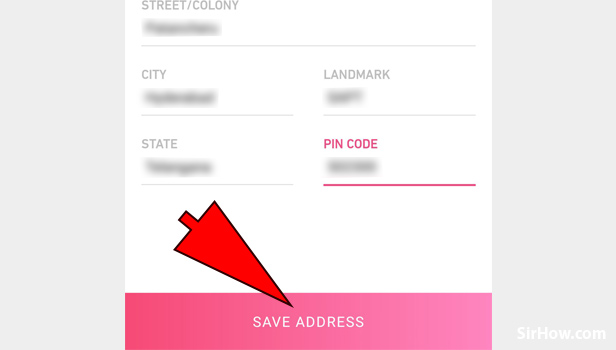
Meesho App is easy to use and provides an opportunity to buy or resell new products at a very cost-effective price. Learn how to use Meesho and enjoy the bounty of benefits Meesho offers you.
Related Article
- How to Change Language in Meesho
- How to Enter Referral Code in Meesho
- How to Update Email ID in Meesho
- How to Enable Notifications in Meesho
- How to Sell Meesho Products on Amazon
- How to Buy from Meesho
- How to Manage Order in Meesho App
- How to Download a Product in Meesho App
- How to Earn with Meesho App
- How to Select Product for Sale in Meesho App
- More Articles...
