You must be using the uTorrent application to download some files. Be it movies, videos, music, or any other large files. However, if you are trying to upload some files but change your mind mid-way, you can stop seeding in uTorrent app.
Let us learn how to do it!
Step 1- Open Utorrent App: You can go inside the uTorrent application from where you started seeding the file. You can stop it from your mobile application itself.
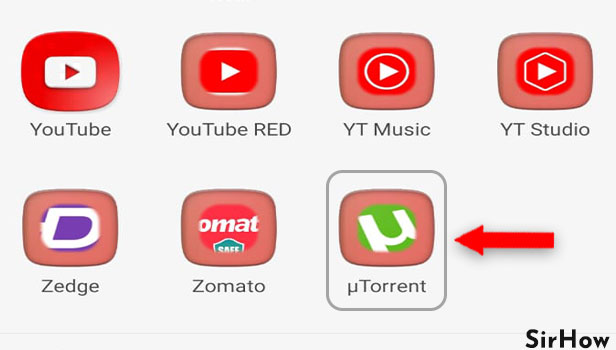
Step-2 Click on the Link: Now, if you have changed your mind mid-way, then the file must still be uploading. As uTorrent is mostly in use for large file sharing and uploading among peers, seeding a file takes time.
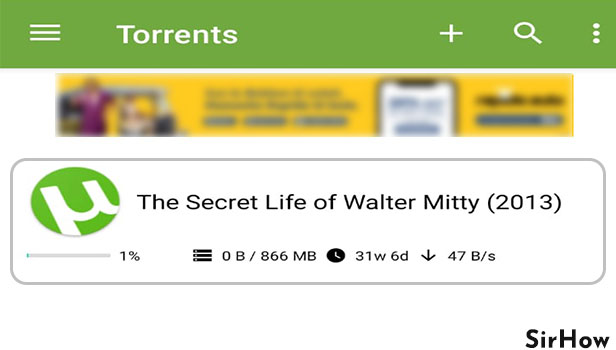
Step-3 Click on the Pause Button: When you click on the link, you will be able to see a play/pause icon at the top-right corner of the screen. Click on that to start and stop seeding.
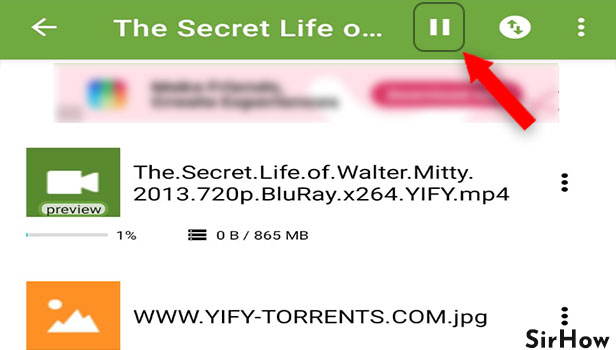
Step-4 Seeding will be Stopped: Like this, you will see a message below the link that it is paused. If you want to stop seeding multiple files, follow the above-given steps for other links too.
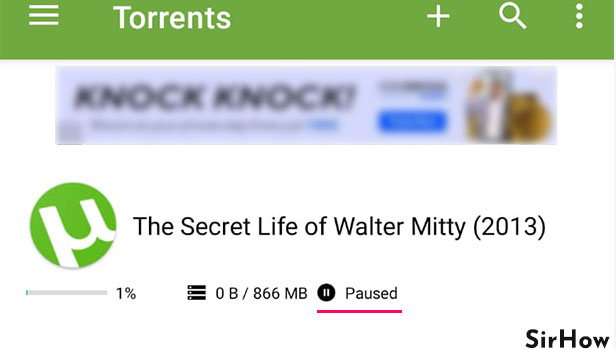
When Should You Stop Seeding?
Well, uTorrent is highly in use to share content among a large group of peers. It is not illegal but issues come when some copyrighted content is shared and used by a lot of people. Until the copyright content is for personal use, there won't be many issues. But when that content is shared across other platforms without proper credits to the maker, there can be issues.
So, if the content you start seeding is sensitive, copyrighted, belongs to someone else, is rare, is a valuable form of content, then you shouldn't share it across the torrent platform. There are many users who can download it and you cannot make sure how everyone will use it. So, better be safe.
How to Stay Safe on uTorrent Platform?
When you download some content, make sure the user who has put it across, is someone you know or a reliable user of the platform. You do not want any malware or viruses while downloading, right!
You can even use a virtual private network, that is VPN services to use uTorrent so that your activity is off the internet service provider (ISP).
These are just some tips to use the platform safely and effectively. In the end, you make your choice on how to use it. So, make wise choices as a user of P2P services.
By clicking "Accept" or continuing to use our site, you agree to our Privacy Policy for Website