You must have come across the word torrent or about using torrent to download some content. You can download uTorrent app on mobile itself to begin your torrenting journey. But, you might be having a question regarding what is a torrent?
Now, more on the working of the uTorrent application later. Firstly, let us learn to download it.
This guide will help you download the uTorrent application. It will also help you in understanding the actual working of a torrent application. To clarify, this is an official application to download torrent files.
Step-1 Go to The Play Store: On your mobile device, you need to go to the play store, a place from which you can download almost all the applications.

Step-2 Type or Voice Type uTorrent: On opening the play store application, you need to search for the uTorrent application to download it. So, use the search bar at the top of the screen to type in 'uTorrent'. You can even use the feature of voice typing.
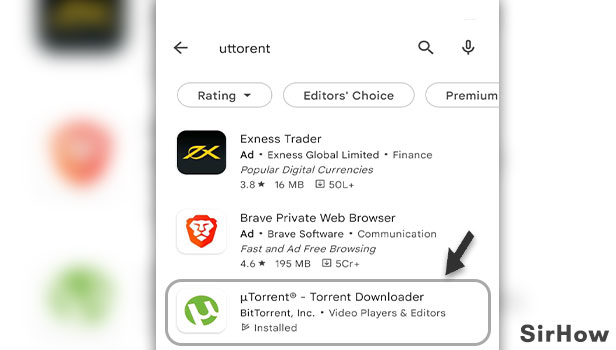
Step-3 Click on Install: Now, look for the correct logo of the uTorrent application. Because you need to make sure you do not download any malware applications, looking at the right icon is a must.
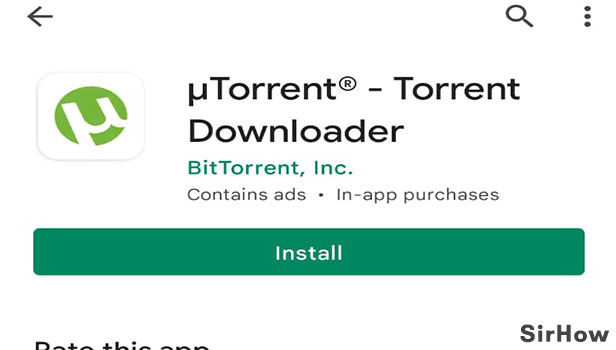
What does the uTorrent Application actually Do?
As mentioned above, when you download uTorrent app on mobile, you are facilitated with an application that will convert your torrent file to a watchable, readable form of content.
The torrent file contains information in bits and pieces. uTorrent reads it and downloads the relevant bits and pieces and gives you a complete file. In reality, you are downloading parts of the content from the peers of the platform and accessing the content once it is fully gathered and downloaded by the uTorrent application.
Is It Safe?
Most of the time, yes. Torrenting is safe and is not illegal. Issues can occur when you download some malware onto your device along with a torrent file. So, you need to be responsible while using uTorrent as a platform to obtain torrent files.
Also, make sure that you are connected to a VPN so that your IP address isn't public over the server of the Internet Service Provider (ISP). When you use it carefully, it is safe and not wrong.
By clicking "Accept" or continuing to use our site, you agree to our Privacy Policy for Website