Are you tired of using uTorrent and want to stop seeding in the uTorrent app? Do you not want the app anymore? Well, then uninstall uTorrent app. If you think that you got some virus or malware through torrent files then you can uninstall it. If the application is doing damage to the smoothness and security of your mobile device, you should get rid of it.
It is always advisable to use uTorrent in a responsible way as you do not know which content can lead you into trouble. Even though you use a VPN, there is always a chance of threat. However, if you are using some premium or paid versions, then the risk is very minimal.
But most of us use the free, basic version on mobile. So, learn how to uninstall uTorrent.
This is a sure-shot way to uninstall the application. You will also find an alternate way by the end of this step-by-step guide.
Step-1 Go to Settings: On your mobile device, go to the application of settings. This is one of the system apps through which you can do many different settings from changing the icons, fonts, theme, date, and time, to app settings.
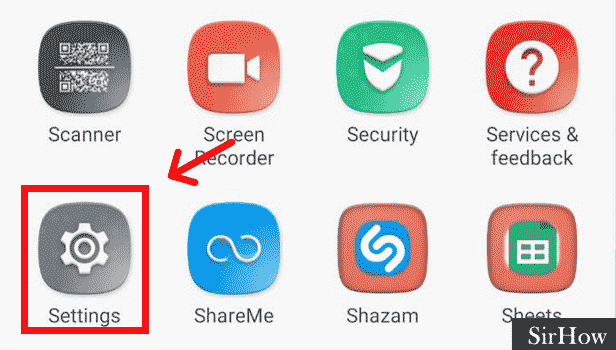
Step-2 Go to Apps: No matter what device or brand you use, there is an option of app or app settings or app info inside the settings application. So, click on Apps and go further.
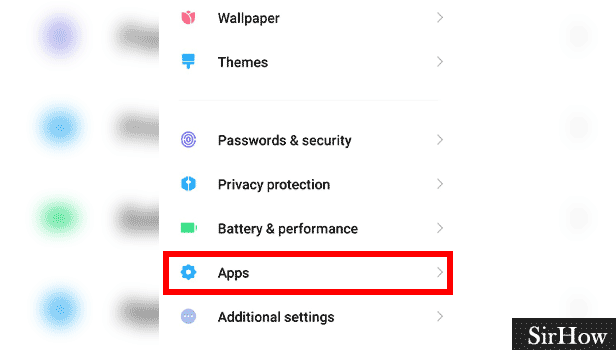
Step-3 Select or Manage Apps: Now, you will either get a list of all your applications or get options as shown below. This depends on your device.
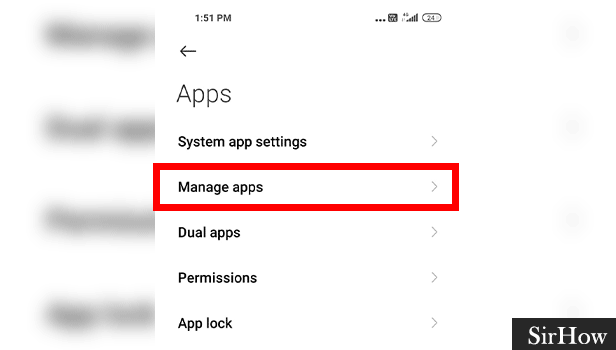
Step-4 Click on Uninstall: Now, if you selected the manage apps option, you will see an icon of uninstall on the top of the screen as shown in the image below, so click on that.
If not, you will directly see the option of uninstalling at the bottom of the screen. It might have a cross icon or a dustbin icon. Click on that.
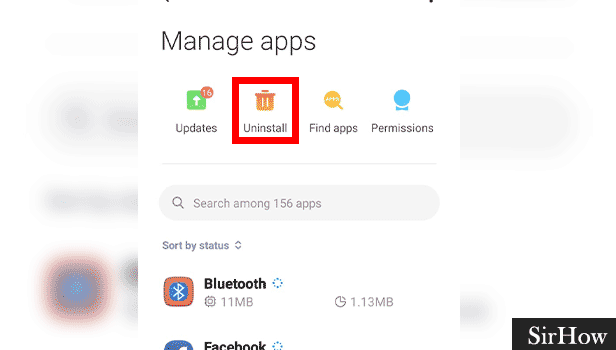
Step-5 Click on uTorrent and Uninstall: Now, you have to select the application of uTorrent from the list. After that, just press the button of uninstall that appears at the bottom of the screen on the selection of the app.
Otherwise, you will just have to approve the uninstall of the application, and thus, like this, you uninstall uTorrent app.
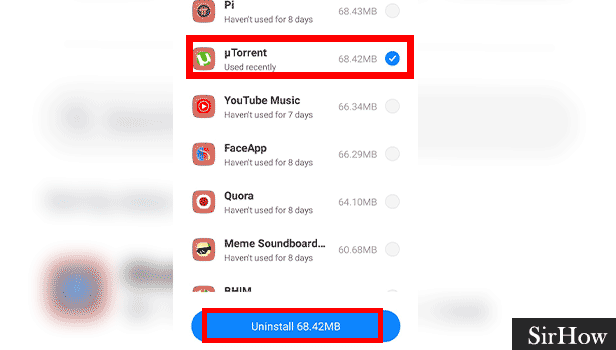
Alternate Way to Uninstall?
On your device, look for the uTorrent app. Now, instead of opening it, long press on its icon. A list will pop up in which there is an option to uninstall. Click on that and your task will be over in no time.
What are Alternate Options for the uTorrent App?
Well, the first option is to use uTorrent on a laptop. If you use proper scanning software and VPN on your PC, then download uTorrent on your Laptop.
Another option is to use Telegram. You can watch web series on Telegram or even movies. You just need to learn how to use the telegram platform and you will be comfortable using it in no time. The mechanism of Telegram is different than uTorrent, but you will not face many issues most of the time.
So, choose an option you are comfortable with and keep streaming content.
By clicking "Accept" or continuing to use our site, you agree to our Privacy Policy for Website