- uTorrent
- uninstall utorrent app
- download movies in utorrent
- download utorrent laptop
- delete file from utorrent
- download utorrent app mobile
- stop seeding utorrent app
How to Download uTorrent on Laptop
Want to download movies and large files from across the web? But you don't know how to, right? So, here we are to help you with the purpose. However, before learning to download movies, you need to get an application, or software that works as a mediator. Thus, you need to download uTorrent on laptop.
Now how does uTorrent come into the picture? Well, it helps you to locate the file. It helps in downloading a .torrent file in bits and pieces from various servers over the internet. It finds the parts and downloads the whole for you. The file can be of any type. A video, audio, a movie, a book, and so on.
So, let us learn to install a laptop version. You can download the uTorrent app on mobile too. However, for larger files, the laptop version is preferred.
Download uTorrent App on Laptop in 4 Steps
Step-1 Go to Browser and Search: You must be using some browser for your Laptop. Chrome, Google, Edge, Firefox, Bing any. So, go to your preferred browser and type in 'download uTorrent for laptop/desktop/PC.' Wait and watch for the results.
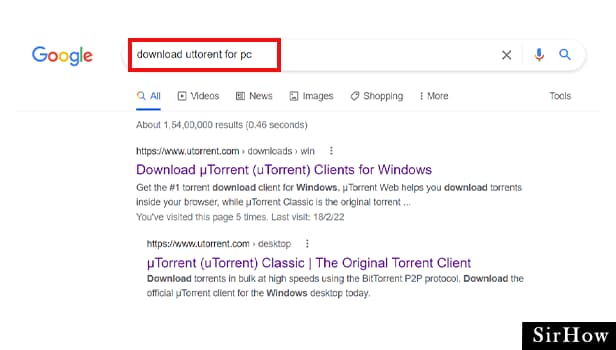
Step-2 Click on the Link: There may be many links popping up for uTorrent. You need to be cautious so that you do not download any files with bugs or viruses.
- Look at the original website of www.Utorrent.com>desktop.
- It will read 'The Original Torrent Client.'
- Click on that and it will take you further to download uTorrent app on laptop.
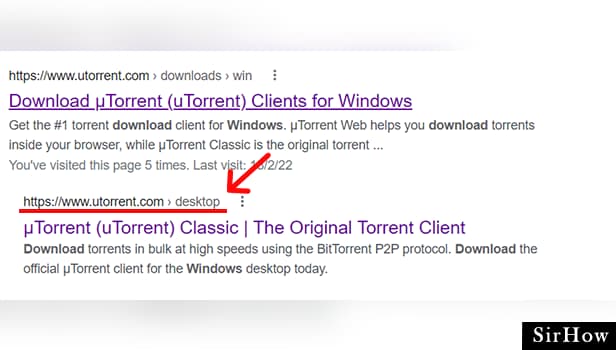
Step-3 Click on Free Download: The link will take you ahead to a site from where you can download uTorrent. Click on the green icon of free download and go further.
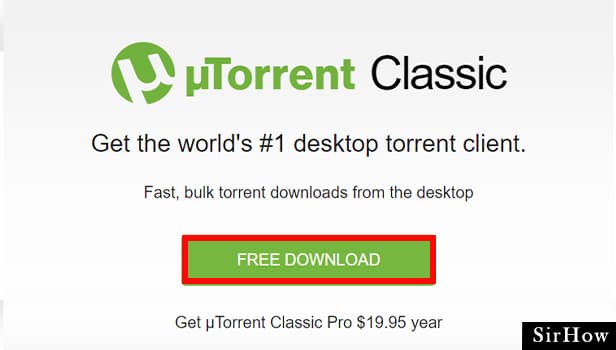
Step-4 Click on Download Now: Finally, we are at the last step. By clicking on free download, the page will jump ahead to different types of plans.
- Typically there are four plans out of which the first three are paid versions.
- The fourth one, that is the first one from the right side is a free basic version. You can click on download now for that and get the free uTorrent app version for your laptop.
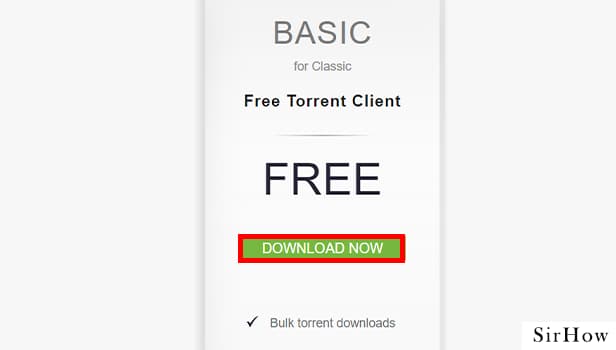
What are The Benefits of Paid Version?
You know how risky it can be to download content over the internet. There is always a threat of malware, viruses, or privacy issues. The different pro versions help you stay away from such issues. For instance, the pro+VPN option gives you safety from malware as well as provides a free VPN for a year.
It is not compulsory to get any of the pro versions. You can get the free download version and use some other software for VPN services. It depends on you how you take care of the safety. As a user, you have to be careful that you do not click on doubtful links. You don't want unnecessary expenses or damages on your device, right?
What is the role of VPN?
VPN or virtual private network helps in keeping your IP address anonymous from your ISP (Internet Service Providers) server. Like this, your activity is not caught over the internet. It is advisable to use a VPN for uTorrent because when you stop seeding in uTorrent app and just use it for leeching, that is only to download content and not upload anything, you can be held liable for malpractices.
Thus, it is important to stay cautious, careful, and be alert while using such technology. If you think the content may be having copyright, then do not upload or download it.
