- Facebook Messenger
- unfriend on facebook iphone
- use messenger without facebook
- add anyone on messenger
- wave anyone on messenger
- logout of messenger
- delete messages messenger
- block someone messenger
- turn off messenger
- uninstall facebook messenger
- appear offline on messenger
- archived chat messenger
- logout all messenger
- delete messenger contacts
- polls on messenger
- notification sound messenger
- add friends messenger
- Wave on Messenger
- group chat messenger
- delete group messenger
- leave group messenger
- group call messenger
- messenger without facebook
- check blocked messenger
- delete multiple messages
- off messenger notifications
- archive conversation messenger
- save video messenger
How to Wave on Messenger
When we use Messenger, we start the chat with hello to a new user. Facebook has introduced one thing in the chat that if you start a new chat with a Facebook user you can send a ‘hello or hi’ with sending a wave. It will notify the user about your wave and the user will respond to you. Let's see how you can send a wave on Messenger.
Steps to send a wave on Messenger
Facebook Messenger is available on both Android and IOS devices. You can send a wave to any user whom you want to start a conversation. You can send a wave in empty conversation only. Wave is something that you want to start your new conversation with new friends.
How to send a wave on messenger on Android
You can wave on Messenger on your Android device. These are the quick steps to follow:
- Open Messenger: Open Facebook Messenger app.

- Log in: Complete your login process with your Facebook ID.
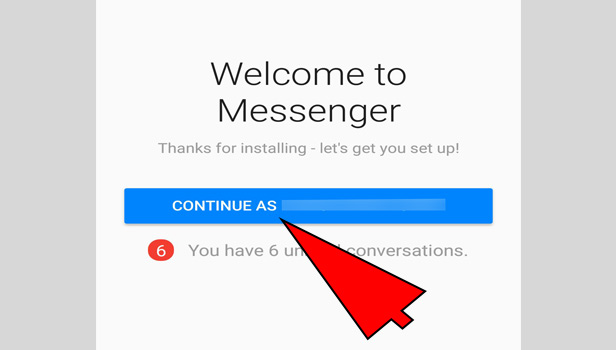
- Tap on active: Tap on active option at the top menu.
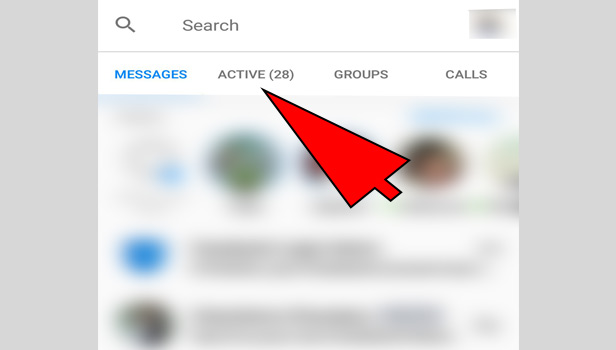
- Select the user: Here, you will see the online users. Select the user with you want to send a wave.
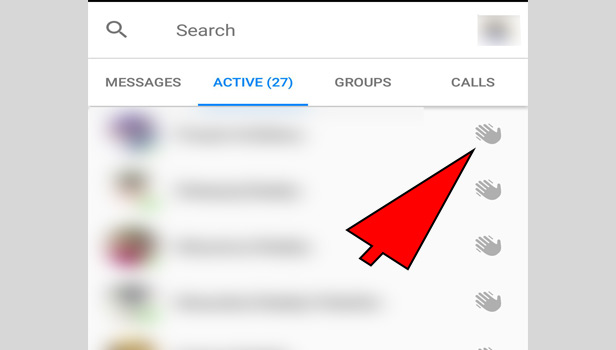
- Tap on search tab: If you don’t want to send a wave to the online user then tap on the search tab to find other users.
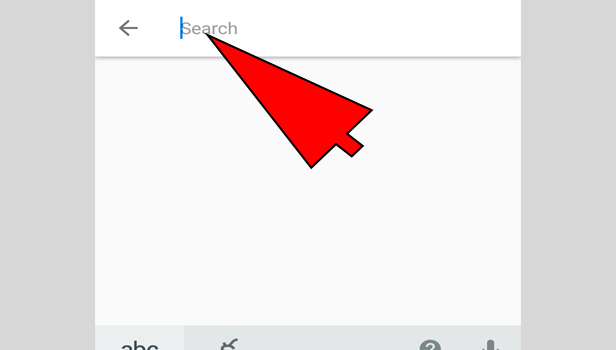
- Find the user: Now enter the name of the user and find it.
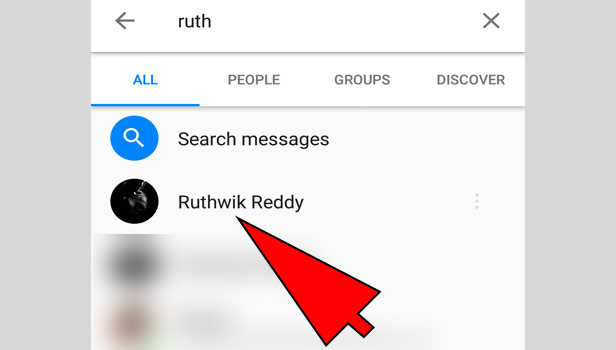
- Open the conversation: Open the chat conversation.
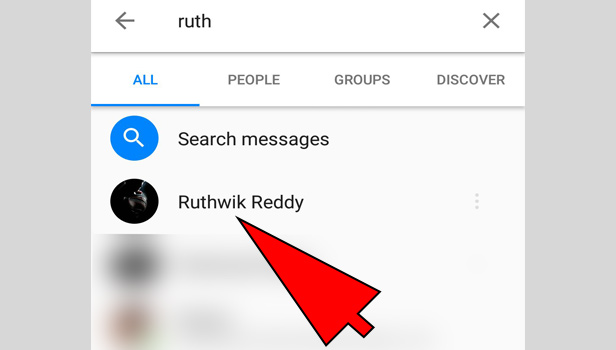
- Tap on wave option: Tap on wave option in blue box in the middle.
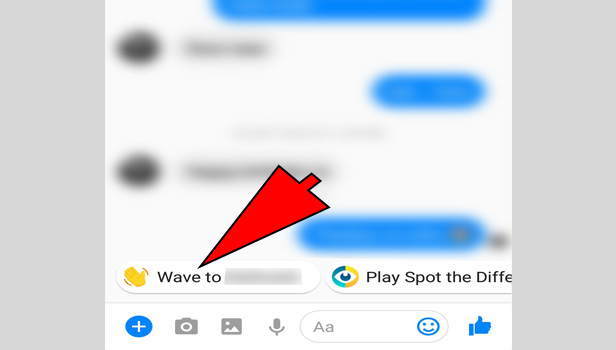
This is how you can send a wave on Messenger through Android app.
How to send a wave on messenger on iPhone
Facebook Messenger is available on iPhone devices. Just see quick steps to delete a group on Messenger.
- Open the app: Open Facebook Messenger app.
- Complete the Login: Complete your login process with Messenger.
- Tap on profile picture: Tap on the profile picture at top left corner.
- Tap on active status: Tap on active status option.
- Turn on the activity: Swipe right the bar to turn on the active status. Now you can see your online Facebook friends. If you have already done that then follow the next.
- Tap on people icon: Back to the home page again and tap on people icon in the middle at the bottom.
- Choose the user: Choose the user you want to send a wave.
- Tap on search tab: If you want to send a wave to the offline user then tap on the search tab to find other users.
- Find the user: Now enter the name of the user and find it. Open the chat conversation.
- Tap on ‘wave’: Tap on ‘wave’ option.
This is how you can send a wave on Messenger through iPhone app.
Related Article
- How to Start Group Chat on Messenger
- How to Delete a Group on Messenger
- How to Leave a Group on Messenger
- How to Start Facebook Messenger Group Call Feature
- How to use Messenger without Facebook
- How to Check if Someone Blocked You on Messenger
- How to Delete Multiple Messages on Messenger
- How to Turn Off Facebook Messenger Notifications
- How to View Archived Messages on Facebook Messenger
- How to Save a Video from Messenger
- More Articles...
