- Google Sheets
- email google sheets file
- insert comment google sheets
- insert sheet google sheets
- make drawing google sheets
- view google sheets file
- link different files
- add text after formula
- install google sheets pc
- install autocrat google sheets
- make pivot table
- install google sheets laptop
- install google sheets
- make google sheets
- make google sheet blank
- fill color google sheets
- change font size
- change font style
- download file in ms excel
- add slicer in google sheet
- save file in google sheets
- change font style gs
- see details of google sheets file
- find & replace text gs
- sort google sheets by column
- add dollar sign g sheets
- column color gs chart
- sort google sheet by color
- sort google sheet by date
- add percentage formula in google sheets
- unhide google sheet column
- change case in google sheet
- import csv file google s
- download file ms excels format
- checkbox color google sheets
- rotate text google sheets
- fill color in cell
- create border google sheet
- insert chart in google sheets
- insert link
- insert line graph gs
- insert column chart in gs
- download gs html formats
- insert stock chart in google sheets
- make google sheet dark mode
- add sheet
- make duplicate file gs
- insert formula entire column
- set themegoogle sheets
- sort filter data gs
- import data gs
- delete cells column
- make group gs
- undo on google sheets
- print google sheets
- gs cells fit text
- create filter google sheets
- freeze google sheet row
- multiplication formula gs
- add subtraction formula in google sheets
- add labels google sheets
- use add ons in google sheets
- check gs edit history
- add date formula in gs
- change google sheets date format
- change google sheets permissions
- google sheet by number
- make gs cells bigger
- change border color gs
- use google sheets offline
- track google sheets changes
- google sheets for budgeting
- google sheets read only
- share google sheets link
- create a new google sheet
- average formula in google sheets
- cell color in google sheets
- change font size gs
- change chart color in google sheets
- add formulas and functions
- add sum google sheets
- move files in google sheets
- how to use google sheets budget template
- google sheets available offline
- pie chart in google sheets
- google sheets on mobile
- image link in google sheets
- make google sheet template
- use google sheets
- edit format google sheets
- note in google sheets
- send google sheets as pdf
- currency format googles sheets
- make google sheets graph
- tick box in google sheets
- share google sheets whatsapp
- color in google sheets
- install google sheets android
- share google sheets with everyone
- share google sheet with everyone
- save google sheets as pdf
- make google sheets calendar
- set the alignment of text
- add rows columns g sheets
- wrap text in google sheets
- view comments in google sheets
- share sheets with others
- comments in google sheets
- merge cells google sheets
- make google attendance sheets
- make google attendance sheet
- insert image over cell
- insert image in google sheets
- copy of google sheets
- share google sheets
- rename a google sheet
- print file google sheets
- delete row google sheets
How to Use Google Sheets for Budgeting
Yes, you are reading it absolutely correctly. You can use google sheets for budgeting. And no, it is not tough or too technical If you know the basics of how to use google sheets, it will take no time in creating your monthly or yearly budget. And do I have to remind you how important is it to keep a budget? At the end of each month, you might be facing a tight situation or be actually broke and owe money to others. Now, if you want to get rid of such a situation at the end of every month forever, learn to use google sheets for budgeting right here, right now.
How to Create a Budget in Real-Time
Use Google Sheets for Budgeting: 4 Steps
Step-1 Get the App: Hey friends, do you want to keep a track of your money with the help of google sheets? Then firstly, get the google sheets application. You can download it on your android device via the play store and get going.
- You might have a question regarding the efficiency of google sheets on mobile. But not to worry, you can use google sheets on any mobile device with just the same accuracy as a desktop.

Step-2 The '+' Icon: Now that you have the application of google sheets, open it. You might see a list of all your past spreadsheets if you've used sheets before.
- But hey, we're starting a new fresh sheet for making our budget.
- So, for that, do you see the plus icon at the bottom-right corner.
- That will take you ahead to use google sheets for budgeting.
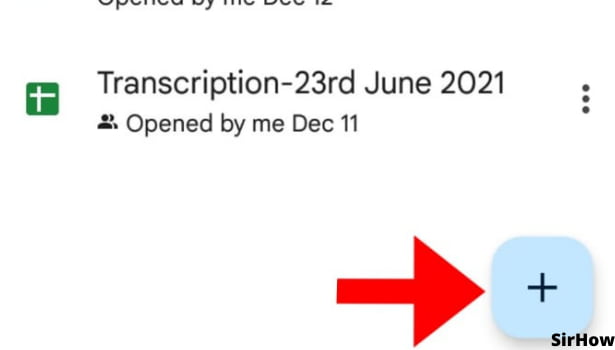
Step-3 Choose Template: From here, things are quite self-explanatory. By clicking on the plus sign, you see options for creating a new spreadsheet and choosing a template.
- We do not want the hassle of creating a spreadsheet from the scratch.
- Thank God, you can make google sheets templates that are there for the rescue.
- So, we would use a template. You know what to do for choosing a template, the 'choose template' option!
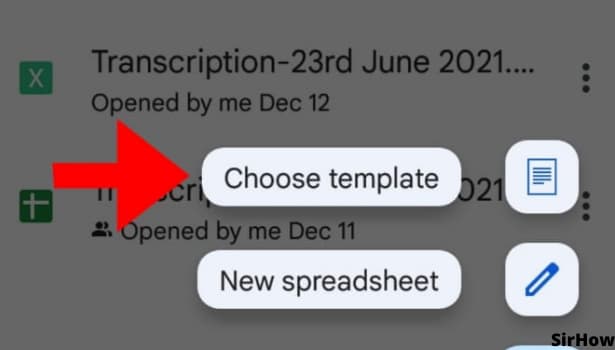
Step-4 Budget Template: By clicking on the template option, amazing, ready-made templates pour in front of you. There are various templates, each for a different purpose.
- For instance, a to-do list for being at the top of your tasks every day, a travel planner for the adventurous soul inside you, and many more.
- But hey, remember our task and don't get overwhelmed by the pretty templates.
- Look for the annual budget template. You will find it under the personal category.
- If you have to make a budget for your small business or company, look for the template of the annual business budget.
- It will be more detailed with more technical and professional options.
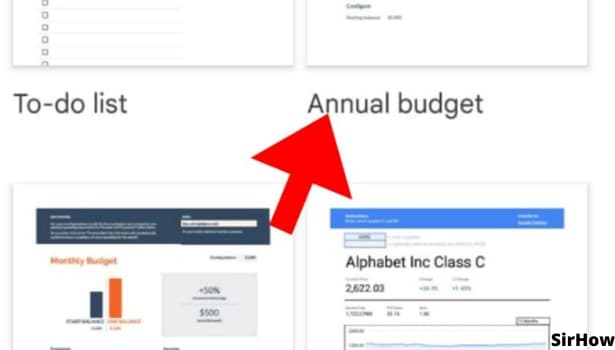
Let me take you through some tips for using the annual budget template for personal use. It has four tabs majorly. They are set up, income, expenditure, and summary. In the setup tab, you should insert your starting balance or opening balance. This means the amount of money you already have on hand before beginning the month, year, or any time period for which you're making a budget.
- Next are the tabs for expenses and income. It is quite obvious that our income comes from specific sources. But our expenditure can go into many areas.
- For example, you get your salary and interest on savings every month as income. But your expenses will go into house rent, sustenance, medical health, education, loan interest, and so on.
- So, firstly, think about all the areas of income and expenses.
- Google Sheet budget template has varied categories specified. Keep the ones that are useful and delete the ones that are not.
- Add rows and columns in google sheets budget template as required.
- Once, the row and columns are specified and categories finalized, add the amounts as and when those income or expenses occur.
Like this, you would not miss on entering anything and will be on top of your money management. No broke days now with the use of google sheets for budgeting.
Related Article
- How to Insert Link in Google Sheets
- How to Insert Line Graph in Google Sheets
- How to Insert Column Chart in Google Sheets
- How to Download Google Sheet in HTML Formats
- How to Insert Stock Chart in Google Sheets
- How to Make Google Sheet Dark Mode
- How to Add Multiple Sheet in Google Sheets
- How to Make Duplicate File in Google Sheets
- How to Insert Formula in Google Sheets for Entire Column
- How to Set Theme in Google Sheets
- More Articles...
