- Ola
- book innova in ola
- book ola for 6 persons
- book ola micro
- delete emergency contacts ola
- book ola for full day
- book ola in advance
- book ola in sharing
- book ola prime sedan
- book ola prime
- book ola e rickshaw
- book ola share
- book 2 seats in ola
- book ola rental
- book ola mini
- book multiple cabs ola
- add emergency contacts ola
- book ola offline
- cancel booked ola ride
- book ola prime exec cab
- book ola for someone else
- book ola lux cab
- book ola prime suv
- book food ola app
- create ola corporate profile
- change drop location ola
- track ola cab booking
- book ola cab on desktop
- book ola with multiple stops
- book ola from google maps
- ola pass
- book ola round trip
- ola money
- book ola bike
- attach car ola
- book ola shuttle
- ola outstation cabs
- book ola auto
- book ola cabs
How to Track Ola Cab Booking
Ola offers it's users the option to track cab that they book. Tracking Ola cab booking refers to the process of finding out where the cab that you have booked has reached. In other words, tracking an Ola cab booking refers to getting the live location of the ride that you book. The following article explains the steps which you can follow to track an Ola cab booking.
How to track your cab in Ola
Steps to track Ola cab booking (Booking the cab)
1. Launch the Ola application: The first thing you need to do in order to track an Ola booking is to launch the Ola application. Locate the Ola application from among your apps in the app drawer. When you find the Ola app icon, as shown below, tap on it once to open it. 
2. Provide location access: As a result of launching the Ola application, you will get the screen as shown below. This includes a confirmation message asking for confirmation regarding the location access of your device. Tap on the OK option to give permission to the application. 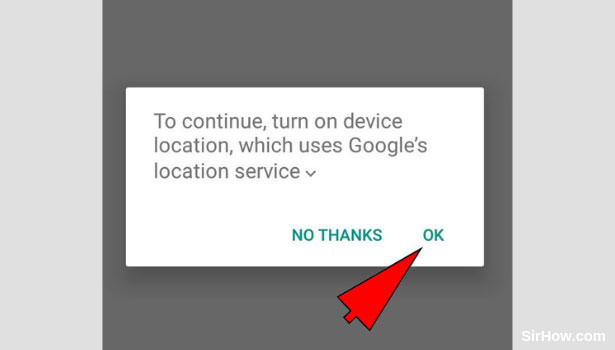
3. Tap on Pick up location: Once you give the app the location access, you can then proceed to enter the details of the ride. the first step in this is to tap on the Pickup location. option as indicated by the arrow mark below. This will enable you to enter the pickup location. 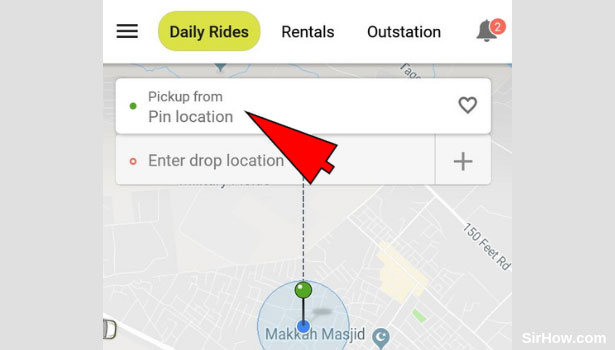
4. Enter the pickup location: As a result of tapping on the pickup location option, you will be redirected to the following screen as shown below. type in the address of the location from where you want to be picked up, in this section. Tap on the search area as indicated by the arrow mark and enter the address.
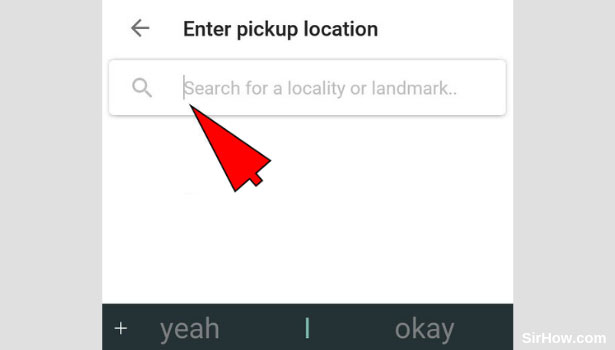
5. Tap on the Drop location option: After you enter the pick-up location, you will be redirected to the previous screen as shown in the picture below. Tap on the "Drop location" option as indicated by the arrow mark below. This will enable you to enter your destination. 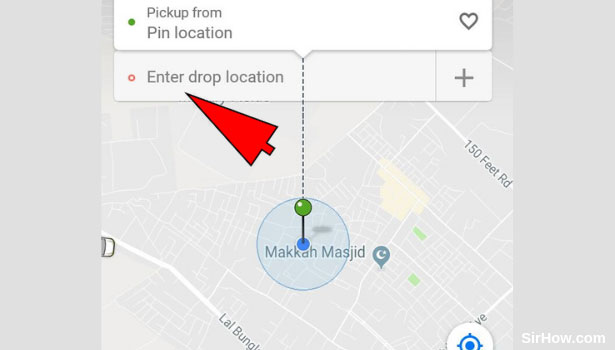
6. Enter the drop location: As a result of selecting the drop location option, you will be redirected to the screen as shown below. Here you have to enter the address of the destination you want to travel to. Tap on the search area as indicated by the arrow mark below and enter the address. 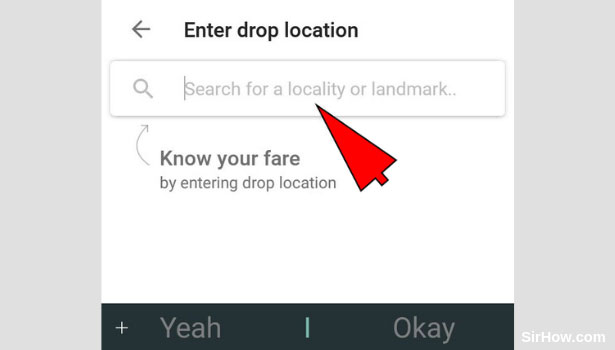
7. Tap on Ride now: After you enter the destination, you can then go ahead with the booking of the cab. The first imn order to book the cab is to select the type of ride from the list that appears below. Tap on the ride of your choice and afterwards, tap on the Ride Now option as indicated by the arrow mark. 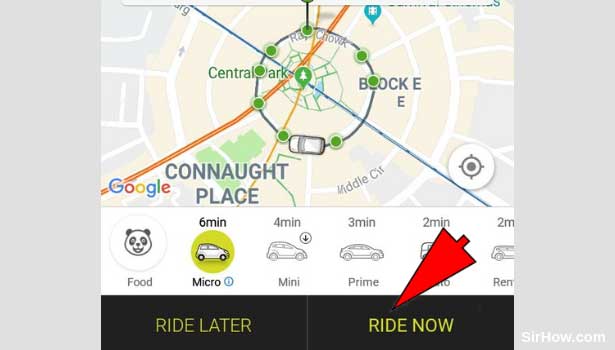
8. Hit the Skip option: After you select ride now, you will be shown the screen as shown below. This screen is a confirmation step asking you whether the ride is for someone else or for yourself. Hit the skip option as indicated by the arrow mark, Since we are talking about booking Ola for oneself. 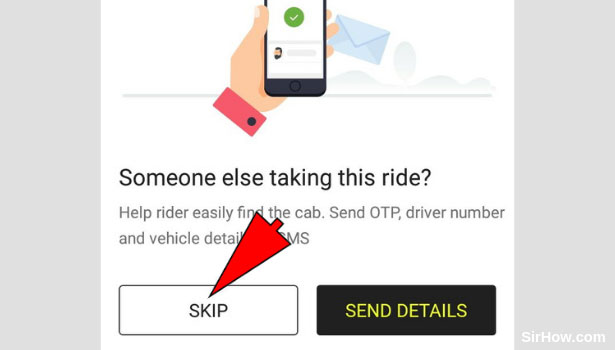
9. Select the Confirm Booking option and confirm your ride: As a result of following all the steps mentioned above, you will then get the following screen. The screen will include an overview of your ride along with the price and other options at the bottom. Tap on the confirm booking option as indicated by the arrow mark.
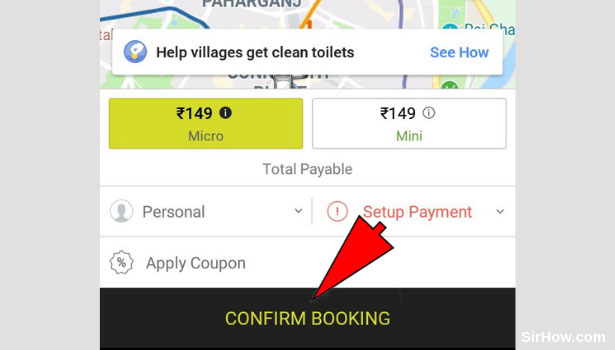
Steps to track Ola Cab booking (Tracking the cab)
10. Tap on the Back arrow: As a result of booking the cab, you will get the following screen. The screen will show you the car that was assigned to you as well as other details. It will also give you an overview on your current location and the estimated time of arrival of your cab. Tap on the Back arrow in the top left of the screen as shown in the picture. 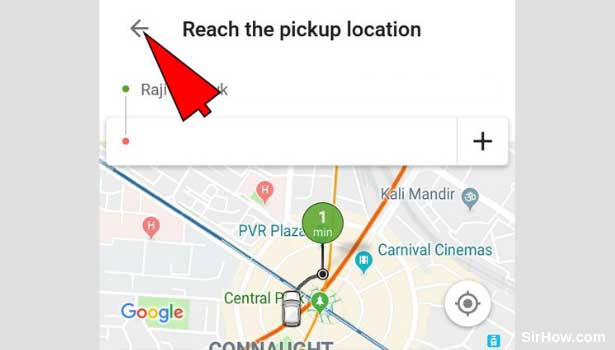
11. Tap on the Menu option: As a result of tapping on the back option, you will get the following screen. In the top left corner of the screen you will notice three horizontal lines as indicated by the arrow mark. This option represents the menu. Tap on this option once to access the menu. 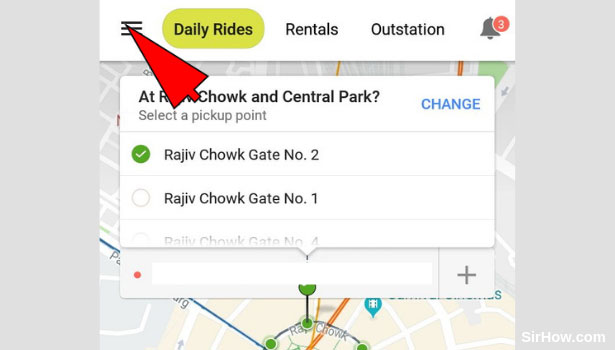
12. Select the option of "Your Rides" option: As a result of tapping on the menu option, you will get a drop-down list as shown below. Locate the option of "Your Rides" from the options and tap on it once to access all the rides you have booked. 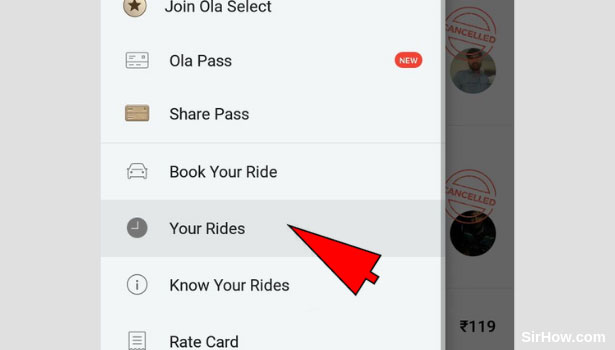
13. Open the Ride you just booked: When you open the "Your Rides" section, it will open as shown below. All the rides you booked will appear. From the rides, open the ride you just booked. It will be located right on top of the list. 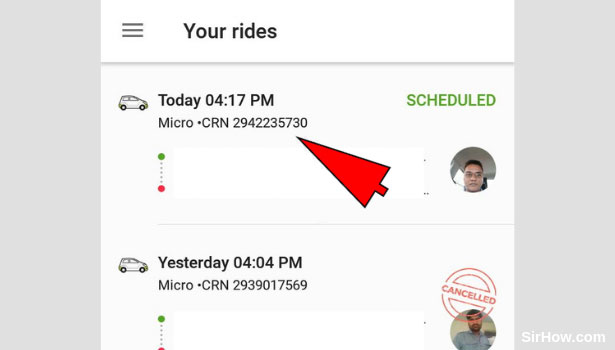
14. Select "Track Ride": As a result of tapping on the ride, it will open up as shown below along with the relevant details of the ride. Along with this, you will find various options regarding the ride at the bottom of the screen. Tap on the Track ride option which is the second option as shown in the picture below.
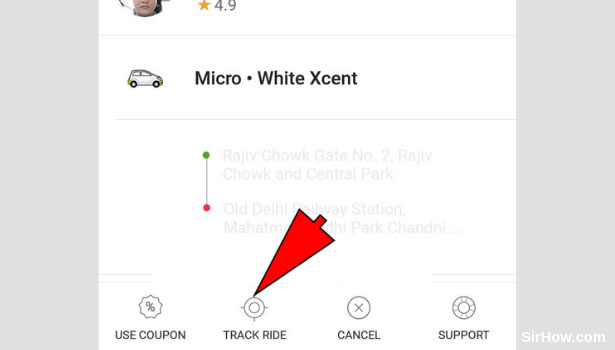
Therefore, by following the steps explained, any user can track Ola cab booking. A user can track the Ola cab to know where the cab has reached. This can be helpful to users in order to estimate the time of arrival of the cab. Thus, tracking an Ola booking is an important tool.
