Pdf iphone
|
How to Convert RTF to PDF on iPhone
Converting RTF to PDF is very similar to the way in which you convert PPT to PDF in your iPhone. RTF is a Rich Text Format that is good for software and apps. But, PDF is the best format for sharing Read more... 
|
|
How to Rename a PDF on iPhone
Just like you rename a spreadsheet on the Google Sheets app, you can also rename a PDF on your iPhone. Renaming is done to identify the PDFs effectively without any confusion. If you are a student, Read more... 
|
|
How to Create a PDF from iPhone
Just like you create a Google doc, you can also create a PDF from your iPhone. It's among one the best features of the device. Also, it is pretty easy and requires only 8 easy steps. Keep readin Read more... 
|
|
How to Encrypt a PDF in iPhone
Just like you change or set/reset the password of your Gmail, you can also encrypt a PDF in your iPhone by giving it a password. In this way, you can secure your PDFs and their data. Let us have a l Read more... 
|
|
How to Copy & Paste PDF in iPhone
Folks! Make your life a little easier by learning how to copy and paste any PDF on your iPhone within a few seconds! You can copy and paste the PDF into different applications to share it. Also, you Read more... 
|
|
How to Delete Pages From PDF on iPhone
Want to unclutter your PDF file? Simply learn how to delete pages from a PDF on your iPhone. This would remove all the unnecessary information that you do not want but still have in your PDF. Also, Read more... 
|
|
How to Make An E-mail a PDF in iPhone
Got important emails saved to your device? Save them as a PDF for a more convenient sharing as well as editing experience! All iPhone users can easily make an e-mail a PDF on their iPhone. Just like Read more... 
|
|
How to Merge PDF Files in iPhone
Got two or more inter-related PDFs on your iPhone? Why not just merge them into a single PDF? Yes! Every iPhone user can easily merge PDF Files in their iPhone in just a matter of seconds, without a Read more... 
|
|
How to Convert Excel to PDF on iPhone
Just like you download Google sheets in PDF format, you can also convert Excel files to PDF on iPhone. In the PDF format, no one can easily edit or alter the data in the Excel file (now PDF) without Read more... 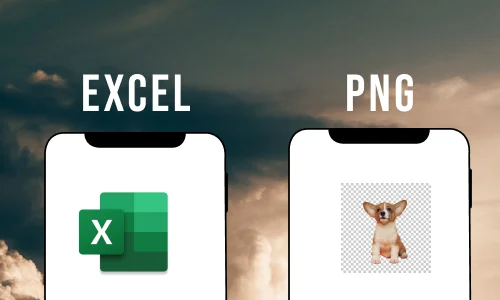
|
|
How to Convert .Heic to PDF in iPhone
.heic are the High-Efficiency Image Digital Files. They take up a very large space so it's better to convert .heic to PDF on iPhone. Also, you can save these PDF files into JPEG. Let's take Read more... 
|

