Google docs
|
How to Insert a PDF into a Google Doc
You might be creating a Google Doc and have to insert a PDF in it. It is not a straightforward process but if you want to insert a PDF into a Google Doc you just have to try a few workarounds. You o Read more... 
|
|
How to Make a Google Doc Available Offline
In order to access your Google Doc while on a plane or during a network failure, it is essential to make it available offline beforehand. If you have made your Google Doc to be available offline the Read more... 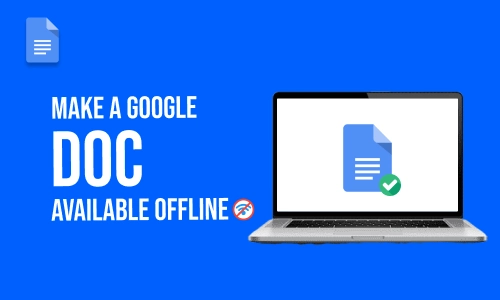
|
|
How to Attach a Google Doc to Google Classroom
Google Classroom is a very popular interface among the students and teachers. It helps students to access academic study materials shared by teachers or submit assignments to them. They often use Go Read more... 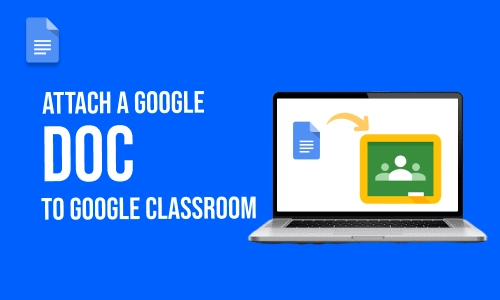
|
|
How to Check Word Count on Google Doc
Since 2008, Google Docs has been available. The ability to verify a document's word count is part of a reasonably fully featured document editor.If, for instance, you have a word restriction on Read more... 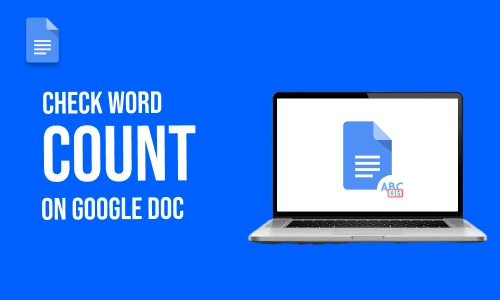
|
|
How to Save Google Doc as PDF
While Google Docs may be a helpful tool for document creation and collaboration, it's not always a good idea to make a document publicly editable. We can save Google Docs as PDFs. You can block Read more... 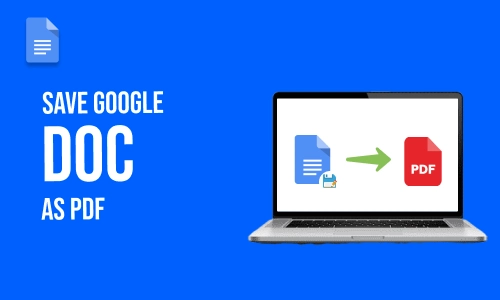
|
|
How to Transfer Google Doc Ownership
You have complete control over user rights when you own a Google Doc, and you are free to delete it whenever you choose. Also, you can delete row in Google sheets app. You will discover how to assig Read more... 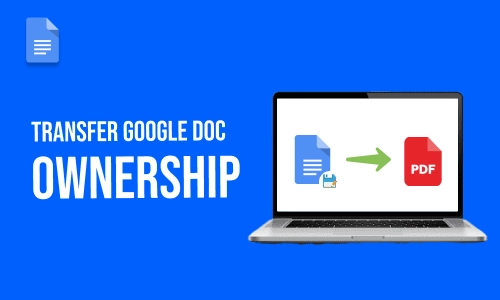
|
|
How to Make a Copy of a Google Doc
People make copies of their Google Documents to set up templates for documents like Docs proposals, Sheets of project plans, Slides elevator pitches, Drawings flowcharts, and more. Also, it is done Read more... 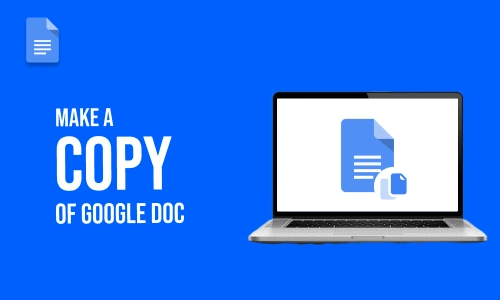
|
|
How to Add Page Numbers to a Google Doc
Not only are books and periodicals the sole publications that number their pages. A business proposal, research paper, or even your homework might all include page numbers. It is simple to keep trac Read more... 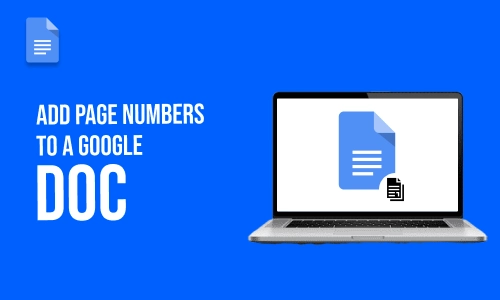
|
|
How to Sign a Google Doc
Google Docs enables you to put your signature on important Documents. Whether you are a digital creator or an event manager or in another profession, it becomes very difficult to keep track of vario Read more... 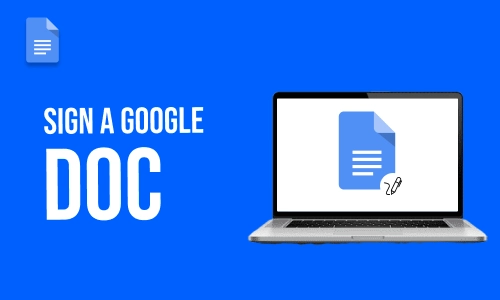
|
|
How to Draw on a Google Doc
Online text editing and document creation are typically done using Google Docs. Text editor is another name for it. However, it comes with some simple inbuilt drawing tools. It is utilised by the us Read more... 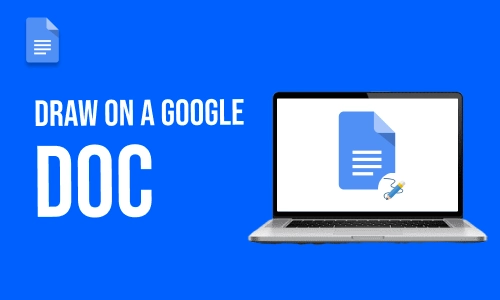
|

