- Google Meet
- disable google meet chat
- disable gmeet camera
- send gmeet invitation multiple emails
- remove google meet calendar
- change google meet background
- use droidcam in gmeet
- cancel gmeet meeting calendar
- use gmeet without app
- disable waiting room gmeet
- disable gmeet in gmail
- use dualless google meet
- use grid view gmeet
- stop incoming calls during gmeet
- stop echo google meet
- use jamboard google meet
- use companion mode gmeet
- disable grid view gmeet
- disable visual effects gmeet
- report problem gmeet account
- use google meet phone
- change google meet account
- flip camera google meet
- disable google meet notifications
- disable captions google meet
- remove bottom bar gmeet
- share whiteboard google meet
- remove permissions google meet
- stop students joining meet
- gmeet link laptop to whatsapp
- remove guests google meet
- add your visual effect
- disallow screen share everyone
- mute guest google meet
- pin person google meet
- disable comments google meet
- remove google meet account
- stop presentation google meet
- share gmeet link in gclassroom
- disable google meet microphone
- change live caption language gmeet
- turn off meet audio
- share google meet link
- share screen google meet
- share meet link advance
- remove gmeet profile picture
- leave meeting google meet
- use google meet laptop
How to Stop Echo in Google Meet
Google meet is a great platform to interact, discuss, teach, and learn. You can share the whiteboard in google meet and plan your tasks in a very raw form. But sometimes, when everyone keeps their mic on, it results in an echo. So, here is a guide to stop echo in google meet.
Google Meet Sound Problem Solution
Stop Echo in Google Meet in 6 Steps
Step-1 Open Google Meet: You can access google meet from either its separate application or through the Gmail app. The choice is yours. You can even use google meet on your laptop for the same.
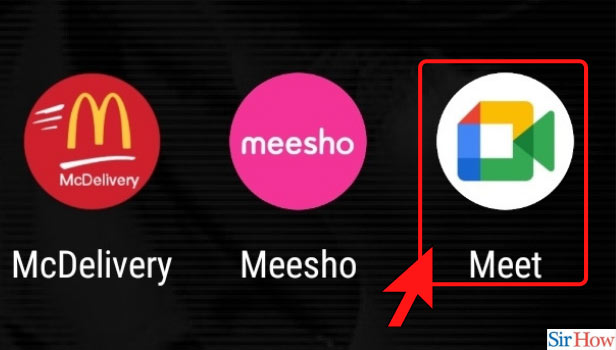
Step-2 Click on New Meeting: Now, let us start a new meeting for our reference.
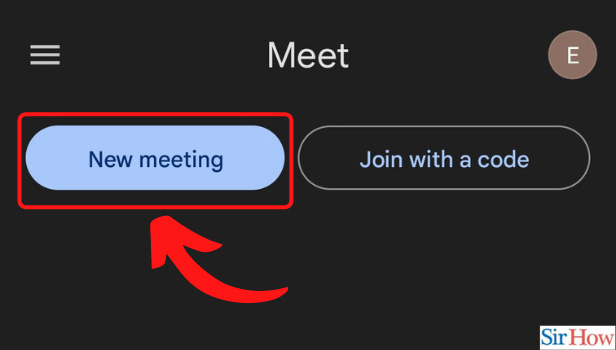
Step-3 Click on Start an Instant Meeting: Start an instant meeting from here to learn the steps of how to stop echo in google meet.
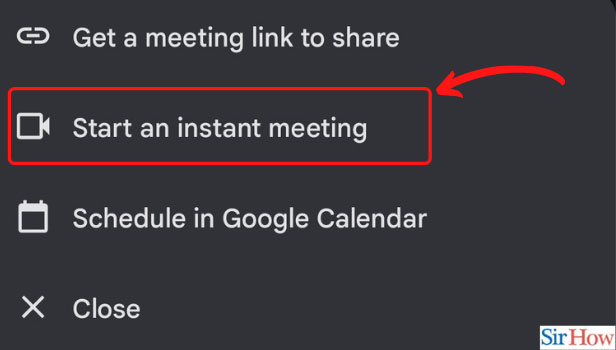
Step-4 Click on the three-dot Option: You do not need to look here and there. The main three-dot option at the bottom of the screen is your answer. It is just beside the microphone icon. Just the first one from the right side.
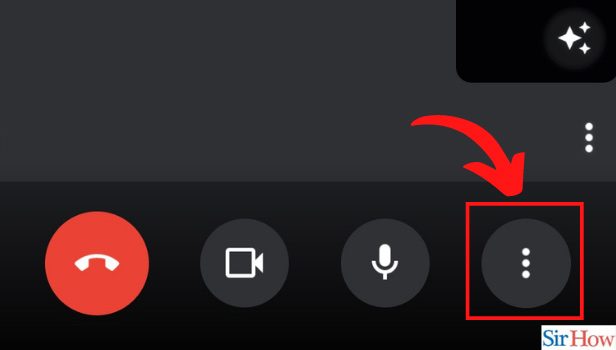
Step-5 Click on Host Controls: Out of the menu that pops up from the bottom of the screen, click on the option of host controls. Its icon looks like a shield that has a lock image inside it. Check the image below for a reference.
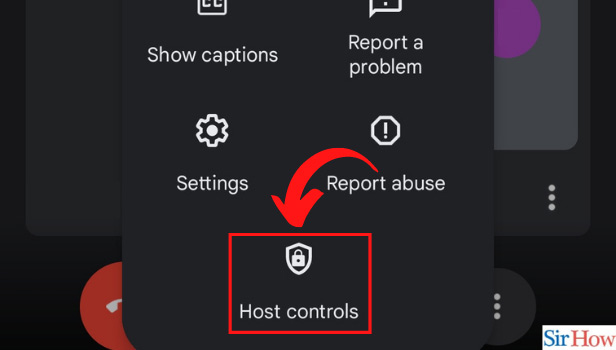
Step-6 Turn Off the Microphone: Now, there is an option that says 'Participants can turn their microphone.' By default, it is on. Now, to stop echo, turn this option off.
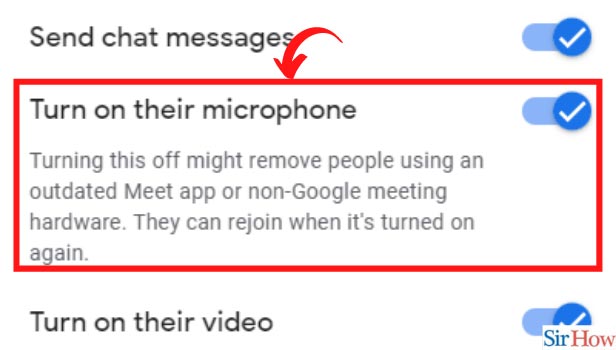
What is that Option For?
When the option of 'Turn on their microphone' is on, the participants can mute and unmute themselves at will. Anytime anyone can put their mic on to speak. If everyone does so together, there is a chance of echo happening.
What Happens When It Is Turned Off?
When you turn the option off, you disallow them to activate their microphone anytime. You are the controller of allowing them to speak. You can turn their mic on and off as a host. They cannot do it themselves.
How Does it Help?
- Firstly, it helps you manage the participants well.
- You can control the discussion by deciding when who can speak.
- You can give a fair chance to everyone. Otherwise, the over enthusiasts will keep talking and the shy ones wouldn't have a chance to put their point.
- You lead the talk and can instantly avoid any kind of rogue discussions. If you think an unnecessary debate is going to erupt, you can avoid it by turning everyone's mic off.
- So, doing this doesn't just stop echo but gives other benefits too.
Can I Remove Permissions in Google Meet?
To clarify this confusion, yes, you can remove permissions anytime in google meet. You just have to follow a few steps. However, you must consider that by removing permissions, you give free will to everyone in the meet. If you are confident enough of controlling the crowd present in the meet, you can do it. Thus, like this, you can use google meet to your benefit.
Related Article
- How to Share Whiteboard in Google Meet
- How to Remove Permission in Google Meet
- How to Stop Students From Joining Google Meet
- How to Share Google Meet Link from Laptop to WhatsApp
- How to Remove Guests from Google Meet
- How to Add Your Visual Effect in Google Meet
- How to Stop Screen Share in Google Meet for Everyone
- How to Mute Guest in Google Meet
- How to Pin a Person in Google Meet
- How to Disable Comments on Google Meet
- More Articles...
