- Google Sheets
- email google sheets file
- insert comment google sheets
- insert sheet google sheets
- make drawing google sheets
- view google sheets file
- link different files
- add text after formula
- install google sheets pc
- install autocrat google sheets
- make pivot table
- install google sheets laptop
- install google sheets
- make google sheets
- make google sheet blank
- fill color google sheets
- change font size
- change font style
- download file in ms excel
- add slicer in google sheet
- save file in google sheets
- change font style gs
- see details of google sheets file
- find & replace text gs
- sort google sheets by column
- add dollar sign g sheets
- column color gs chart
- sort google sheet by color
- sort google sheet by date
- add percentage formula in google sheets
- unhide google sheet column
- change case in google sheet
- import csv file google s
- download file ms excels format
- checkbox color google sheets
- rotate text google sheets
- fill color in cell
- create border google sheet
- insert chart in google sheets
- insert link
- insert line graph gs
- insert column chart in gs
- download gs html formats
- insert stock chart in google sheets
- make google sheet dark mode
- add sheet
- make duplicate file gs
- insert formula entire column
- set themegoogle sheets
- sort filter data gs
- import data gs
- delete cells column
- make group gs
- undo on google sheets
- print google sheets
- gs cells fit text
- create filter google sheets
- freeze google sheet row
- multiplication formula gs
- add subtraction formula in google sheets
- add labels google sheets
- use add ons in google sheets
- check gs edit history
- add date formula in gs
- change google sheets date format
- change google sheets permissions
- google sheet by number
- make gs cells bigger
- change border color gs
- use google sheets offline
- track google sheets changes
- google sheets for budgeting
- google sheets read only
- share google sheets link
- create a new google sheet
- average formula in google sheets
- cell color in google sheets
- change font size gs
- change chart color in google sheets
- add formulas and functions
- add sum google sheets
- move files in google sheets
- how to use google sheets budget template
- google sheets available offline
- pie chart in google sheets
- google sheets on mobile
- image link in google sheets
- make google sheet template
- use google sheets
- edit format google sheets
- note in google sheets
- send google sheets as pdf
- currency format googles sheets
- make google sheets graph
- tick box in google sheets
- share google sheets whatsapp
- color in google sheets
- install google sheets android
- share google sheets with everyone
- share google sheet with everyone
- save google sheets as pdf
- make google sheets calendar
- set the alignment of text
- add rows columns g sheets
- wrap text in google sheets
- view comments in google sheets
- share sheets with others
- comments in google sheets
- merge cells google sheets
- make google attendance sheets
- make google attendance sheet
- insert image over cell
- insert image in google sheets
- copy of google sheets
- share google sheets
- rename a google sheet
- print file google sheets
- delete row google sheets
How to Send Google Sheets as PDF
It's now able to share Google Sheets directly on WhatsApp without having to send URLs! You may be concerned that someone will incorrectly modify your sheets if you have shared them with others to edit. Anyone who has the sharable link and editing rights may do anything with it. But you can't put your faith in everyone. However, there may be a need to share in the future. Follow the instructions below to share them directly on WhatsApp.
How to convert Google sheet to PDF in mobile
Sending Google Sheets as PDF: 6 Steps
Step -1 Open Google Sheets: To share a Google Sheet, you must first utilise it. You may manage them from a mobile phone, a PC, or a laptop, depending on your preferences.
- You may use it on your PC or laptop with any browser that supports Google extensions.
- For your mobile device, if you have an Android device, you can download Google Sheets from the Play Store, and if you have a Mac device, you can use the App Store.

Step 2 Open file menu: Now the Google Sheets is opened.
- Cells containing data entered in them can be found all throughout your page. You can use Google Sheets to keep track of and manage all of your data with ease and no effort.
- The file name will appear in the top column, followed by menu options such as file, edit, insert, view, and so on.
- Find FILE among them and click on it once.
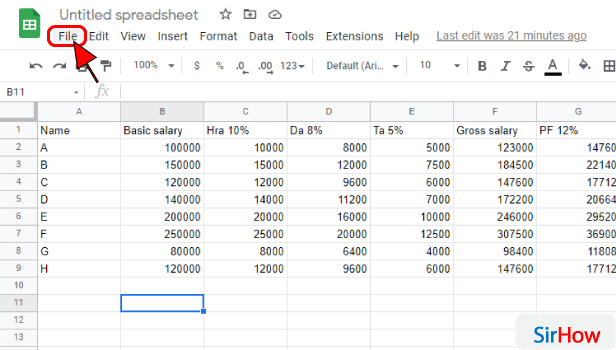
Step -3 Click on download: Now a new pop-up shows up.
- New, open, import, and create a copy are all options that will be applied to the current file.
- You'll see choices like share and email underneath that.
- Once you've clicked DOWNLOAD, you'll get few more options where you need to decide how you want the file to be.
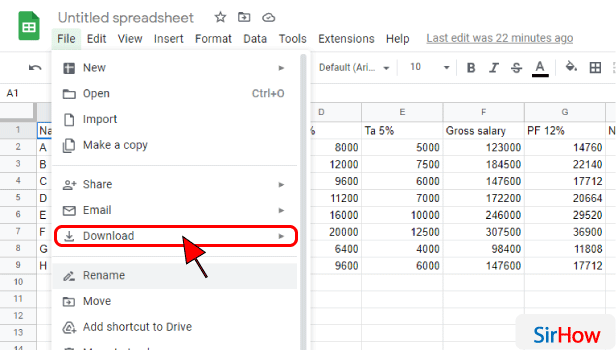
Step -4 Now click on PDF : Now you need to decide. You can download it as a Microsoft Excel Sheet, as an Open Document or even as a PDF. Choose the option of your interest. And download the file. Tap on PDF for once.
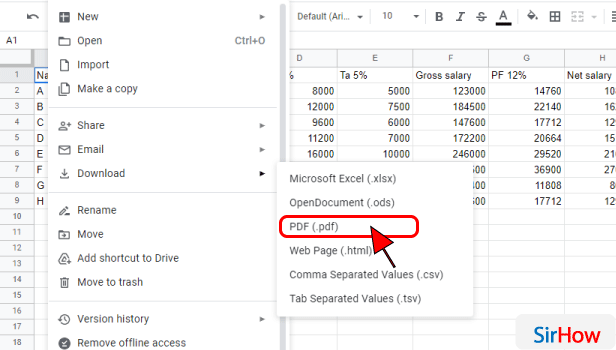
Step -5 Click on export and your sheet is downloaded as pdf: Now you'll get a preview screen that shows how your downloaded document would look like. Once you make necessary changes in the preview document, click export to download the file.
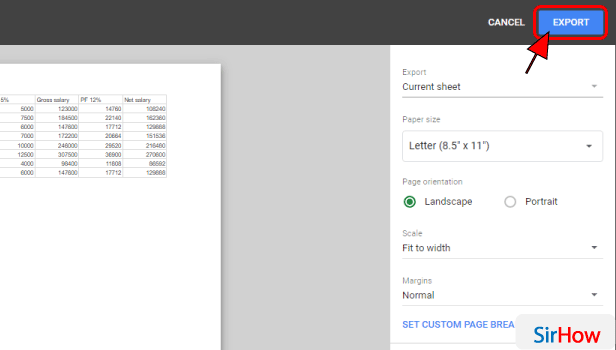
Step-6 Now you can share Pdf File anywhere Like Mail, WhatsApp, etc: Once you click export, your file will be downloaded. Once done, you can access the file from Downloads > Google Chrome.
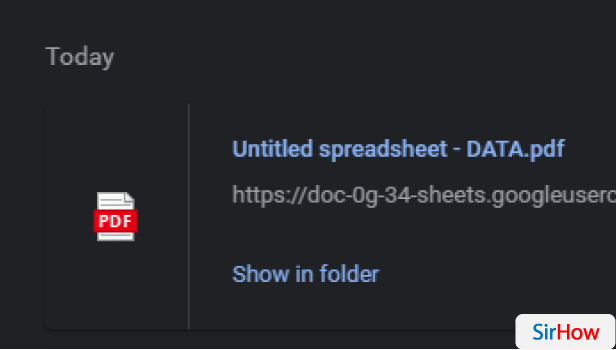
Commonly Asked Questions
1. Can we share the PDF with anyone?
Once you have downloaded the Sheet as a PDF, you can share it with anyone and they won't need access to open it up.
2. Can this PDF be edited?
No. You can't edit this PDF. If you want any changes to be made, you can edit it in Google Sheets and download the file once again.
Hope you like this article and found it useful. You can also learn how to share this excel sheet through WhatsApp from here.
Related Article
- How to Change Google Sheets Date Format
- How to Change Google Sheets Permissions
- How to Sort Google Sheet by Number
- How to Make Google Sheets Cells Bigger
- How to Change Border Color in Google Sheets
- How to Use Google Sheets Offline
- How to Track Google Sheets Changes
- How to Use Google Sheets for Budgeting
- How to Apply 'Read Only' Permissions to Google Sheets
- How to Share Google Sheets Link
- More Articles...
