- Microsoft Teams
- make video call
- send attachment microsoft
- use microsoft teams video
- add multiple users
- see everyone microsoft
- add apps microsoft
- activate cortana microsoft
- disable gifs microsoft teams
- pin chat microsoft teams
- change cortana’s voice
- add room microsoft
- remove someone microsoft
- ping someone microsoft
- download file microsoft
- find microsoft teams
- get microsoft teams
- schedule recurring meeting
- send pictures microsoft teams
- schedule microsoft teams meeting
- enable chat microsoft teams
- share video audio
- delete conversations microsoft
- create new team
- leave team microsoft teams
- sign out microsoft teams
- mute yourself microsoft teams
- add members team
- edit team description
- turn off microsoft teams
- transfer files from
- share documents microsoft teams
- get microsoft teams code
- download recording microsoft teams
- present ppt microsoft teams
- keep microsoft teams active
- change microsoft teams personal
- find team microsoft teams
- chat privately microsoft teams
- make microsoft teams
- receipts microsoft teams
- control microsoft teams
- sync on microsoft teams
- contacts google microsoft teams
- files microsoft teams
- location microsoft teams
- history microsoft teams
- unblock microsoft teams
- conference microsoft teams
- microsoft teams management
- background in microsoft teams
- create group microsoft teams
- form microsoft teams
- leave microsoft teams
- audio microsoft teams
- photo microsoft teams
- unhide chat microsoft teams
- external microsoft teams
- rename microsoft teams
- chat on microsoft teams
- gifs microsoft teams
- remove microsoft teams
- calendar microsoft teams
- number microsoft teams
- chat microsoft teams
- conference call microsoft teams
- use whiteboard microsoft teams
- reply message microsoft teams
- use microsoft teams meetings
- make presenter microsoft teams
- off microsoft teams notifications
- microsoft teams invite link
- leave class microsoft teams
- login microsoft teams
- clear microsoft teams cache
- microsoft teams meeting link guest
- phone audio microsoft teams
- share screen microsoft teams
- microsoft teams meeting gmail
- make folder microsoft teams
- recorded video microsoft teams
- record microsoft teams meeting
- quote message microsoft teams
- see people's faces microsoft teams
- mute others microsoft teams
- save microsoft teams chat
- control microsoft teams meeting
- delete microsoft teams messages
- blur microsoft teams
- chat box microsoft teams
- multiple participants microsoft teams
- uninstall microsoft teams
- open camera microsoft teams
- prevent microsoft teams away
- block someone microsoft teams
- add calendar microsoft teams
- change name microsoft teams
- organization microsoft teams
- full screen microsoft teams
- microsoft teams recording
- powerpoint microsoft teams
- background microsoft teams
- assign tasks microsoft teams
- remove someone microsoft teams
- delete microsoft meeting
- find microsoft number
- open link microsoft teams
- track tasks microsoft teams
- use microsoft lists teams
- send microsoft recording
- send invitation microsoft teams
- carriage microsoft teams chat
- join microsoft teams
- rotate video microsoft teams
- move files microsoft teams
- trick microsoft teams status
- remove pinned chats
- download search history
- change theme microsoft teams
- clear app data
- sync contacts microsoft teams
- mute notifications attending meeting
- reduce data usage
- send important messages
- add new language
- edit messages in microsoft
- react on messages
- get notified when joins
- enable translation in microsoft
- enable cortana in microsoft
- lock meeting microsoft teams
- spotlight a participant
- check attendance in microsoft
- write on white board
- enable auto translation
- join meeting with id
- add tags in microsoft
- change screen sharing settings
- pin someone in microsoft
- add a new channel
- disable google calendar
- forward a meeting
- remove someone from teams
- praise someone on microsoft
- send a voice note
- send paragraph in microsoft
- send approvals microsoft teams
- send task list
- check voicemails microsoft teams
- get reminders from meetings
- unpin channels on microsoft
- access microsoft teams chat
- access microsoft teams
- view offline files
- add description microsoft teams
- use cellular data
- enable immersive reader
- send urgent messages
- add location microsoft teams
- put microsoft teams
- enable shift reminders
- disable youtube videos
- turn on cart captions
- make anybody owner
- add apps microsoft teams
- join team with code
- set event reminders
- mute meeting notifications
- change team picture
- get dial pad
- put meetings on hold
- turn on captions
- forward messages in microsoft
- mark messages unread
- do text formatting
- disable contacts from sync
- set status message
- reset database microsoft teams
- send emojis microsoft teams
- disable reactions microsoft teams
- enable q&a microsoft teams
- react in microsoft teams
- change image upload
How to send emojis in Microsoft Teams
Let's look into how to send emojis in Microsoft teams. Emojis are ineffective in your communication as they express the emotion behind the text. They can cut a long conversation short or express it vividly without much literal translation. Sending emojis in Microsoft Teams does not have to be as difficult as it sounds. We have made a list of simple steps to facilitate you in doing so.
How to use stickers and memes in Microsoft Teams
Send Emojis in Microsoft Teams: 6 Steps
Step-1 Open the Microsoft Teams App: Firstly, unlock your Android device. Next, search for Microsoft Teams App in the App List and open it.
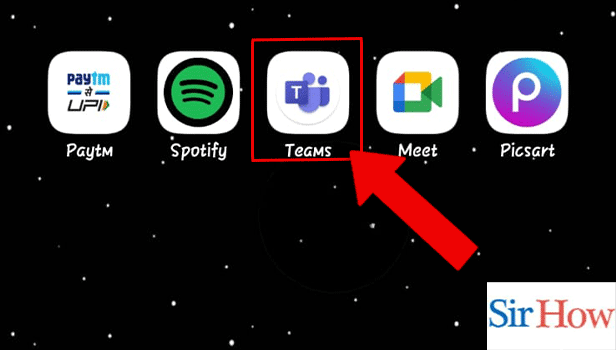
Step-2 Tap on the Chat Icon:Tap on the chat icon on the Actions panel at the bottom.
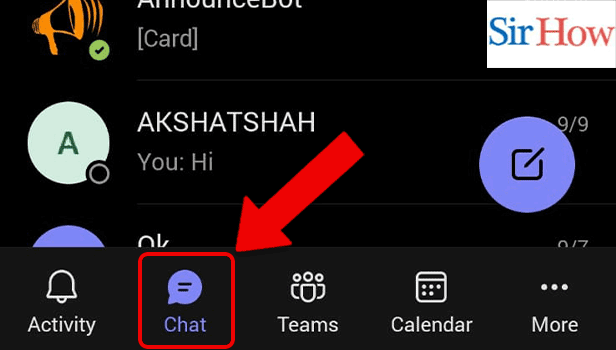
Step-3 Tap on the Chat: Open the chat you want to send emojis to, by tapping on it.
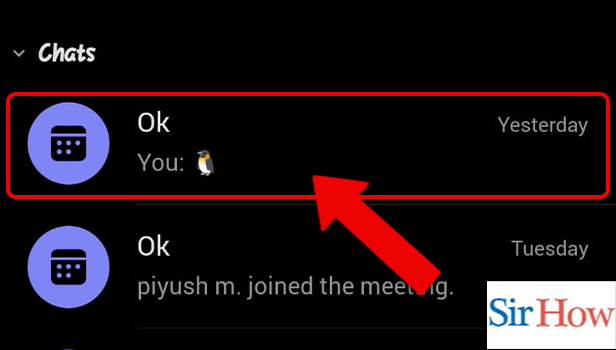
Step-4 Tap on Add icon: Tap on the Add icon which is on the left of the 'Type your message here' space.
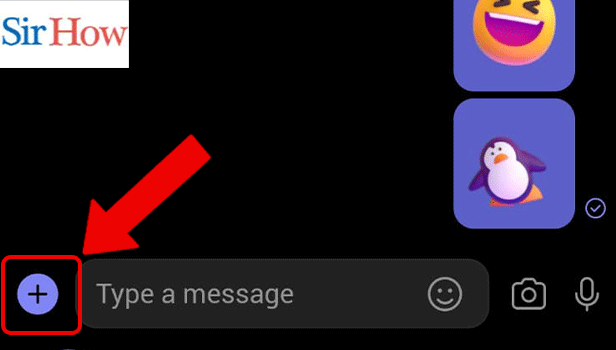
Step-5 Tap on the Emojis: Followed by the step above, several emojis will appear on the screen. You can tap on any emoji you want to send.
Let's go to the next step!
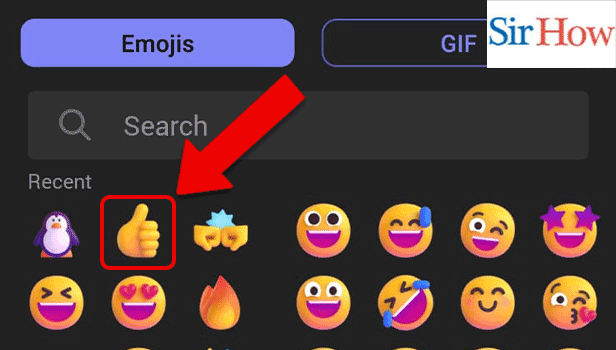
Step-6 Tap on the Send Icon: After tapping on the emoji or combination of emoji and text, tap on the send icon to forward the message.
There you go!

FAQ
How to React to an Instagram Message with Emoji on iPhone?
You should learn how to reply to an Instagram message on your iPhone with emoji if you don't want to write out a whole message or type out a response.
It takes less than a minute to complete this simple task. Instagram can be used to make audio and video chats, leave comments on posts, and send direct messages. You can quickly learn how to react to an Instagram Message with emoji on iPhone by reading this article.
How to React to Messages on Discord?
People can communicate with one another and share thoughts, knowledge, and interests via the Discord app, which offers a secure environment for doing so. Using the app's emoticons, you may also respond to messages on Discord. Continue reading the linked article if you're unsure of how to react to messages on Discord.
How to Choose Customize Friend's Emoji on Snapchat?
Do you want to customize your friend's Snapchat emoji?
You can add your favorite emoticons to your friend's Snapchat profiles. In addition, you can also add and remove friends from Snapchat.
Carefully follow the instructions in the linked article in order to customize a friend's emoji on Snapchat.
How to Add Custom Emoji to a Discord Server?
Custom emojis can be added to any channel in a Discord server by finding the emoji name and adding it to the Discord server using the button on the emoji panel. Press the button on the left side of the emoji panel when the cursor is over an emoji to see its name. The linked article shows you how to add custom emojis to the Discord server.
Simply send the appropriate emoji to a server to add it. Henceforth, they will be automatically used by the servers.
Is there a shortcut to open emojis on Microsoft Teams?
Simply press Windows key+.(period) to open the emojis panel.
Related Article
- How to Unhide a Chat on Microsoft Teams
- How to Add Someone External to Microsoft Teams
- How to Rename Microsoft Teams Name
- How to Turn off Chat notifications on Microsoft Teams
- How to Add Gifs to Microsoft Teams
- How to Remove Microsoft Teams Meeting from Outlook Invite
- How to Create a Shared Calendar in Microsoft Teams
- How to Dial a Number in Microsoft Teams
- How to Delete a Chat in Microsoft Teams
- How to view Location of Viewers on Youtube
- More Articles...
