- YouTube
- find saved videos
- turn off restricted
- turn off youtube
- turn off ambient
- turn off dark
- turn off live
- turn off pip
- turn off auto pause
- turn off captions
- turn off preview
- turn off recommendations
- turn off recommend
- turn off subtitles
- turn off bedtime
- turn off incognito
- turn off parental
- turn off 10 second
- turn off mini
- set timer turn
- turn off 2 step
- turn off 60fps
- turn off assistant
- turn off notifications
- turn off audio
- turn off next
- turn off auto
- turn off black
- turn off comment
- turn off automatic
- turn off download
- turn off political
- turn off suggestions
- turn off theme
- turn off search
- turn off speech
- turn off history
- turn off permanently
- make phone video
- play youtube screen
- set youtube automatically
- turn off music
- turn off notifications
- turn off playing
- turn off 360
- turn off age
- turn off ads
- turn off annotations
- turn off generated
- turn off mute
- turn off auto rotate
- turn auto stop
- turn auto translate
- turn autoplay music
- turn autoplay playlists
- turn autoplay downloads
- turn autoplay youtube
- turn off autoplay thumbnail
- turn off autoplay
- turn off disable
- delete videos youtube
- delete youtube
- delete youtube history
- turn desktop mode
- delete my youtube
- delete youtube playlist
- delete youtube shorts
- uninstall updates youtube
- delete own youtube
- see who views
- make youtube short
- turn comments=youtube
- add 60 seconds music
- get more views
- monetize youtube shorts
- watch youtube shorts
- change thumbnail youtube
- forward youtube short
- remix sound youtube
- download youtube videos
- not recommend channel
- stop youtube emails
- download youtube shorts
- view subscribers’ gender
- view playlists featuring
- view location viewers
- see watch subscribers
- view image posts
- download audio from youtube
- delete playlist youtube
- high quality youtube
- delete youtube videos
- report on youtube channel
- make youtube video private
- add tags youtube videos
- remove shorts youtube
- report a youtube channel
- change youtube banner
- view views channel
- ctr your channel
- video impression youtube
- time viewers youtube
- add chapters youtube
- youtube watch hours
- channel terms youtube
- view location viewers youtube
- view top posts youtube
- see watch time youtube
- find video youtube
- view videos youtube
- view age category youtube
- view impressions youtube
- views last month youtube
- view duration youtube
- view youtube sites connection
- view viewers youtube
- youtube video microsoft teams
- view suggesting youtube
- unique viewers youtube
- live youtube channel
- reset youtube recommendations
- turn comments on youtube
- saved videos on youtube
- remove shorts on youtube
- message someone in youtube
- set youtube video quality
- upload youtube short
- youtube video on instagram
- youtube video screen off
- clear youtube app cache
- upload video on youtube
- change language on youtube
- sign out of youtube
- edit youtube thumbnail on iphone
- youtube videos sharing
- block channel in youtube
- youtube data download
- show videos in full screen on youtube
- time change for double tap to seek on youtube
- access saved youtube videos
- data saving on youtube
- enable dark theme of youtube
- turn on incognito in youtube
- auto playing tumbnail preview on youtube
- enable reminders in youtube
- enable captions to youtube videos
- save youtube videos
- downloaded videos on youtube
- delete playlist on youtube
- like/dislike youtube videos
- share youtube videos
- delete watch history on youtube
- delete search history on youtube
- delete downloads on youtube
- play high quality youtube videos
- download quality on youtube
- playback speed on youtube
- subscribe youtube channel
- delete youtube recent searches
- stop youtube playing next
- delete youtube watch later
- stop youtube channel appearing
- delete youtube watched videos
- delete youtube browsing history
- stop youtube recommended channel
- delete youtube browser history
- delete youtube watch list
- delete search history youtube app
- stop youtube auto play
- stop youtube notifications
- stop yt recommending videos
- delete youtube search history
- restrict youtube
- report youtube channel
- see subscribers youtube
- see comments youtube
- go live youtube
- upload hd youtube
- check youtube history
- change youtube thumbnail
- stop ads youtube
- parental controls youtube
- delete youtube comments
- change youtube url
- youtube video private
- upload video youtube
- change youtube profile
- add tags youtube
- youtube videos offline
- verified on youtube
- disable comments youtube
- embed youtube videos
- download audio youtube
- youtube dark mode
- increase views youtube
- promote youtube channel
- update channel name
- youtube playlist
- comment on youtube
- delete youtube video
- delete youtube channel
- delete youtube account
- create youtube channel
- download y videos
How to See my Subscribers on YouTube
It is mandatory for every YouTuber to keep a check and see the subscribers on their youtube channel.
Keeping a check on the number of subscribers helps YouTubers to plan their content strategy for the future. Being a good Youtuber, you must also ask your subscribers and viewers to share your YouTube videos with their friends. Without any wait, let's learn how to see YouTube subscribers in just 4 easy steps with pictures.
How to See Your Subscribers on YouTube
See Subscribers On YouTube in 4 Steps
Step-1 Browse 'Youtube Studio': You have to first go to the 'Youtube Studio' to see the subscribers on your YouTube channel.
To know more about youtube studio:
- Youtube studio is exclusively built got the content creators and YouTubers to facilitate the success of their channel.
- You can open the YouTube studio in any web browser on any device.
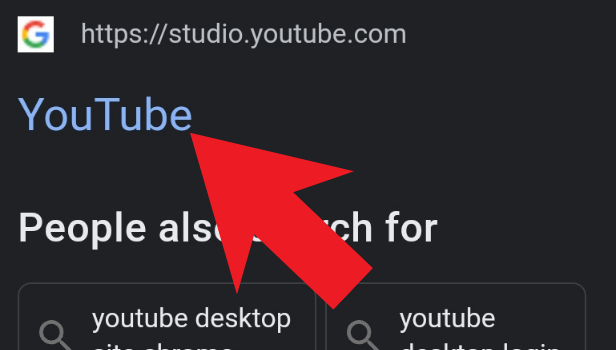
Step-2 Click On the 'Dashboard' Icon': The very first page when you open the Youtube studio on your web browser is the 'Channel dashboard'.
- Go to the tab on the left side of the channel dashboard.
- From there, click on the 'Dashboard' Icon as you can see in the picture attached below for your reference.
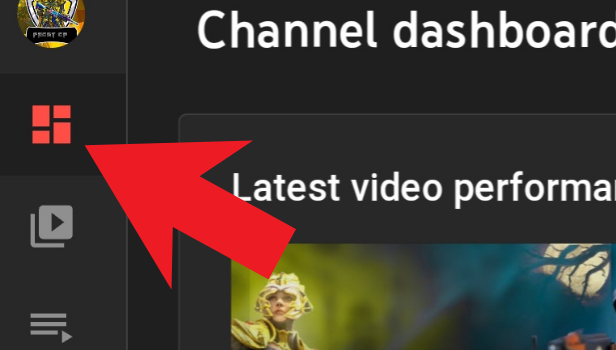
Step-3 See Your Channel Subscribers: In the 'Dashboard' section, you will easily be able to see the subsection with the heading 'Channel analytics'.
- Channel analytics contains all the statistical data and information about your youtube channel
- Here, you can easily view your current subscribers.
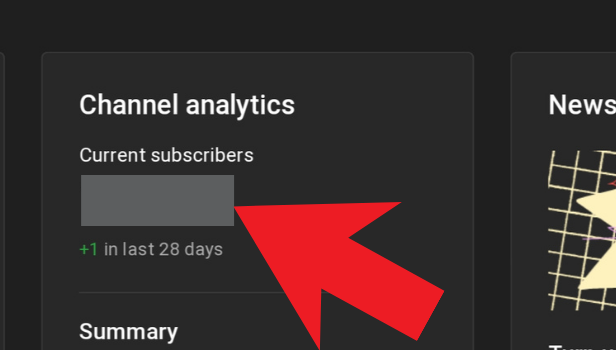
Step-4 From Here, See The Most Recent Subscribers: Finally, simply scroll down to view your most recent subscribers.
You can see the most recent subscribers of your youtube channel after going to the 'Recent Subscribers' channel.
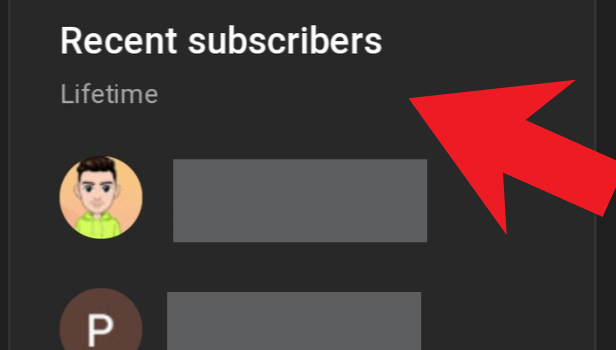
FAQ
How Can I See Who All Have subscribed to My YouTube Channel on Mobile?
Now, we are going to tell you how to see your YouTube subscribers via your mobile device (Android).
Read the steps written below and simply follow them to reach your goal of seeing your youtube channel subscribers on an Android phone:
- Open the Youtube app in your Android phone.
- Sign in to your YouTube account if you are not already signed in.
- Then, you have to simply tap on the avatar which is present in the top-right corner, and then click the inverted triangle icon that is next to your name.
- Then, just click the 'Your Channel' button from the drop-down list.
From here, you can easily check the subscriber count of your channel.
Why Can't I See the Subscribers On My YouTube Channel?
If you are not able the see the subscriber count on your YouTube channel that it might indicate some technical issues that you should resolve as soon as possible.
Some of these issues are:
- You might not have updated your youtube channel. Update it from the Playstore app (Android) or App store (iPhone).
- Try to log out and then again log in to your YouTube account.
- If you are not able to see your Subscribers on your phone then open Youtube in your web browser and then check them there.
- If the above points do not work out then, contact YouTube support to rectify the problem. In the same manner, Instagram app also has this feature with which you can contact Instagram support.
How Many Subscribers Do We Need on YouTube to Make Money?
If you want to make money with the help of your youtube channel then you must have at least 1000 subscribers.
- Your YouTube earnings start after you have reached a minimum of 1000 subscribers on youtube.
- Also, you have to maintain these subscribers count otherwise you won't be able to earn a single penny.
- After reaching 1000 Subscribers, simply apply for the 'Youtube partner Program' and you can start monetizing with the help of YouTube ads and much more.
Another Method
How to See Subscribers On YouTube
Engagement is the best thing on social media if you want to boost your audience. You need to know about your audience. YouTube is all about the numbers in case of an engagement. It’s about views, comments, and subscribers.
Let’s learn how you can see your subscribers on YouTube.
How to see subscribers on YouTube through desktop
Follow these quick steps to see my subscribers on YouTube on your desktop:
- Open your browser: Open your preferred browser.
- Open YouTube: Open YouTube and sign in with your Gmail account. Without a Gmail account, you cannot create a YouTube channel.
- Click on the profile picture: Click on your profile picture at the top right corner.
- Click on ‘creator studio’: Click on the creator studio in all given options.
- Click on ‘community’: Click on the ‘community’ option in the left corner.
- Click on the ‘subscribers’ option: This option has four options. Choose the ‘subscribers’ option.
That’s how you can see subscribers on YouTube. You can get more details about this function in the ‘analytics’ option in creator studio. Here, you can fully analysis of your channel.
How to see subscribers on YouTube through mobile devices
- Open YouTube: Open the YouTube app and sign in with your Gmail account. Without a Gmail account, you cannot create a YouTube channel.
- Tap on the profile picture: Tap on your profile picture at the top right corner.
- Tap ‘my channel’: Tap on the option of ‘my channel’ at the top.
Here, you can see your subscribers at the top below the name of your channel. When you will get a new subscriber, it will get updated.
You can see complete details in YouTube’s ‘creator studio’ app where you can see more details with how many new subscribers have joined you in the last week or month and other stuff.
Related Article
- How to turn off YouTube shorts.
- How to turn off ambient mode on YouTube
- How to turn off dark mode on YouTube
- How to turn off live caption on YouTube
- How to turn off pip YouTube
- How to turn off auto pause on YouTube
- How to turn off captions on YouTube
- How to turn off preview on YouTube
- How to turn off recommendations on YouTube
- How to turn off recommend channel on YouTube
- More Articles...
