- Qatar
- renew health card
- health card
- qatar id status
- visa on arrival
- traffic violation fines
- qatar exit permit
- inquire qatar visa
- indian renew passport
- visa status
- life in doha
- life in qatar
- family visa qatar
How to renew Indian passport in Qatar
Know how to renew your Indian passport in Qatar. Yes, you can get it done online. Follow the below steps mentioned in this article and submit your application to start the process of renewing your passport. Let's take a look at the steps closely. Also, you can check the Qatar visa status online too.
How to book online appointment for indian passport in qatar
Renew Indian Passport In Qatar With 16 Easy Steps
Step-1 Open embassy.passportindia.gov.in: Start with opening any browser on your device whether a laptop, Android or iPhone.
- The next step is to search embassy.passportindia.gov.in on the search bar.
- Now the page for your search appears on your screen.
- You will see the option as given in the below image.
- Now click on it and open it.
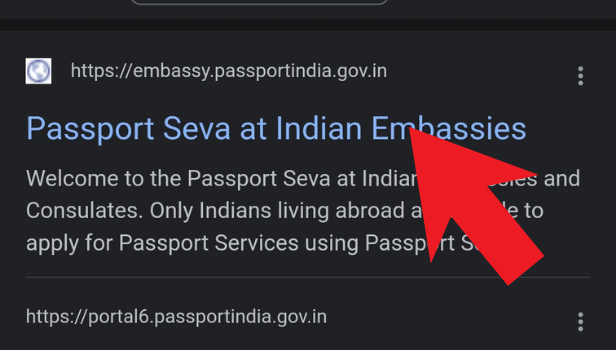
Step-2 Select Qatar as a country: Once you open the Passport Seva at Indian Embassies.
- You can view an option to select the count.
- Now click on it to view the option.
- Then you have to select the country of Qatar.
- Then tap on it.
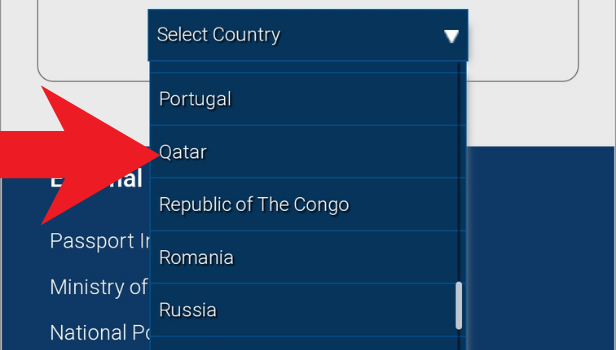
Step-3 Click on register and register yourself: Once you open the Qatar country option. Then you have multiple options there. Now click on the register. Next, you have to register yourself.
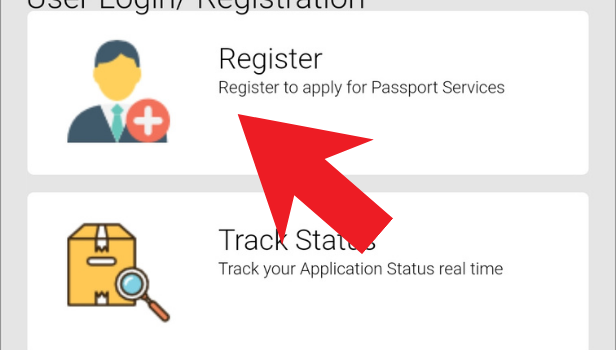
Step-4 Fill in the registration form: To register yourself, there is a form to fill as given below in the image. So start entering all the details with appropriate credentials. Fill up the whole form.
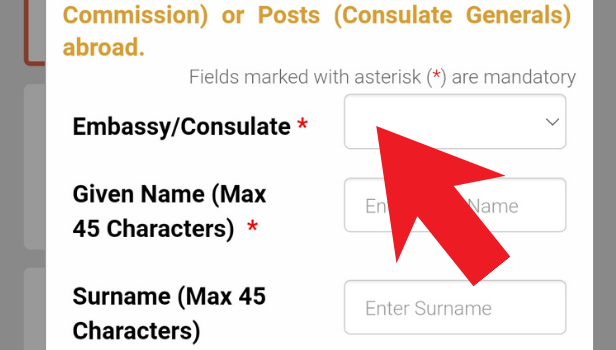
Step-5 Enter the captcha code and hit submit: Once your finish filling the form. Then at last you need to fill in the captcha code. Enter the code correctly in the blank bar. Next, tap on the register.
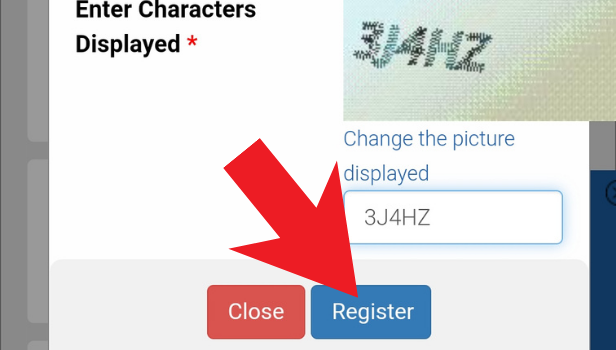
Step-6 Click on the link that you received on your mail id: Once you register yourself, a mail will be sent to your Gmail account. So open the mail and it will contain a link. Hence, you have to click on this link.
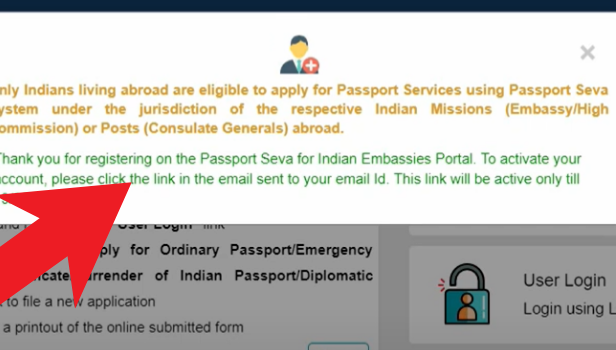
Step-7 Enter the user Id and click on activate: The link will direct you to a page to activate your account. Here you need to enter the user Id. Next, tap on activate.
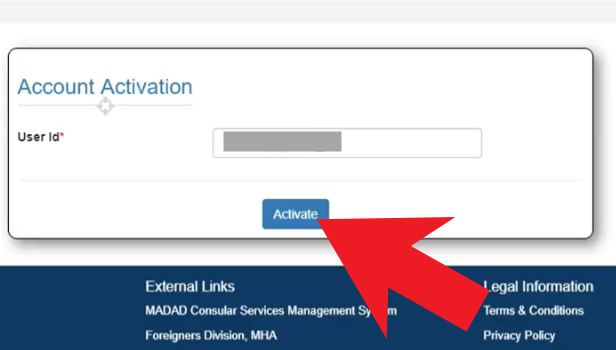
Step-8 Go to the home page and click on user login: Now again go back to the homepage. You will find another option 'User Login' there. So click on it.
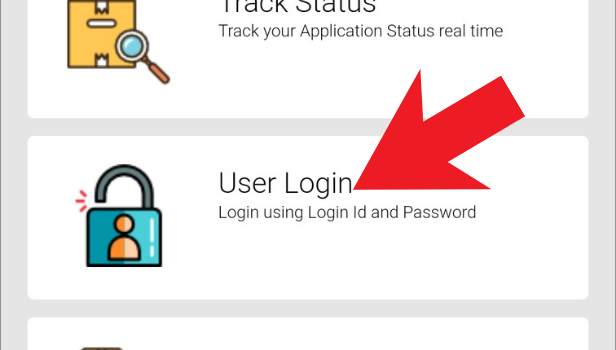
Step-9 Enter your user id and password and hit ok: For login, you have put your user id and password there. So enter the user id and password correctly. Next, click on ok.
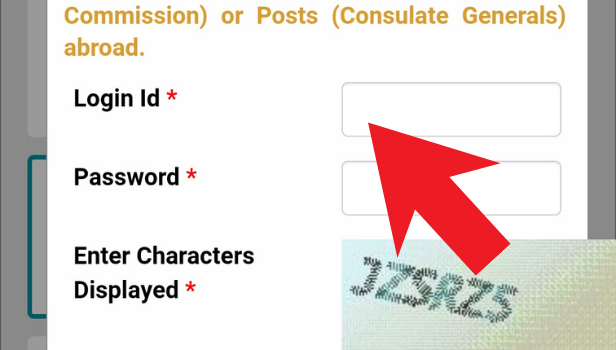
Step-10 Click on re-issue of passport: Once you log in, a page with different link options displays on your screen. You have to find a link with the reissue of the passport. Then tap on it.
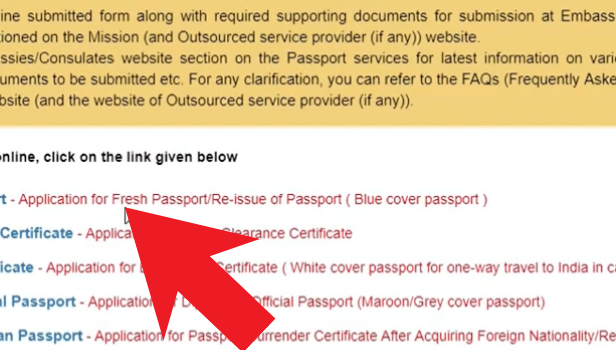
Step-11 Select the options as per your passport type and click next: Now choose your passport type for the options. Then, click on next.
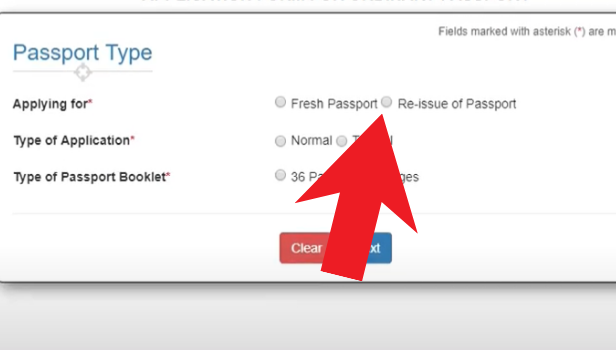
Step-12 Fill in your details: Now here on this page, enter your details. Fill in all the details asked appropriately.
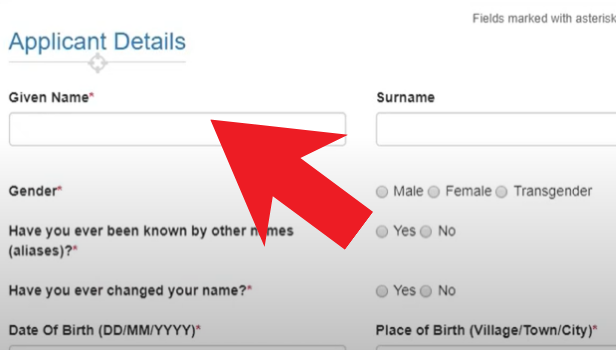
Step-13 Click on I agree then hit next and fill the next form similarly: After finishing the form, at last tap on I Agree as Yes. The tap on next. Now again fill the entire form in the same way as the previous one.
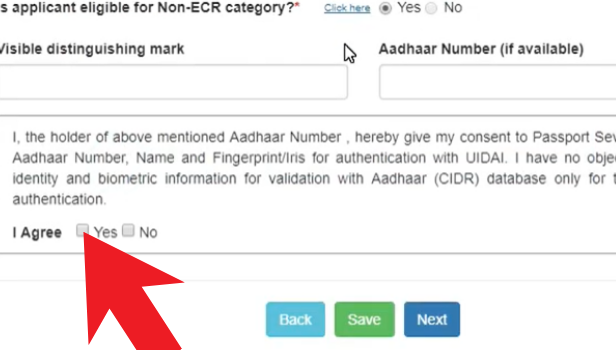
Step-14 If you do not want to make any changes in the form then Hit ok: Now a message of caution appears on your screen. If you are ok with all the details then tap on ok to proceed.
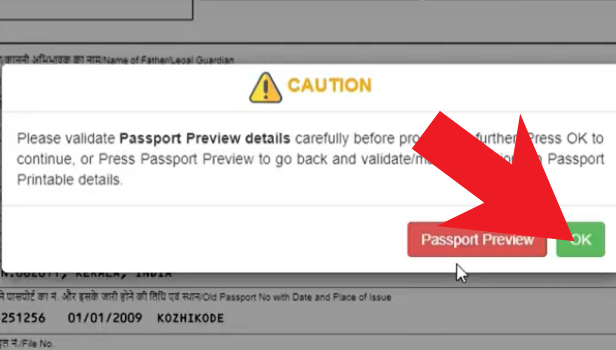
Step-15 Enter the date and place and hit submit: Next, enter the date and place name. Then click on Submit.
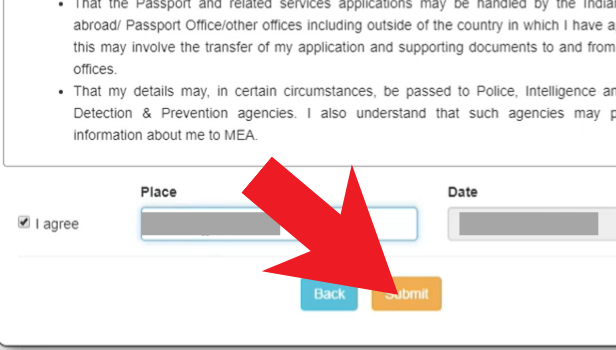
Step-16 Click on 'yes all details are correct: Next, tap on yes all details are correct. Now your application to renew your Indian passport in Qatar is successful.
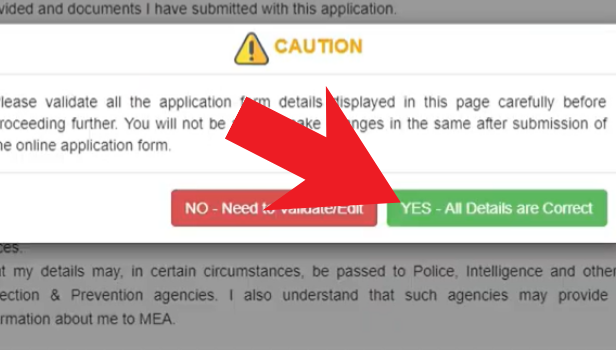
Do You Have To Make Health Card after going to Qatar?
Although it is advisable and safe to make a health card once you reach Qatar. Also, Qatar government hospitals do provide health cards after your arrival. One can get their health card renewable in Qatar conveniently.
Does Qatar have Any Sort Of Traffic Violation Fines?
Yes, Qatar does charge a fine on any traffic violation rules. One can know how to check and pay the traffic violation fines. Then pay them precisely.
Another Method
You are working in Qatar and your passport is going to expire. Here step by step guide. how to renew your passport while in Qatar. Note- you are advised to apply for renewal before 3 months of the expiry of your passport. Here is the complete process-
Required Documents for Indian passport renewal in Qatar-
you will need the following documents for the renewal of your Indian passport-
- Filled form
- Old passport copies and original
- 2 Passport size photographs
- Qatar ID
- Prescribed charges
Process for Indian passport renewal
Step 1- First of all you have to download the form of renewal of your passport from this link. This is the official link of the Indian embassy of Qatar. You can also get this form from the office of your passport without any charge.
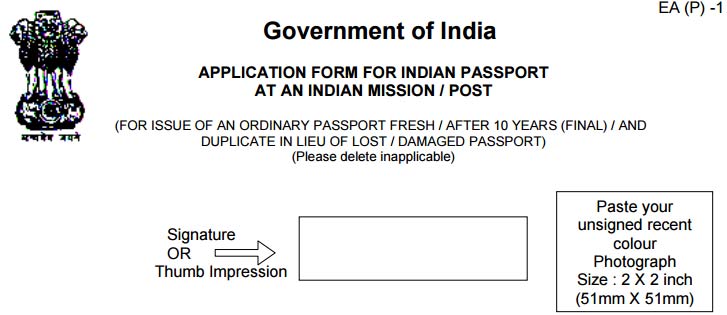
Step 2- After clicking the link the form will open which will carry the following details to be filled-
- First of all, you have to put your signature or thumb impression on the top box of the form.
- Then paste your passport-size photo of size 51mm*51mm on the form.
- Then fill in the amount you have paid for the renewal and then how the amount is going to be paid through cash or card or net banking.
- Then fill step by step the details. First is the applicant’s full name.
- Aliases, if any-
- Has the applicant changed his name his/her name then fill that full name,
- Maiden name if married.
- Date of birth, birthplace, Country, Sex-F/M
- Height, Color of eyes, Hair
- Visible mark of identification,
- Present address- India, Qatar
- Telephone,
- Name of father, country of his birth
- Name of mother, country of his birth
- Nationality of father at the time of applicant’s birth
- Nationality of mother at the time of applicant’s birth
- Married/unmarried
- Name and nationality of wife/husband
- Name of applicant’s eldest son or daughter (first child)
- Name of applicants of eldest siblings
- Present passport no. place & date of issue, valid till
- Local driving license no. date & place of issue, valid till
- Ministry of Interior ID card no.
- Educational Qualification
- Leaving date from India and when he/she was last in India
- How long the applicant has resided abroad
- Present emigration status
- Profession and business address
- Telephone
- If the citizen is Indian by birth/registration/naturalization
- Did the citizen possess any other nationality or travel document of any other country?
- Was the applicant ever refused an Indian passport
- Was the applicant’s passport ever revoked
- Name of two relatives or friends and their address
- Is the applicant a government employees
- Is the applicant hold any criminal record
- Has the applicant ever been repatriated from abroad to India at the government's expense
- of lost or damaged passport, place of issue, date of issue, valid until
- Briefly, state the circumstances of theft/loss on a paper and attach a copy of lodged police report with the form
- Did the applicant avail of the facility of transfer of residence, foreign travel scheme on the lost passport
- Is the applicant a member of the Indian mission or any other Indian organization
- Then there is a declaration, you have to put your signature on it along with a photograph.
- In the case of a minor, the details of the father's and mother's passports are required in the form including a declaration and signature of both parents
Address for the Indian embassy in Qatar- Villa No.19, Street No. 828, Area no. 42, Wadi Al Neel, Al-Halaal Area, Doha.
Step 3- The consular office opens between 9 am to 12.15 pm from Sunday to Thursday. You can go to the office along with the form and all the required documents.
Step 4- While in a queue at the first window all your documents will be verified. You will get your documents back with a token.
Step 5- Wait for your token no. on the screen and after that go to the document submitting window and pay the fee there.
Step 6- The receipt you will receive after paying the fee has mentioned the date of issuance of the new passport.
Step 7- you can collect the passport on that date between 4.00 pm to 5.15 pm on working days.
Telephone no. for all inquiries-44255777
